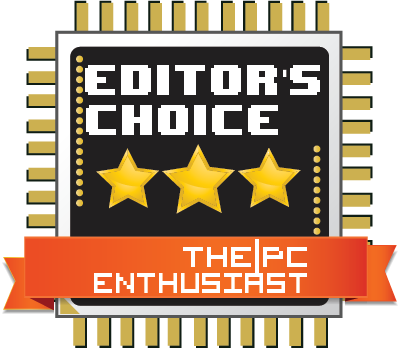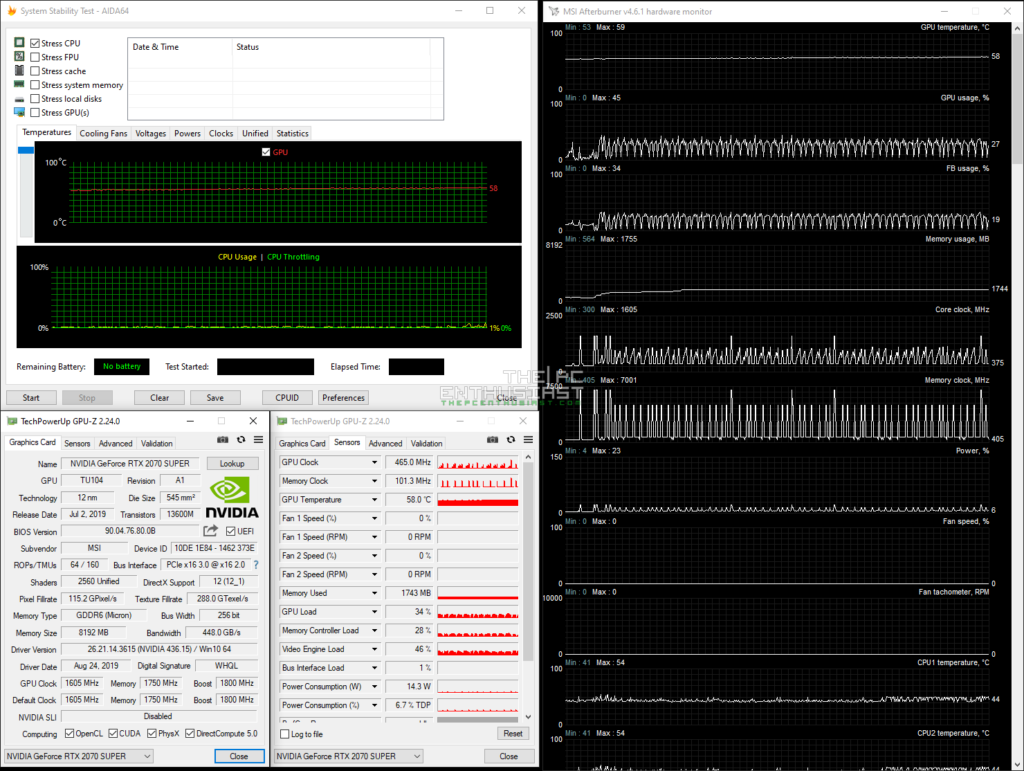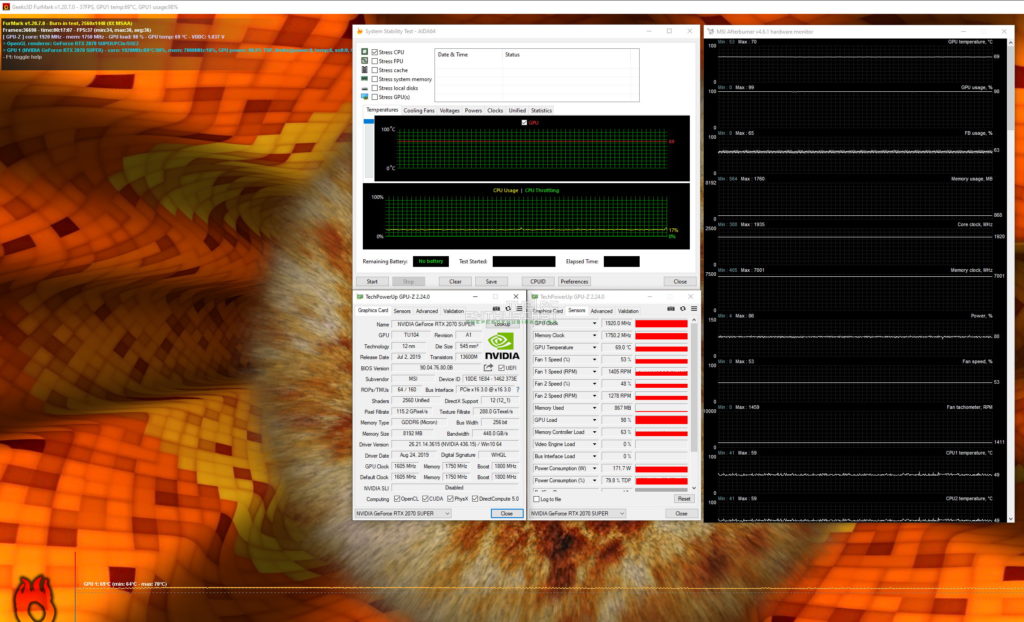We previously reviewed the RTX 2060 Super and the RTX 2080 Super; now it’s time to review the RTX 2070 Super. What I have here is what I think is one of the best, if not the best, RTX 2070 Super graphics card in the market – the MSI GeForce RTX 2070 Super Gaming X. This is the dual fan version of their Gaming series. MSI also has the RTX 2070 Gaming X Trio that they released ahead of the dual-fan Gaming X variant. I prefer the Gaming X variant, even though it has only two fans, since it feels more balanced and aesthetically pleasing to look at in my opinion. Despite having two fans only, the RTX 2070 Super Gaming X features a beefy heat sink, it’s quite a large graphics card as well when compared to the RTX 2060 Super Gaming X. On top of that, its performance is near RTX 2080 level, making it a more attractive option thanks to its lower price than the RTX 2080 Super. If you are in the market for an RTX 2070 Super, please continue reading our MSI GeForce RTX 2070 Super Gaming X review below and find out if this is your next graphics card.

MSI GeForce RTX 2070 SUPER Gaming X Review
The GeForce RTX 2070 Super is the latest GPU that NVIDIA has to offer. The Super series are basically a “super” or beefed up variant of their predecessors. They are also the main competitors of AMD’s latest RX 5700 (XT) series graphics cards. The RTX 2070 Super will be replacing its predecessor the RTX 2070; NVIDIA now discontinues the RTX 2070 and RTX 2080. As for the RTX 2060, it will continue alongside with the RTX 2060 Super.
The new RTX 2070 Super features a new GPU, it’s a derivative of NVIDIA’s TU104 GPU chip. It features 40 Streaming Multiprocessors, 2560 CUDA cores, 320 Tensor cores and 40 RT cores. The specs are basically a bit higher than its predecessor the RTX 2070. The RTX 2070 Super is also targeted towards 1440p gaming and/or with a high refresh rate monitor. According to NVIDIA the RTX 2070 SUPER is faster than the former flagship GeForce GTX 1080 Ti GPU, and it is also up to 24% faster (16% average) overall than the standard GeForce RTX 2070 at 2560×1440 resolution. We will find out later in this review if those claims are true.
What is more interesting is that NVIDIA decided not to increase the price or base price of the RTX 2070 Super, still at $499, despite of the increased specs and performance. It basically replaces its predecessor on the same price range; and no price premium for the Founders Edition as well. AMD’s RX 5700 XT starts at $399 USD, same price with the RTX 2060 Super. But when we reviewed the RX 5700 XT, we found that the RX 5700 XT is faster than an RTX 2060 Super. It’s going to be a stiff competition in the mid-range graphics card market this time.
Going back to MSI’s GeForce RTX 2070 Super Gaming X variant, this graphics card features a higher boost clock speed of 1800 MHz and it’s built with MSI’s Twin Frozr 7 thermal design. In our previous reviews, I am quite impressed with the thermal performance and acoustics of the Twin Frozr 7 design. It’s well built, pretty solid, runs cool and quiet; and let’s not forget the RGB lighting.
Below are specs of the 2070 Super Gaming X, a reference RTX 2070 Super and their predecessors. Then let’s take a closer look on the graphics card itself.
MSI GeForce RTX 2070 Super Gaming X specifications
| GPU | MSI RTX 2070 Super Gaming X | NVIDIA RTX 2070 SUPER | NVIDIA RTX 2070 | NVIDIA GTX 1070 |
|---|---|---|---|---|
| Fab. Process / Architecture | 12 nm FFN / TU104 | 12 nm FFN / TU104 | 12 nm FFN / TU106 | 16nm / GP104 |
| Transistor Count | 13.6 Billion | 13.6 Billion | 10.8 Billion | 7.2 Billion |
| Streaming Multiprocessors | 40 | 40 | 36 | 15 |
| CUDA Cores | 2560 | 2560 | 2304 | 1920 |
| Tensor Cores | 320 | 320 | 288 | N/A |
| RT Cores | 40 | 40 | 36 | N/A |
| Texture Units | 160 | 160 | 144 | 120 |
| Texel fill-rate | 283.2 Gigatexels/sec | 283.2 Gigatexels/sec | 233.3 Gigatexels/sec | 180.7 Gigatexels/sec |
| ROP Units | 64 | 64 | 64 | 64 |
| Rays Cast | 7 Giga Rays | 7 Giga Rays | 6 Giga Rays | 0.6 Giga Rays |
| Base Clock | 1605 MHz | 1605 MHz | 1410 MHz | 1506 MHz |
| Boost Clock | 1800 MHz | 1770 MHz | 1620 MHz | 1683 MHz |
| Tensor FLOPS | 72 TFLOPS | 72 TFLOPS | 60 TFLOPS | N/A |
| Memory Interface | 256-bit | 256-bit | 256-bit | 256-bit |
| Memory Data Rate | 14 Gbps | 14 Gbps | 14 Gbps | 8 Gbps |
| Memory Bandwidth | 448 GB/sec | 448 GB/sec | 448 GB/sec | 256 GB/sec |
| Memory Size/Type | 8 GB GDDR6 | 8 GB GDDR6 | 8 GB GDDR6 | 8 GB GDDR5 |
| Max L1 Cache Size | 2560 KB | 2560 KB | 2304 KB | 720 KB |
| Total Graphics Power (TGP) | 215 Watts | 215 Watts | 175 Watts | 150 Watts |
| Power Connectors | 8-pin + 6-pin | 8-pin + 6-pin | 8-pin | 8-pin |
| Recommended PSU | 650 Watts | 650 Watts | 550 Watts | 500 Watts |
| MSRP (at launch) | $510-530 ??? | $499 | $499 | $379 |
Packaging and Closer Look


The MSI RTX 2070 Super Gaming X comes in a sturdy and slightly larger box than the RTX 2060 Super Gaming X. The box art is very familiar, all Gaming X variant have the same box art. You can see a picture of the graphics card on the front portion of the box and the name “2070 Super” at the bottom portion. At the back you can see the highlighted features of the Twin Frozr 7 thermal design and gives you some information why this thermal design is unique and special compared to other cooler design.


Above you can see the front and back view of the RTX 2070 Super Gaming X. The cooler shroud is made of plastic, but the back plate is metal. The design is a little bit aggressive with its gaming-esque look, but generally the color scheme is a bit neutral and should blend well in any gaming system. To be specific, it’s a mixture of black and gunmetal grey; and the back plate is metal with aluminum-brushed finish and some cutouts.
You can also see the two Torx Fan 3.0 on the cooler shroud. These fans feature a special curve that accelerates the airflow. The Gaming X also features Zero Frozr, meaning the fans will stop spinning when temperature is below 60° Celsius. The graphics itself is quite large and heavy, at 297mm x 143mm x 56mm and 1.4Kg. There is a support bracket included to prevent the graphics card from sagging.



At the output ports, the 2070S Gaming X has three DisplayPorts 1.4 and an HDMI 2.0b. There is no USB Type-C connector here for VR headsets. The NVLink connector is protected by a rubber cover and it draws power from an 6+8 pin power connector. MSI recommends that you use at least a 650W power supply. We recommend that you use an 80 Plus certified power supply, a good and reliable one to protect your system’s components.


Like I mentioned earlier, the RTX 2070S Gaming X is a bit larger and heavier compared to the RTX 2060S Gaming X. You can see from the photos above that they look very much identical; except that the RTX 2060S Gaming X is smaller, both in width and length.
The RTX 2070S Gaming X has 5 layers in total: the cooler shroud, the chunky aluminum heat sink with wave-curved fins, another layer of metal plate that add support, the custom PCB and the metal back plate. According to MSI, they are using a “premium thermal compound X” between the graphics card’s GPU and GPU base plate.



Finally, let’s not forget the RGB Mystic lighting. You can customize the colors and the LED effects and synchronize it with the look and feel with the other components that are compatible with Mystic Light as well. The lighting effect can be controlled using MSI’s Dragon Center.
The Test Setup

In testing and benchmarking the MSI GeForce RTX 2070 Super Gaming X, the system I used is powered by an 8th Gen. Intel Core i7-8700K, overclocked to 4.9 GHz. The CPU is installed on an MSI MEG Z390 ACE motherboard. Below are the rest of the system specifications:
Operating System: Windows 10 Pro 64bit ver. 1903
Motherboard: MSI MEG Z390 ACE
Processor: Intel Core i7-8700K
CPU Cooler: Noctua NH-U12A
Memory: Corsair Vengeance Pro RGB DDR4-3000MHz
Graphics card: MSI GeForce RTX 2070 Super Gaming X
Storage Drives: WD Black SN750 NVMe SSD, Crucial MX500 2TB
Power Supply: Seasonic 850W Prime Titanium
Chassis: Thermaltake Core P5
When I tested the MSI RTX 2070 Super Gaming X, I was using the GeForce driver version 436.15 for Windows 10 64bit. All games were tested in three resolutions, namely: 1920×1080 or full HD, 2560×1440 or WQHD and 3840×2160 or 4K ultra HD. For the synthetic benchmarks, I used the benchmark tools from 3DMark and Unigine 2. I also used the following games to test the graphics card: Assassin’s Creed: Odyssey, Battlefield V, Deus Ex: Mankind Divided, Final Fantasy XV, Ghost Recon: Wildlands, Metro Exodus, Middle Earth Shadow of War, Monster Hunter World, Shadow of the Tomb Raider, and The Witcher 3 Wild Hunt. Ray tracing benchmarks are seen on Battlefield V’s and Metro Exodus graphs.
Below are GPUz and GPGPU screenshots of the MSI GeForce RTX 2070 Super Gaming X:
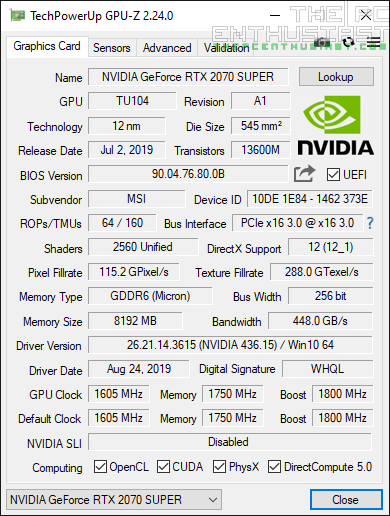
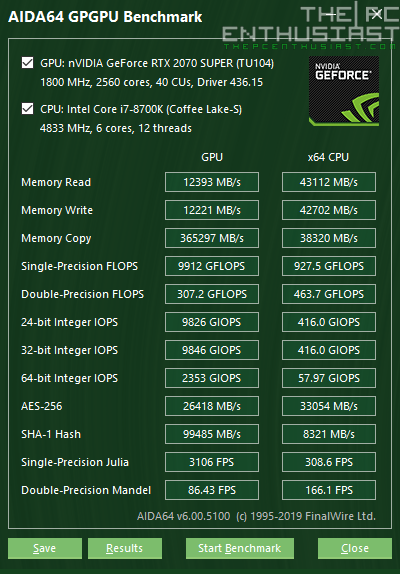
MSI RTX 2070 Super Gaming X – Noise and Temperature
As expected, the MSI RTX 2070 Super Gaming X has a really good acoustics and manages temperature well. This is thanks to its Twin Frozr 7 thermal design. The graphics card is literally dead silent during idle to light load situations, since the fans do not spin at all. However, temperature is a little bit higher since the GPU and other components are passively cooled without the help of the fans.
On light load situations, the temperature is around 58° Celsius with the fans not running at all. Once the temperature exceeds 60° Celsius, that’s the only time the fans will start spinning. When I fired up Fur Mark stress test, the RTX 2070S Gaming X’s temperature went up to 69° Celsius and with a fan speed of around 48%-53% only. The graphics card is surprisingly quite even on full load. That’s why I am a little bit disappointed that the MSI RX 5700 XT EVOKE OC was a bit louder and memory temperature was surprisingly high.
Hands down to the acoustics and thermal performance of the RTX 2070S Gaming X. It’s really impressive and doesn’t disappoint at all. Now let’s check out the performance that the RTX 2070 Super Gaming X has to offer on the next following pages.
MSI RTX 2070 Super Gaming X – Synthetic Benchmarks
Let’s check out some synthetic benchmarks first. Some of you might not be interested in synthetic benchmarks, but there are others who would like to see them. You can use the table of contents to skip to the benchmark results that you would like to see first.
So, for the MSI RTX 2070 Super Gaming X synthetic benchmarks, I include 3DMark Fire Strike, 3DMark Fire Strike Extreme, 3DMark Fire Strike Ultra, 3DMark Time Spy and 3DMark Time Spy Extreme. I’ve also included Unigine 2’s Superposition benchmark at 1080p, 1440p and 2160p resolution. Below are the scores that I got with the RTX 2070 Super Gaming X:
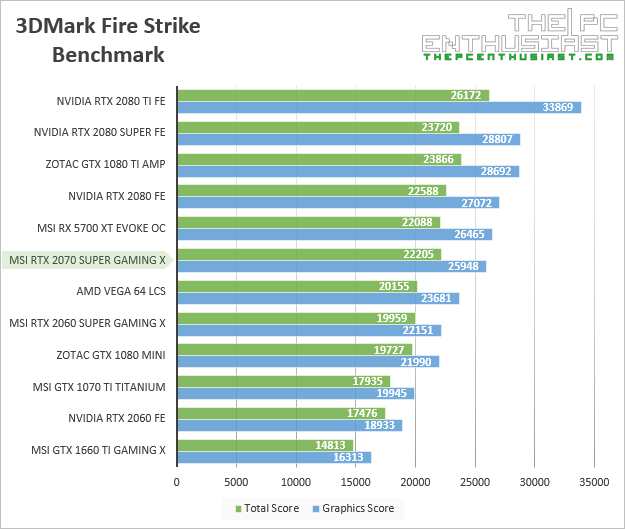
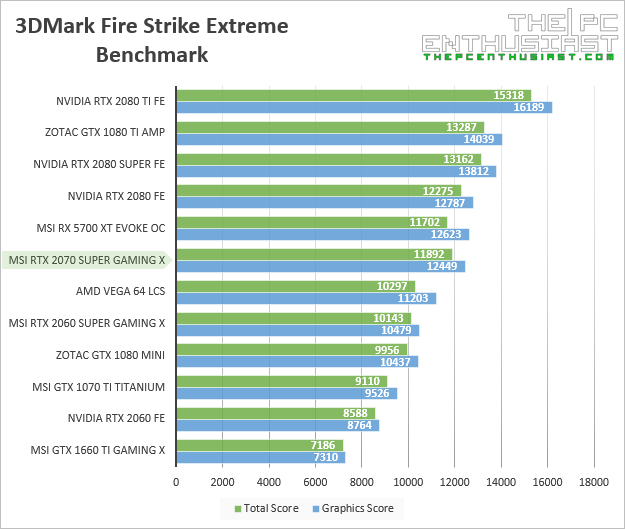
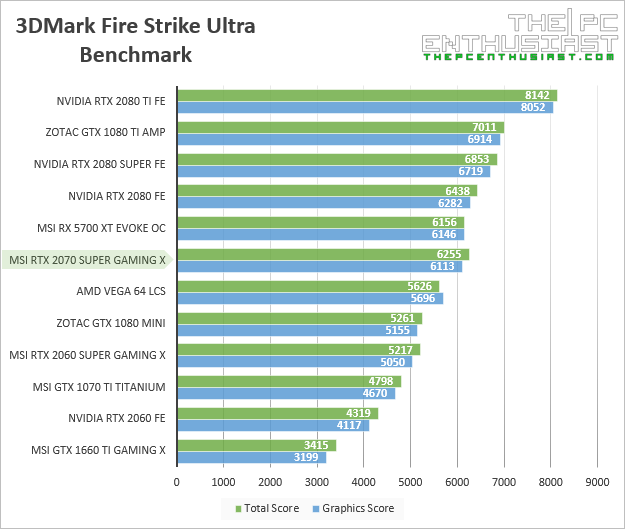
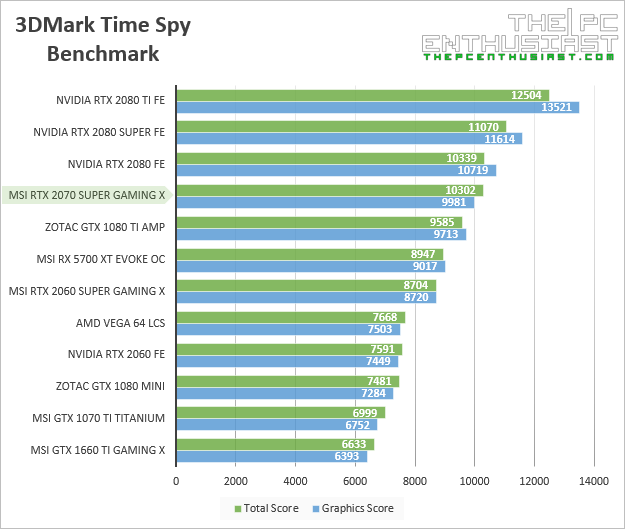
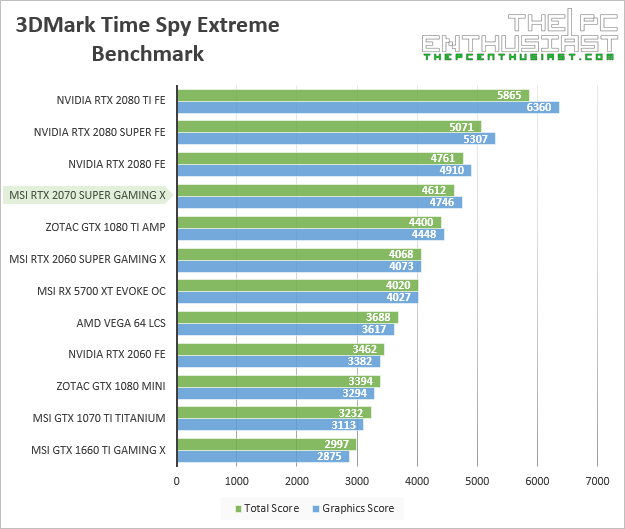
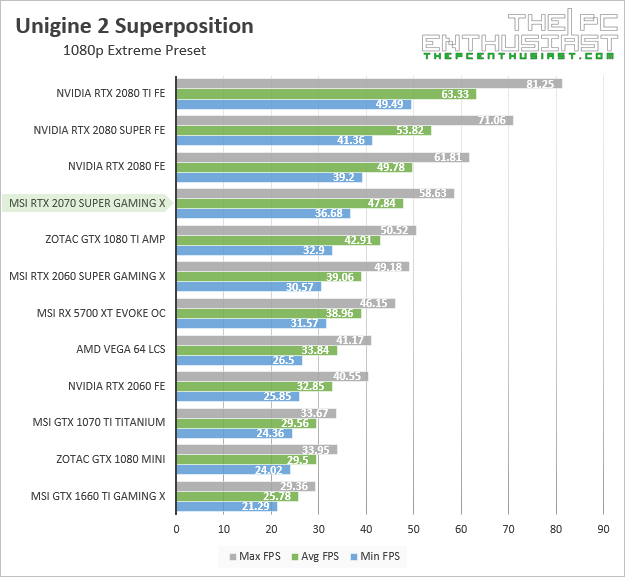
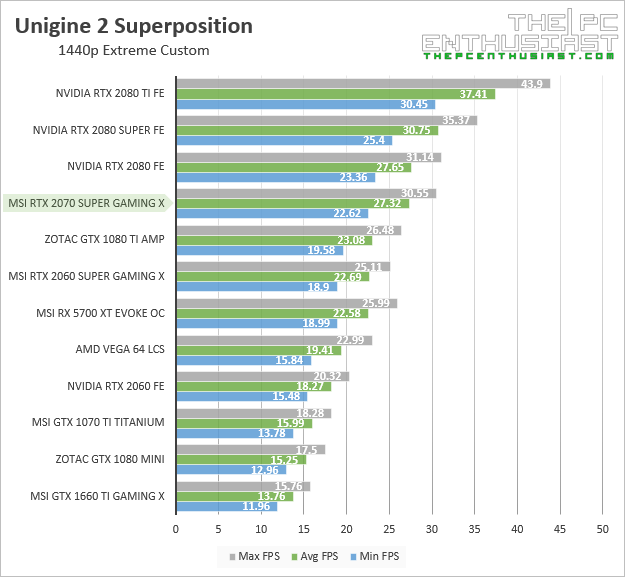
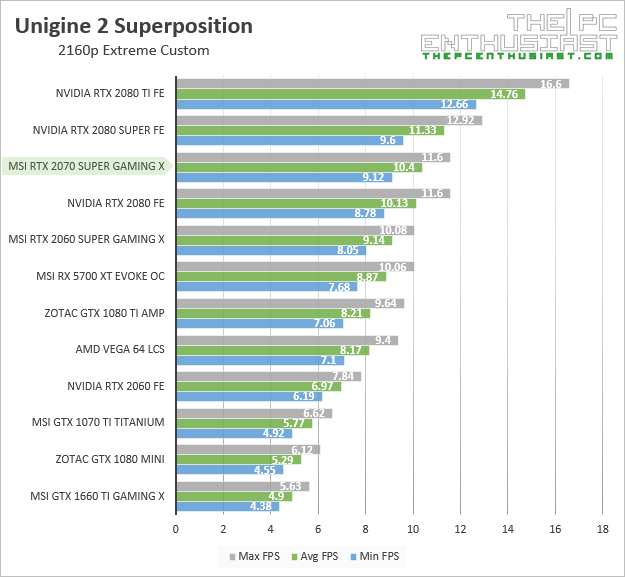
As you can see from the 3DMark benchmarks, the RTX 2070S Gaming X is almost of par with the performance of the RTX 2080 FE. It is also faster than the previous GTX 1080 Ti. However, it is surprising to see that it is neck and neck with the RX 5700 XT on the Fire Strike benchmarks. Up next, let’s check out game benchmarks on the next following pages.
MSI RTX 2070 Super Gaming X – Assassin’s Creed: Odyssey Benchmarks
First in our game benchmarks is Assassin’s Creed Odyssey. The games are in alphabetical order by the way. I tested the MSI RTX 2070 Super Gaming X using the game’s built-in benchmark tool. The quality is set to ultra settings and the graphics card is tested in 1080p, 1440p and 2160p. Below are the results for the RTX 2070S Gaming X.
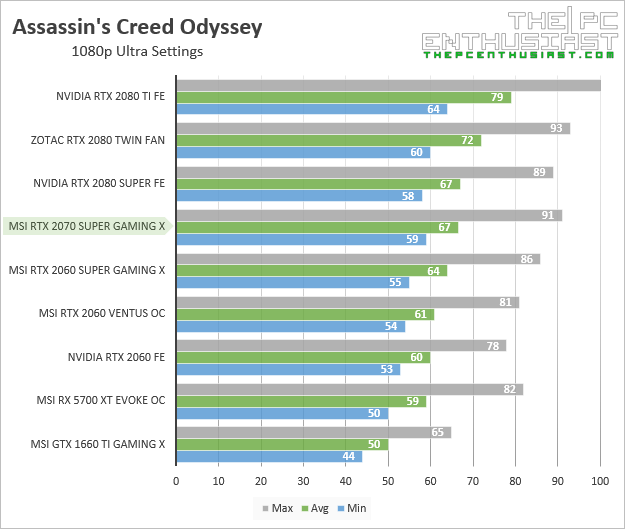
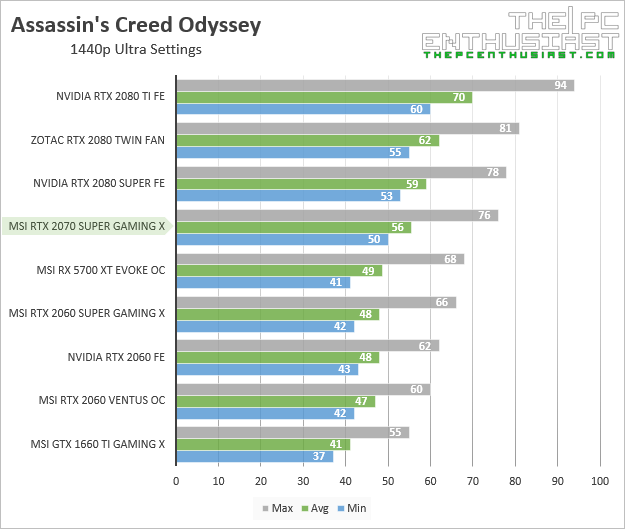
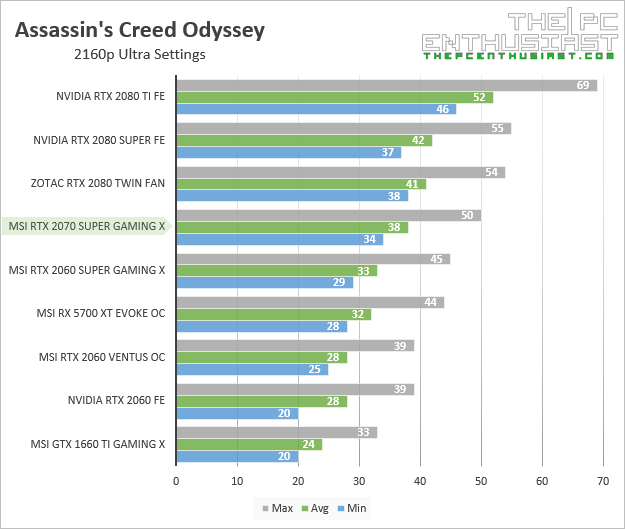
Again, we can see that the performance is very close to that of an RTX 2080 already. Let’s proceed to the next page for Battlefield V.
MSI RTX 2070 Super Gaming X – Battlefield V Benchmarks
I tested the MSI RTX 2070S Gaming X both in DX11 and DXR mode (with ray tracing enabled). Below are the results I got in BFV.
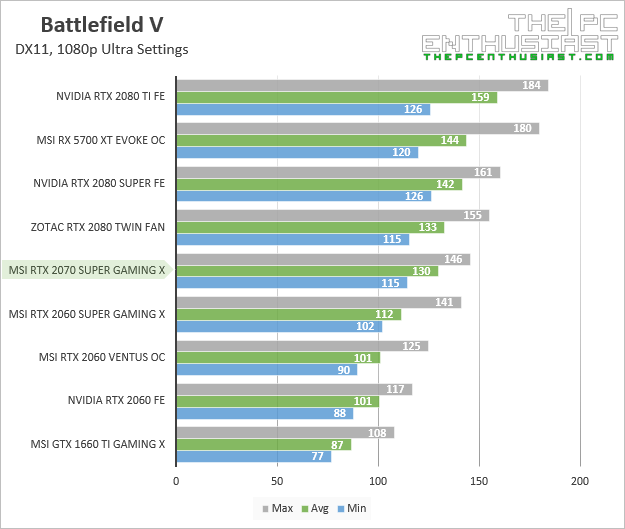
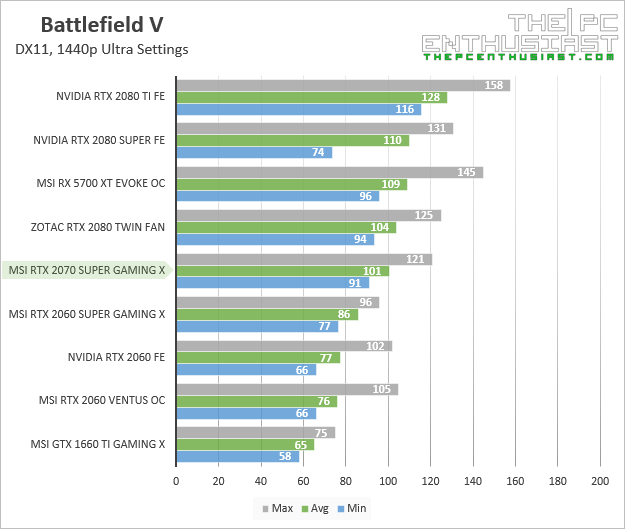
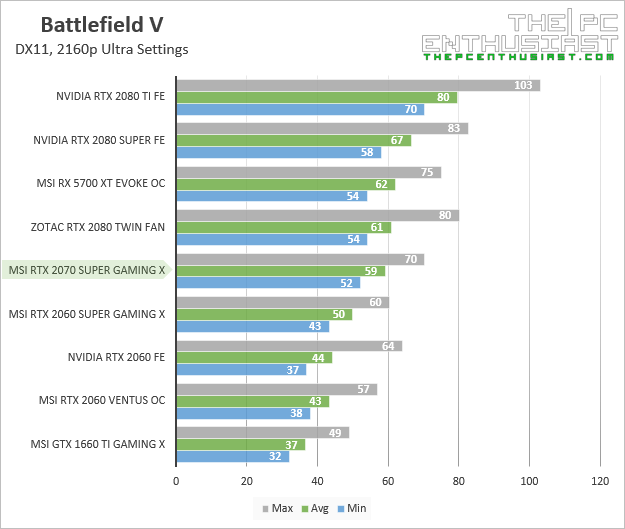
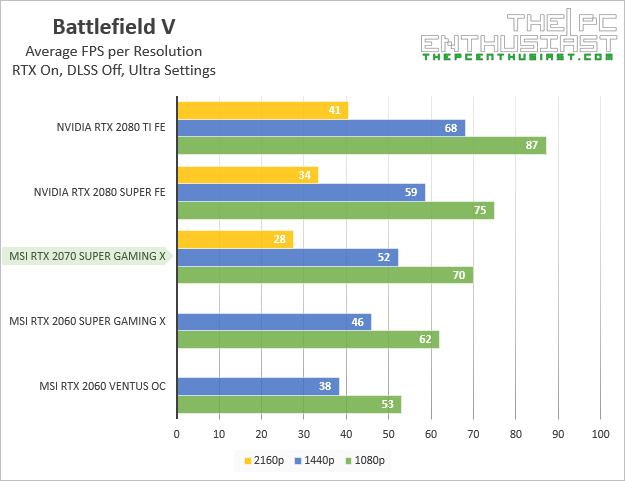
Looks like the RTX 2070S Gaming X can handle this game even in 4K resolution in DX11 mode. However, once ray-tracing is enabled, it looks like only at 1080p is where you can get decent playable frame rates. By the way, DLSS is not enabled, only RTX. This means the frame rates will get higher if DLSS is enabled. However, I personally don’t like the effect of enabling DLSS.
Up next, let’s see the results we got in Deus Ex Mankind Divided benchmark results.
MSI RTX 2070 Super Gaming X – Deus Ex: Mankind Divided Benchmarks
In Deus Ex: Mankind Divided, I used the in-game benchmark tool for consistency. Graphics quality was set to ultra settings as well. Again, you’ll be able to get better frame rates if you use high quality settings instead of using the maximum graphics preset. Below are the results I got for the MSI RTX 2070 Super Gaming X.
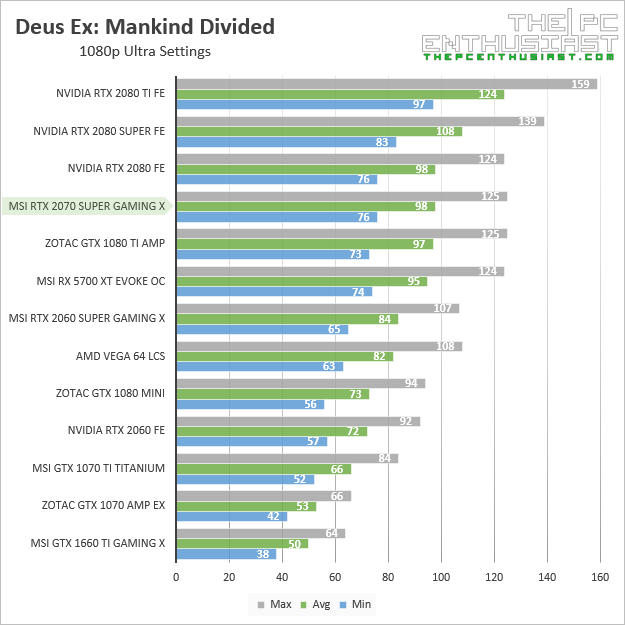
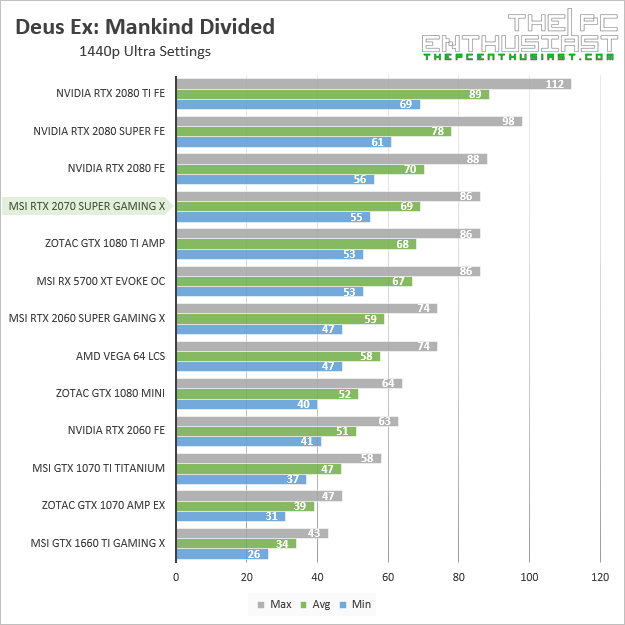
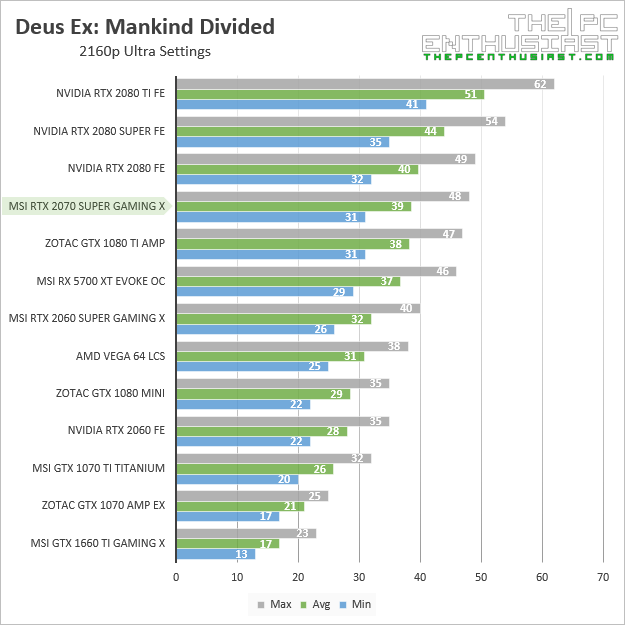
In this game, we again see that the RTX 2070S Gaming X is neck and neck with an RTX 2080. The RTX 2080 is basically $200 more, making the RTX 2070 a better value. Up next, let’s see how it performs in Final Fantasy XV.
MSI RTX 2070 Super Gaming X – Final Fantasy XV Benchmarks
In Final Fantasy XV, I am using the game’s benchmarking tool to test this game with the RTX 2070S Gaming X. This is the latest version of FF XV’s benchmark tool and can be downloaded from Final Fantasy XV’s site. The results below are calculated scores and not in frames per second. Below is a table from FFXV’s site showing what these scores indicate for the gameplay.
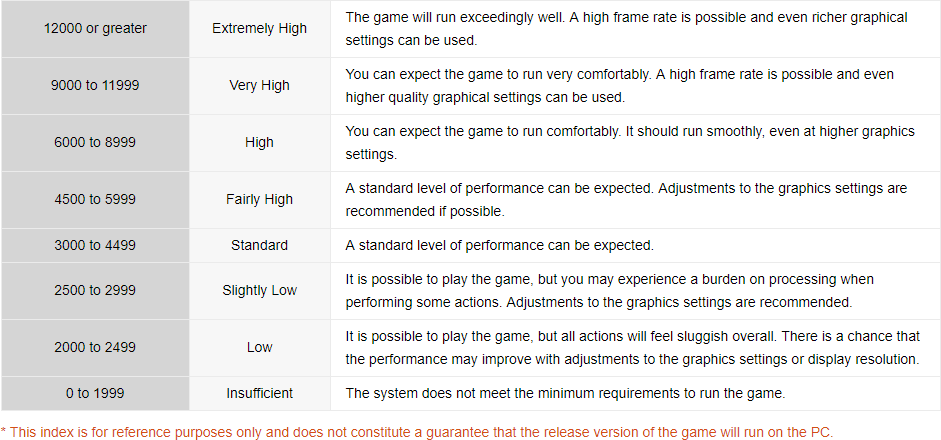
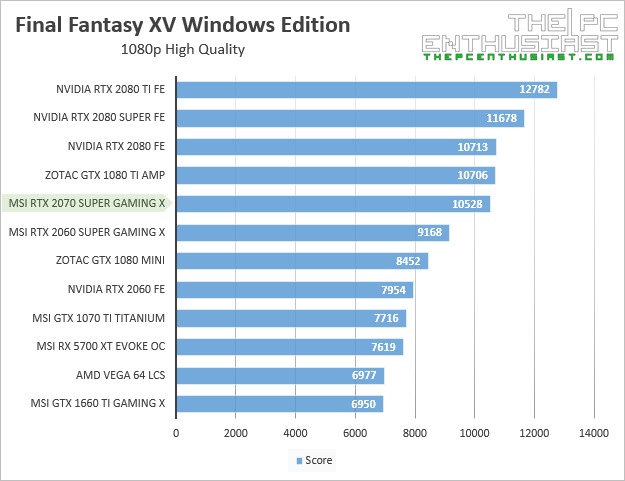
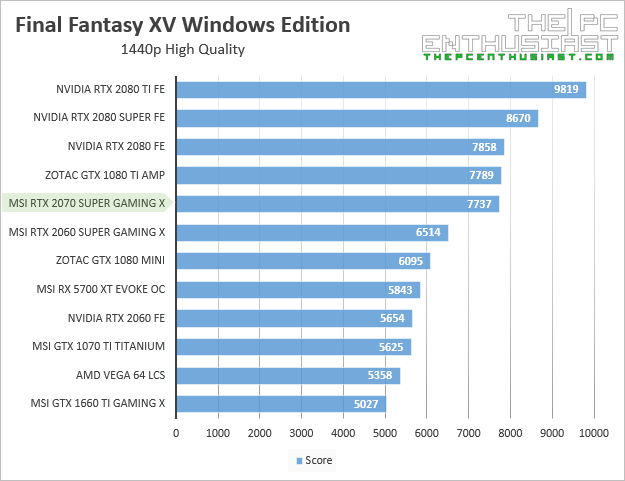
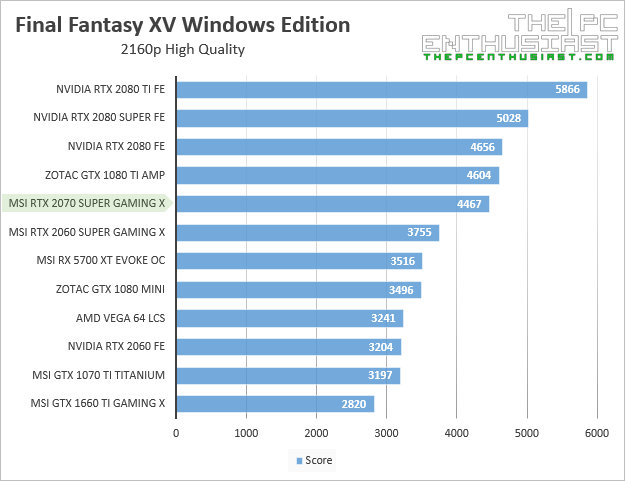
The Zotac GTX 1080 Ti AMP edition seems to outperform the RTX 2070S Gaming X in this game by a small margin. You can also see from the graphs above that there is a significant performance gap between the RTX 2060S and RTX 2070S. Up next, let’s check out how it performs in Ghost Recon Wildlands.
MSI RTX 2070 Super Gaming X – Ghost Recon Wildlands Benchmarks
Ghost Recon Wildlands is a graphics intensive game, especially when set to ultra graphics settings. You can play this game at high settings but we test graphics cards at ultra settings to see how they fare. Below are the results I got for the MSI RTX 2070 Super Gaming X:
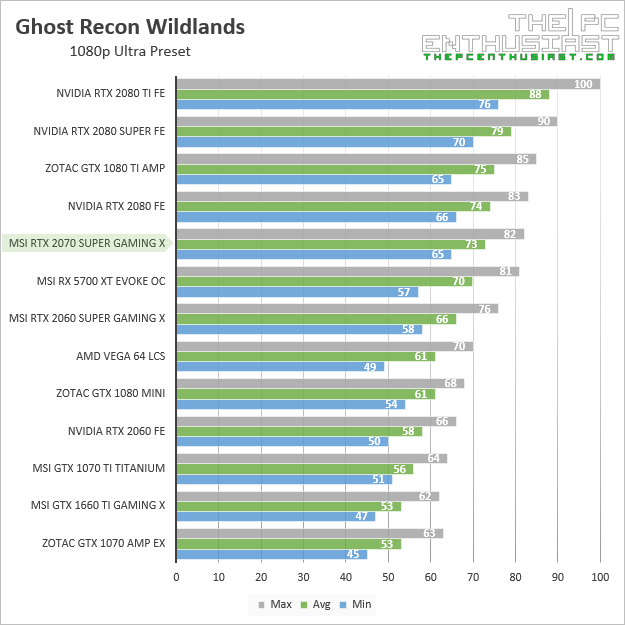
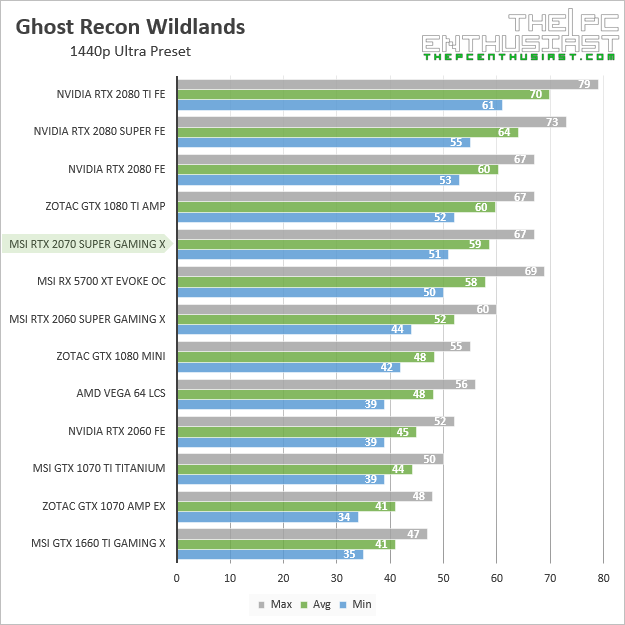
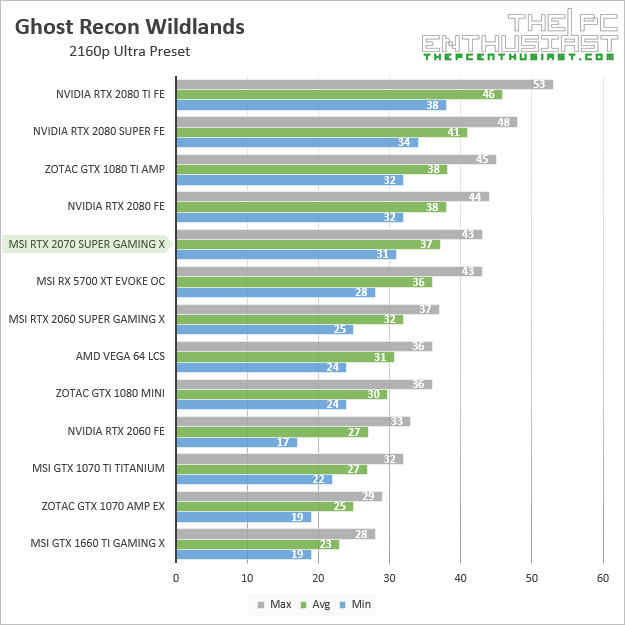
You don’t have to play this game at ultra graphics settings. This game crushes graphics card with its insane ultra preset. It’s like ray tracing is enabled when you set the graphics quality to ultra. But as you can see, the RTX 2070S is just a hairline behind the RTX 2080. Next page, let’s see how it performs in Metro Exodus with RTX on and RTX off.
MSI RTX 2070 Super Gaming X – Metro Exodus Benchmarks
Metro Exodus features ray tracing in the form of global illumination. The lighting on the environment looks realistic compared to games that uses “fake” or fixed lighting effects. I tested the RTX 2070 Super Gaming X in Metro Exodus’ ultra settings, with ray tracing on and off and at 1080p, 1440p and 2160p resolution. I’m using the game’s benchmark tool as well. Below are the results I got.
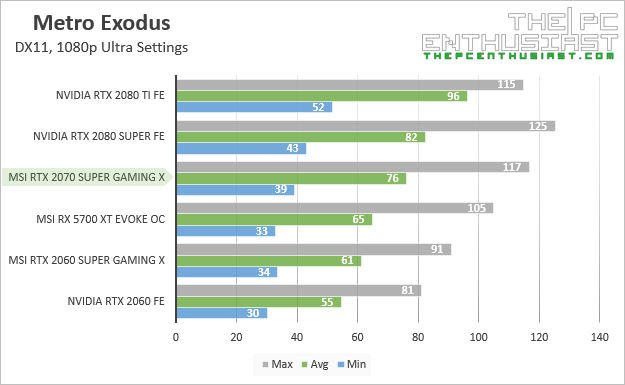
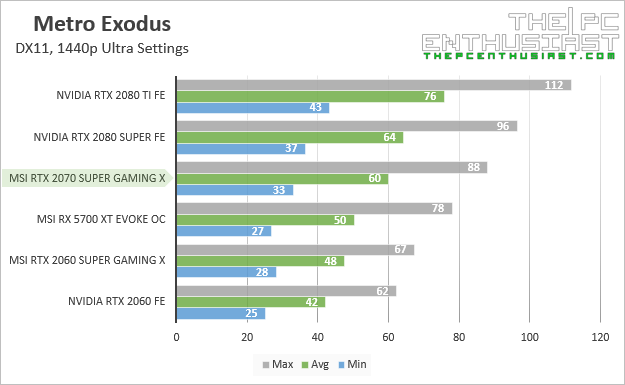
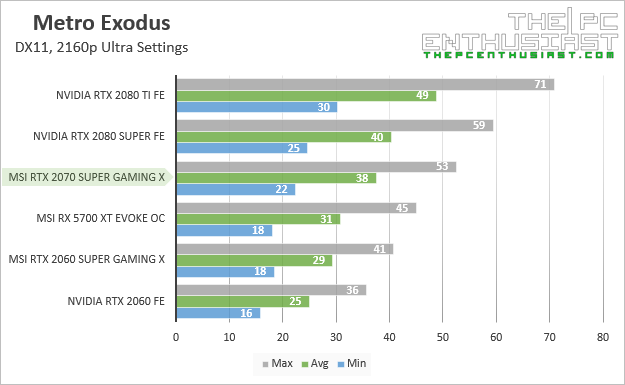
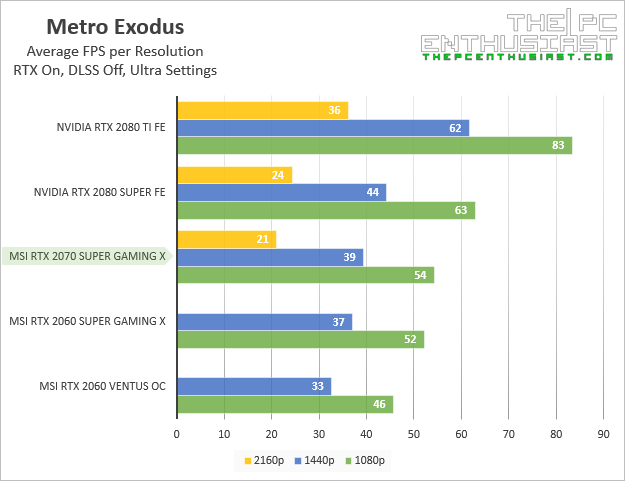
Metro Exodus is also a game that is graphics intensive and you may want to set graphics quality on high settings to get better playable frame rates. As you can see, the RTX 2070S is just enough to play this game at 1440p with ultra graphics quality. Once ray tracing is enabled, you will need at least an RTX 2080 Super to get an average of 60 frames per second. Otherwise, enable DLSS or lower the graphics quality to get better frame rates with the RTX 2070S Gaming X when ray tracing is enabled.
MSI RTX 2070 Super Gaming X – Middle Earth: Shadow of War Benchmarks
Middle Earth: Shadow of War is not a very demanding game but you’ll need a really good card especially if you are playing at 1440p, or at 2160p on ultra settings. I used the in-game benchmark tool to benchmark the RTX 2070 Super Gaming X with this game. Below are the results I got.
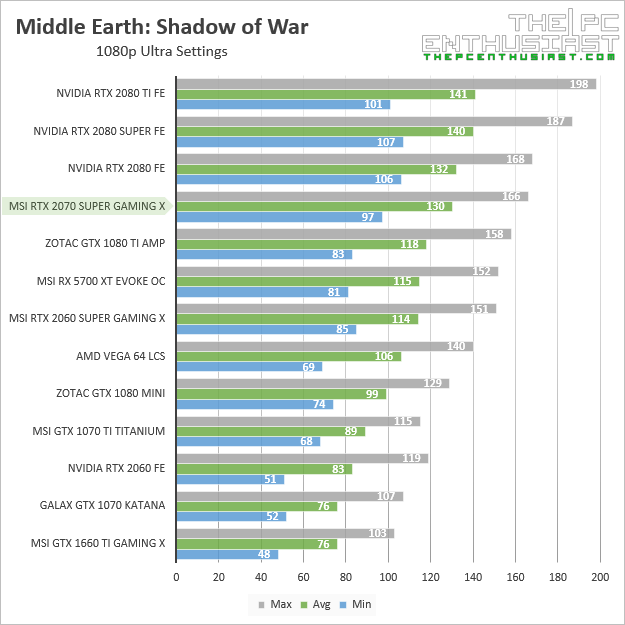
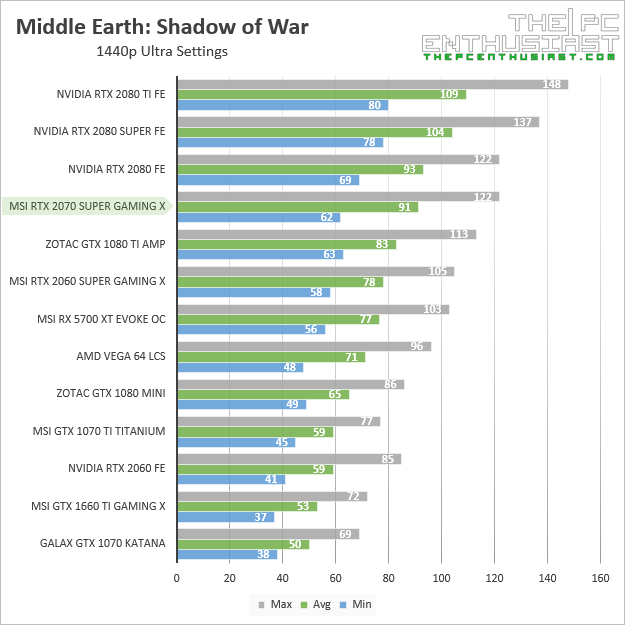
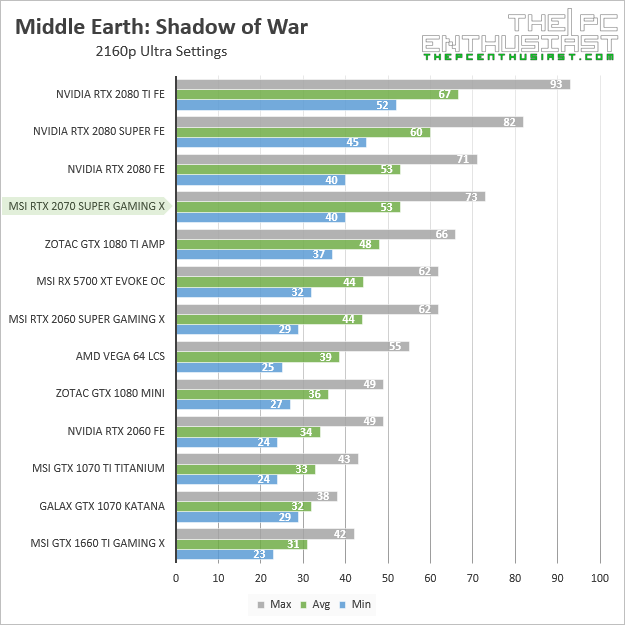
The RTX 2070S Gaming X can comfortably drive this game up to 1440p at ultra graphics quality without a problem. For 4K UHD resolution, you might want to tone down the graphics quality a little bit to get an average of 60 fps. Up next, let’s see how the RTX 2070 Super Gaming X performs in Monster Hunter World.
MSI RTX 2070 Super Gaming X – Monster Hunter World Benchmarks
Monster Hunter World doesn’t have ray tracing features, but it does have DLSS. Again, I’d rather not enable DLSS even though there is a sharpening option. I hope they would implement ray tracing in this game as well since this is one of the best games (in my opinion) released in the recent years. I tested MHW at highest graphics settings, HD texture pack isn’t enabled and I am using one of the game’s cutscene, “Asteria”, to benchmark the MSI RTX 2070 Super Gaming X for consistency. Below are the results I got:
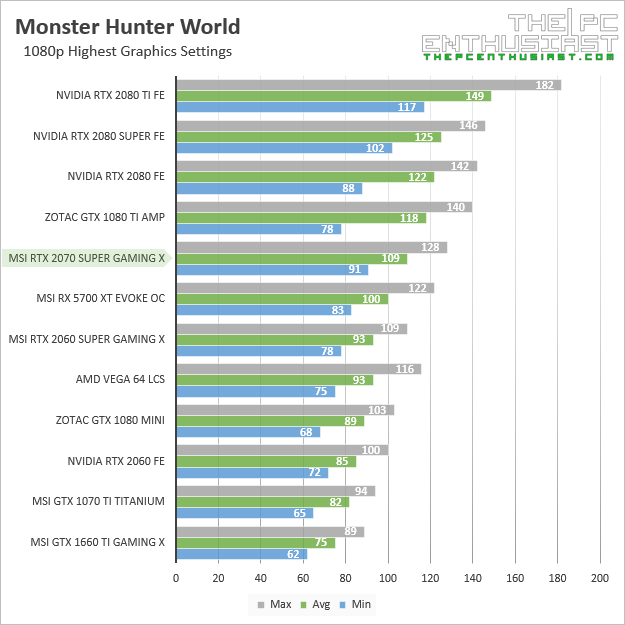
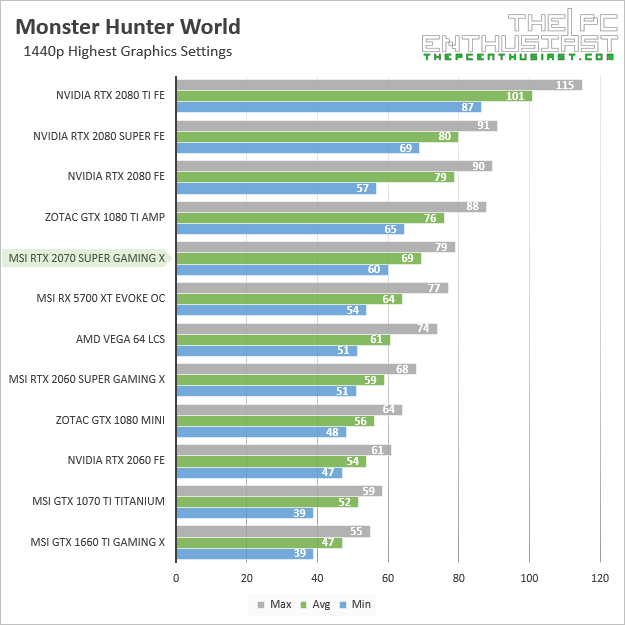
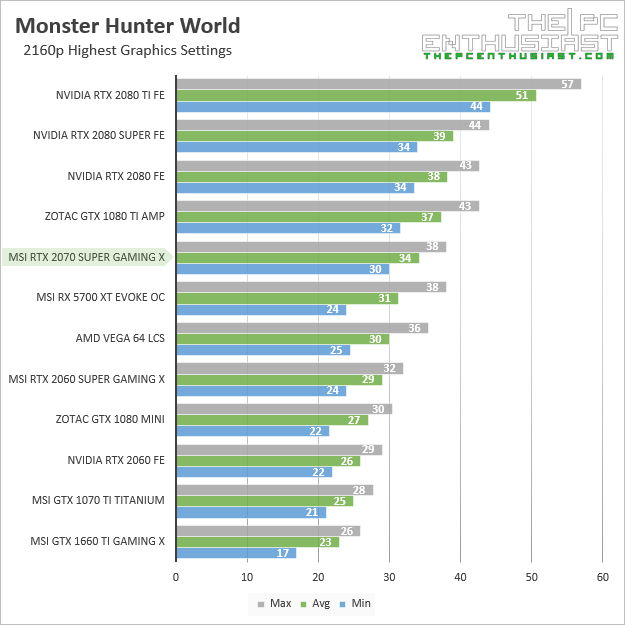
The RTX 2070S Gaming X can comfortably drive this game up to 1440p resolution with ultra graphics quality. If you are using a 4K monitor, you will need at least an RTX 2080 Ti to get decent frame rates. Up next, Shadow of the Tomb Raider but without ray tracing.
MSI RTX 2070 Super Gaming X – Shadow of the Tomb Raider Benchmarks
Shadow of the Tomb Raider is one of the games that features ray tracing in the form of shadows. But I only tested the game in DX11. Also, note that I am using the in-game benchmark tool to benchmark Shadow of the Tomb Raider. Below are the results I got with the MSI RTX 2070 Super Gaming X:
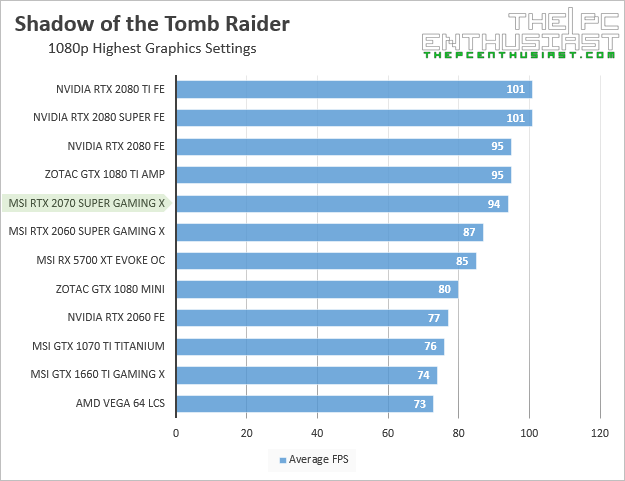
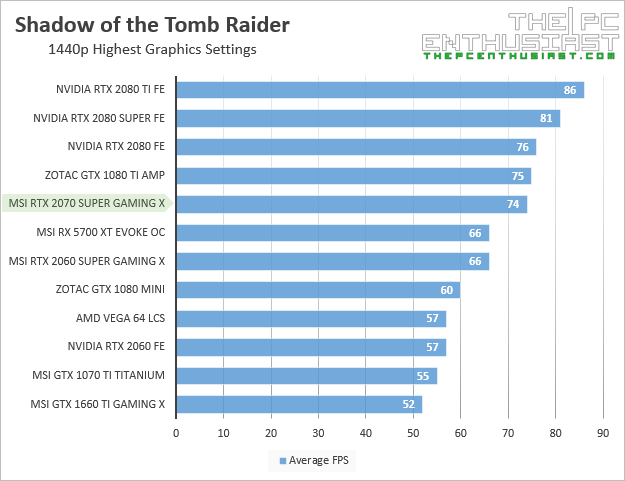
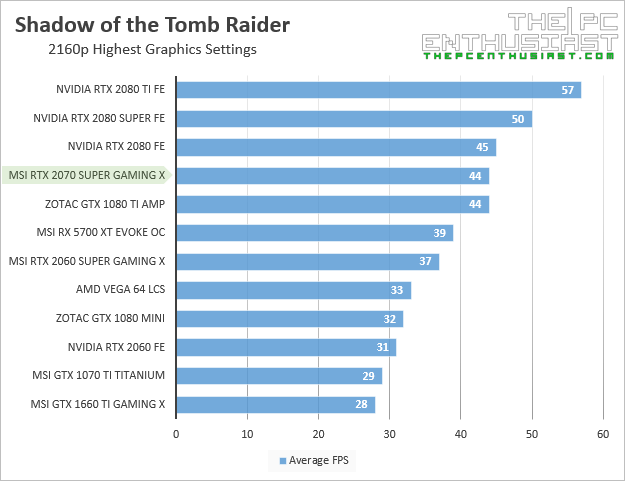
Again, we see the RTX 2070S Gaming X performing just a frame slower than the RTX 2080. At this point, it’s already clear that the RTX 2070S is the better value than the RTX 2080. Finally, let’s check how it performs in The Witcher III Wild Hunt; one of the best games released in my opinion.
MSI RTX 2070 Super Gaming X – The Witcher III: Wild Hunt Benchmarks
Last but definitely not the least game here, we have the Witcher III Wild Hunt to test. This game is somewhat a graphics intensive game, especially at ultra graphics settings. However, for a game that is four years old and counting; the Witcher III looks stunning and you wouldn’t want to play this game at lower graphics quality. I didn’t install any mod when I benchmark the RTX 2070S with this game. Below are the benchmark results I got with the MSI RTX 2070 Super Gaming X.
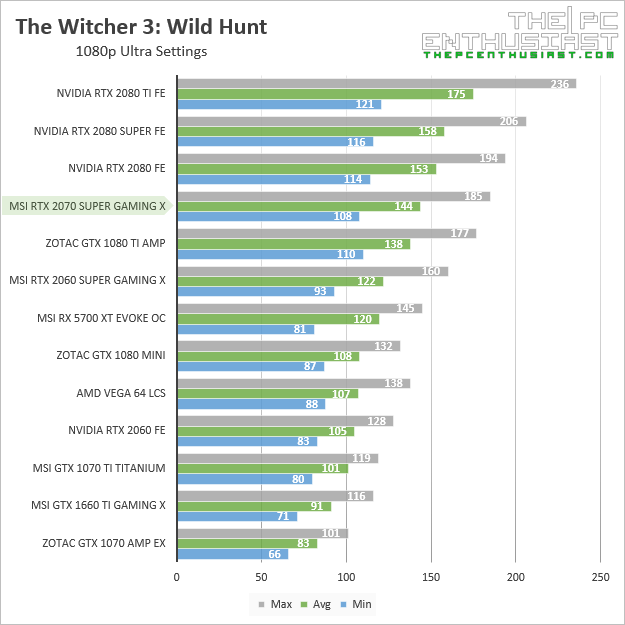
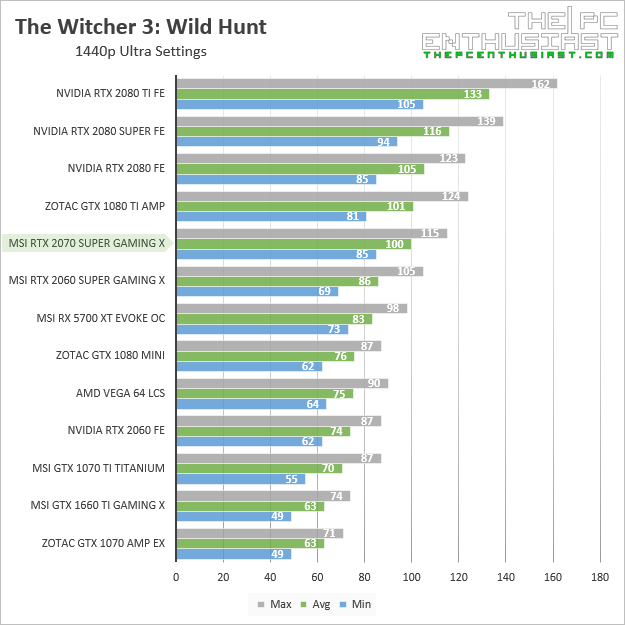
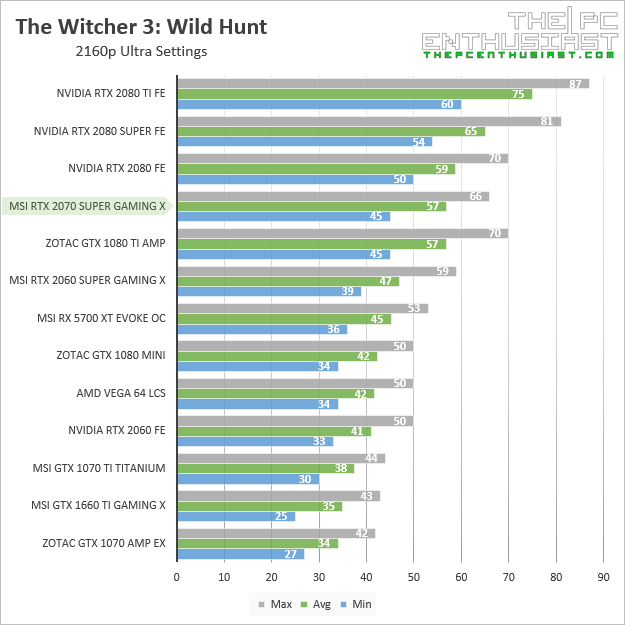
It looks like the RTX 2070S Gaming X can handle this game even at 4K resolution. However, I would tone down the graphics quality just a little bit when playing at 4K to get a higher than 60 fps average. Now, time to conclude this review on the next page.
Pricing and Availability
At the time this review was published, I don’t see the RTX 2070 Super Gaming X listed on the major retailers yet in the US. However, the MSI RTX 2070 Super Ventus OC and RTX 2070 Gaming Trio are already available; retailing at $509.99 and $539.99 respectively. Since the Gaming X variant sits in between these two models, I am guessing that the RTX 2070S Gaming X would retail around $520-$530 USD. The reference or RTX 2070 Super Founders Edition retails for $499. Expect custom designed RTX 2070S to be priced (slightly) higher than the reference model. Also, at this point, if you ever see an RTX 2070 (previous model) priced similarly or above $500 USD, better get the RTX 2070 Super instead. The RTX 2070 non-super is already a discontinued product and prices are expected to go down. For updated pricing and availability of the MSI RTX 2070S Gaming X, kindly check out the links below.
MSI RTX 2070 Super graphics cards latest pricing and availability: (#ad)
MSI RTX 2070 Super Gaming X: available on Amazon.com.
MSI RTX 2070 Super Ventus OC: available on Amazon.com.
MSI RTX 2070 Super Gaming Trio: available on Amazon.com.

MSI GeForce RTX 2070 Super Gaming X Review – Conclusion
First, let’s talk about the performance of the RTX 2070 Super in general. As you have seen on our benchmark results, the RTX 2070 Super performs almost on par and sometimes neck and neck with the RTX 2080 graphics card. It’s not that far from the newer RTX 2080 Super as well; since the performance difference between the RTX 2080 and the RTX 2080 Super is not that significant. However, price difference between a reference RTX 2070 Super and RTX 2080 Super is $200 USD; making the RTX 2070 Super a better value than the RTX 2080 (Super).
The GeForce RTX 2070 Super can play games comfortably at 1080p (high refresh rate) up to 1440p resolution even at high or ultra graphics quality. It can play some games at 4K UHD as well, although you may need to tone down the graphics quality to achieve higher frame rates. If you have a 1080p 144Hz-240Hz monitor, or a 1440p 60Hz-144Hz monitor, the RTX 2070 Super would be a great combination for your (gaming) monitor.
Perhaps the main competition of the RTX 2070 Super now is AMD’s RX 5700 XT, starting at $399. The RTX 2070 Super is generally faster than the RX 5700 XT. However, depending on the game’s engine you may see that the RX 5700 XT performs faster than the RTX 2070S; for example, in Battlefield V. But the RX 5700 XT doesn’t have any real-time ray tracing capabilities. If ever you are planning to try out some games with ray tracing, you will be missing this feature. And on top of that, the RTX 2070 runs more power efficient, perhaps generally cooler as well, than the RX 5700 XT. This is a bit disappointing actually since the RX 5700 XT is based on 7nm fabrication process, while the RTX Turing cards are still using 12nm.
As expected, the MSI GeForce RTX 2070 Super Gaming X is a fantastic graphics card, just like the other Gaming X variants. It runs very silent, dead silent if not in full load, and runs very cool as well. In our test, the temperature never went over 70 Celsius, while maintaining a very silent fan operation. Its great performing acoustics and temperature is thanks to the Twin Frozr 7 thermal design with Torx 3.0 fans. When it comes to aesthetics, the RTX 2070S Gaming X looks fantastic as well. It feels solid on hand, the color scheme is generally neutral with the combination of black and gunmetal, plus the aluminum-brushed back plate. The RGB lighting isn’t exaggerated in my opinion and it looks pleasing to the eyes. You can control the RGB lighting via the Dragon Central, if you want a different lighting effect or color.
MSI’s Gaming X is really a great performing graphics card, no doubt about it. Pair it with the RTX 2070 Super GPU and you get a really great performing graphics card. If ever you are in the market for a mid to higher end graphics card, the MSI GeForce RTX 2070 Super Gaming X is one of the best and should be in your top list.