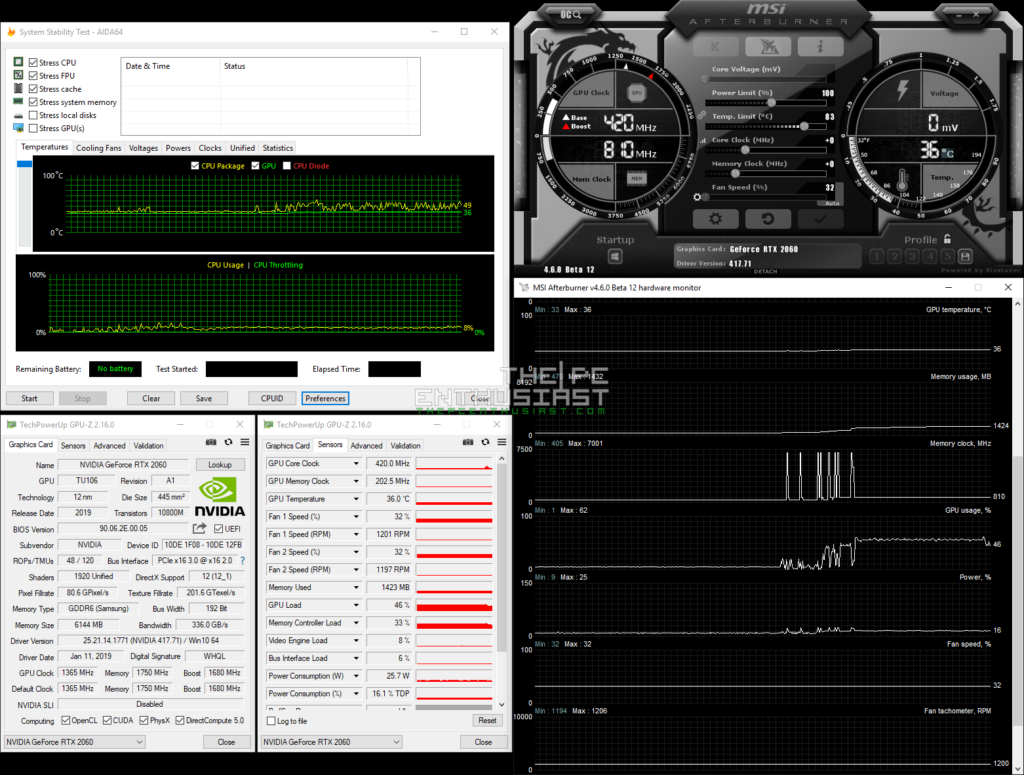NVIDIA GeForce RTX 2060 Founders Edition – Test Setup
In testing and benchmarking the NVIDIA GeForce RTX 2060 6GB Founders Edition, our test system is powered by an 8th Gen. Intel Core i7-8700K, overclocked to 4.9 GHz. The CPU is installed on an MSI MEG Z390 ACE motherboard. Below are the rest of the system specifications:
Operating System: Windows 10 Pro 64bit ver. 1809
Motherboard: MSI MEG Z390 ACE
Processor: Intel Core i7-8700K
CPU Cooler: Corsair H100i RGB Platinum
Memory: Corsair Vengeance Pro RGB DDR4-3000MHz
Graphics card: NVIDIA GeForce RTX 2060 Founders Edition
Storage Drives: WD Black 1TB NVMe SSD
Power Supply: Seasonic 850W Prime Titanium
Chassis: Thermaltake Core P5
When I tested the GeForce RTX 2060 Founders Edition graphics card, I was using the GeForce driver version 417.71 for Windows 10 64bit. All games are tested in three resolutions, namely: 1920×1080 or full HD, 2560×1440 or WQHD and 3840×2160 or 4K ultra HD. For the synthetic benchmarks, I used the benchmark tools from 3DMark and Unigine 2. I also used the following games to test the graphics card: Battlefield 1, Deus Ex: Mankind Divided, Final Fantasy XV, Ghost Recon: Wildlands, Middle Earth Shadow of War, Monster Hunter World, Shadow of the Tomb Raider, Star Wars Battlefront II and The Witcher 3 Wild Hunt.
Below are GPUz and GPGPU screenshots of the NVIDIA GeForce RTX 2060 Founders Edition:

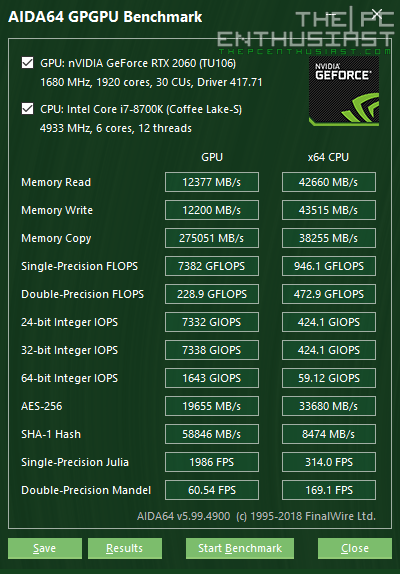
NVIDIA GeForce RTX 2060 Founders Edition – Noise and Temperature
We have seen how the new cooling solution on the Founders Edition cards perform on the RTX 2080 FE and RTX 2080 Ti FE. So far I am impressed with NVIDIA’s new cooling solution. It is more silent compared to the blower style design used in the previous generations and it also cools the GPU better.
During idle to light load situations, the fans do not completely stop, but they run at around 32%; that’s probably the minimum these fans would run. 32% of fan speed is around 1200 RPM and that’s very silent or inaudible at all. Idle temperature is around 34° to 35°, and it bump up to 36° Celsius when I opened four Blu-ray videos simultaneously. You can see from the screenshot below that the GPU load went up to around 46%-60%, but temperature is still on the 30s.
I tried to manually bump the fan speed to 60% that would translate to around 2200 RPM; the fans start to become audible but not loud. If you have a closed case or a setup with the side panel closed, you wouldn’t hear the fans of the graphics card. Bumping the speed further to 80% or around 2900 RPM produces a louder fan noise, but not obnoxiously loud. Finally, at 100%, the fans ran at around 3700 RPM making a very audible loud noise; just like a tiny drone hovering. Under normal (gaming) conditions, I don’t think you really need to manually push the fans to 100% at all.
When I fired up FurMark GPU stress test at 1440p, GPU load shot up to 100% and the fans went up to 47% or around 1700+ RPM only. I was expecting it would go up to 60%, but it didn’t even go beyond 50% of fan speed. The RTX 2060 Founders Edition’s temperature leveled at 70° Celsius; I guess we could get better or lower temperature if we manually increase the speed of the fans. But 70° Celsius is already fine and no need to add noise coming from increased fan speed.
Note that the heat coming from the graphics card is blown sideways. Meaning towards the motherboard and towards the side (of the case) or away from the motherboard. Heat is not exhausted through the rear output ports due to the design and positioning of the vapor chamber / aluminum fin stack.
Now let’s see the scores that we got with the NVIDIA GeForce RTX 2060 Founders Edition graphics card.
For US: Check at Amazon.com here
For UK: Check at Amazon UK here