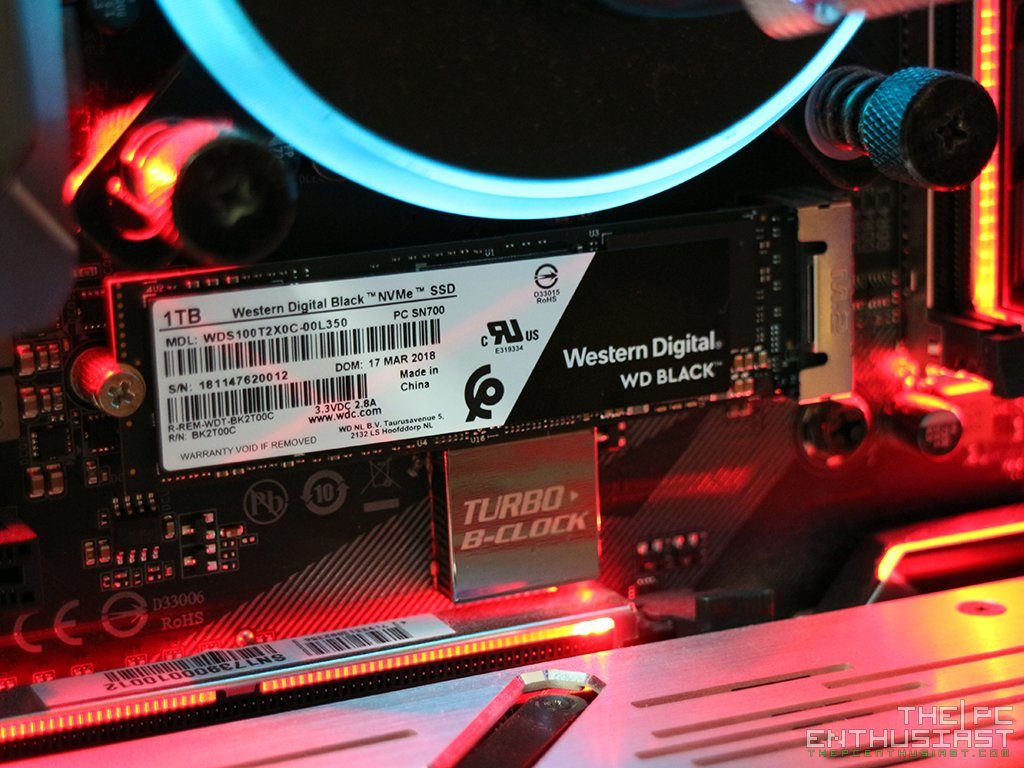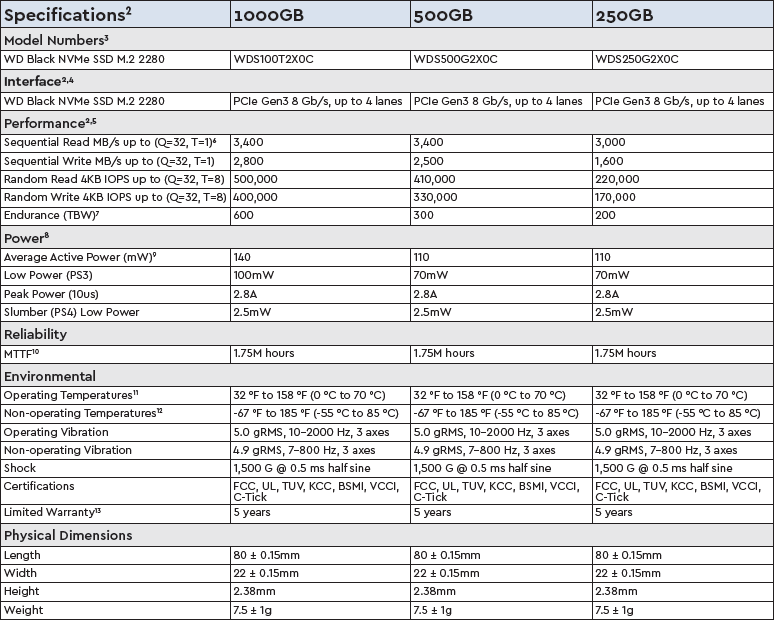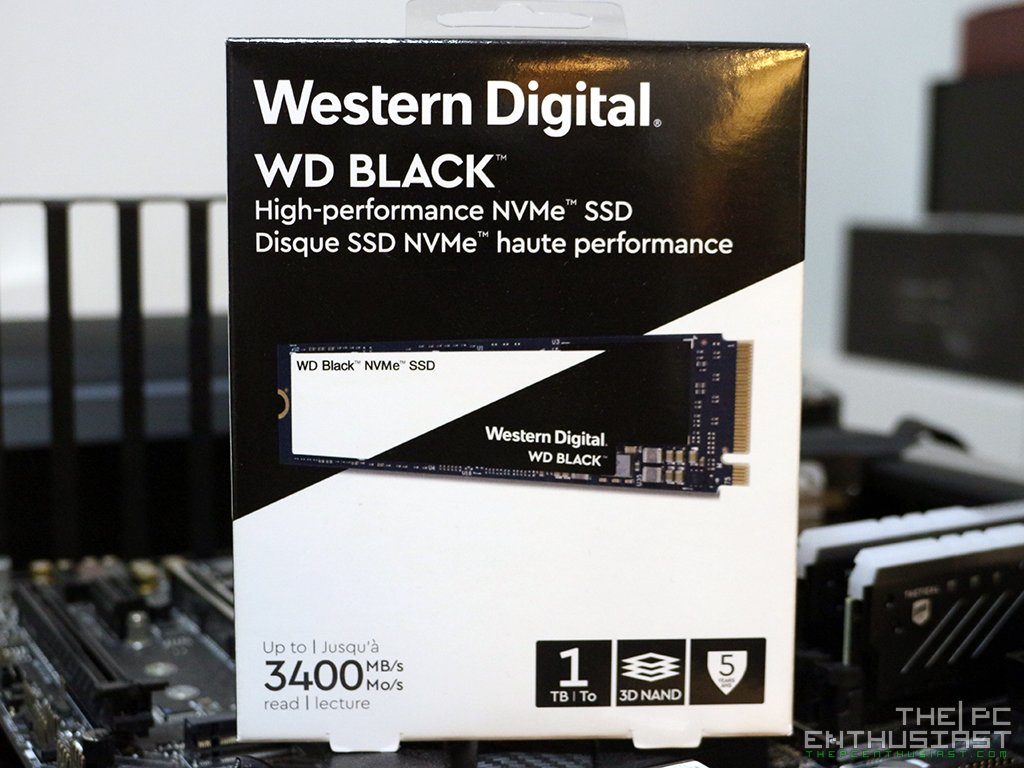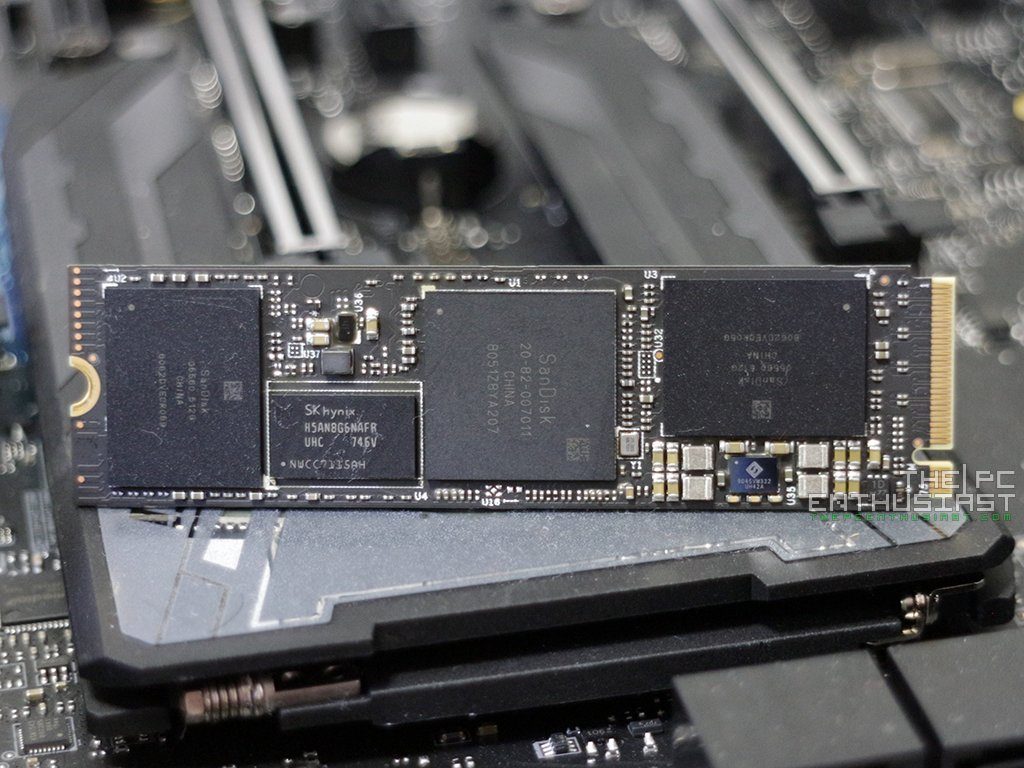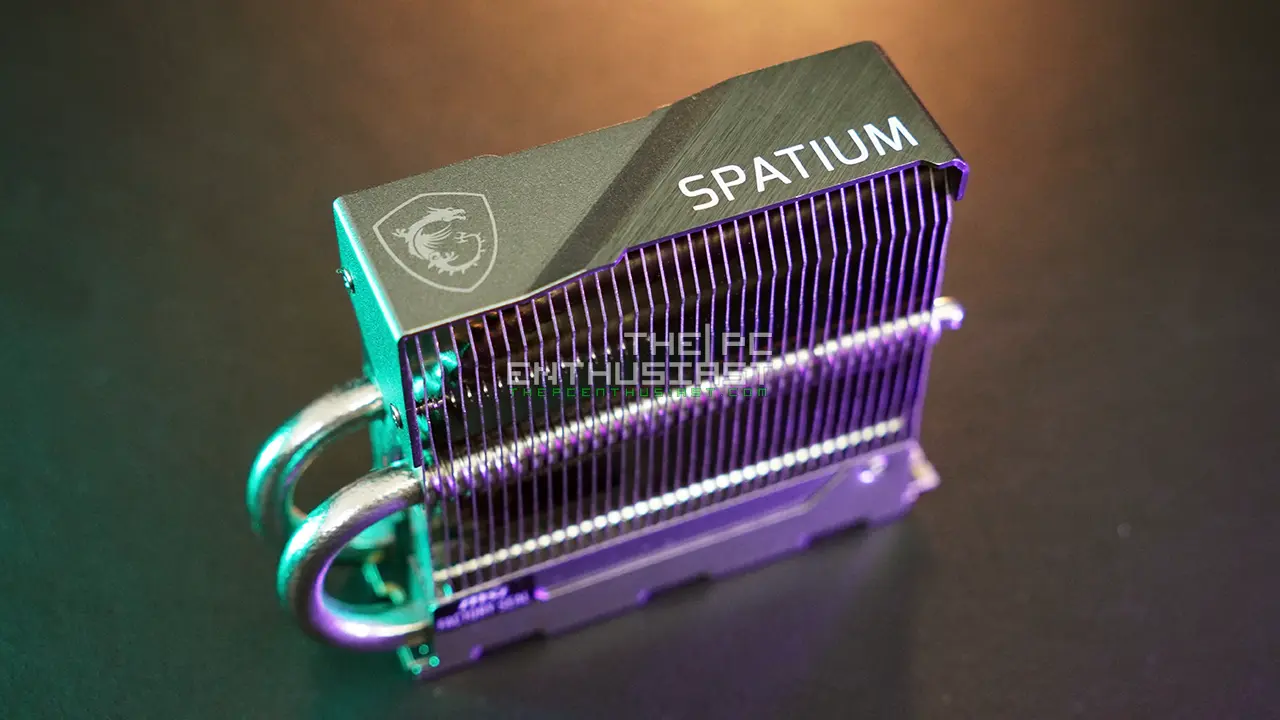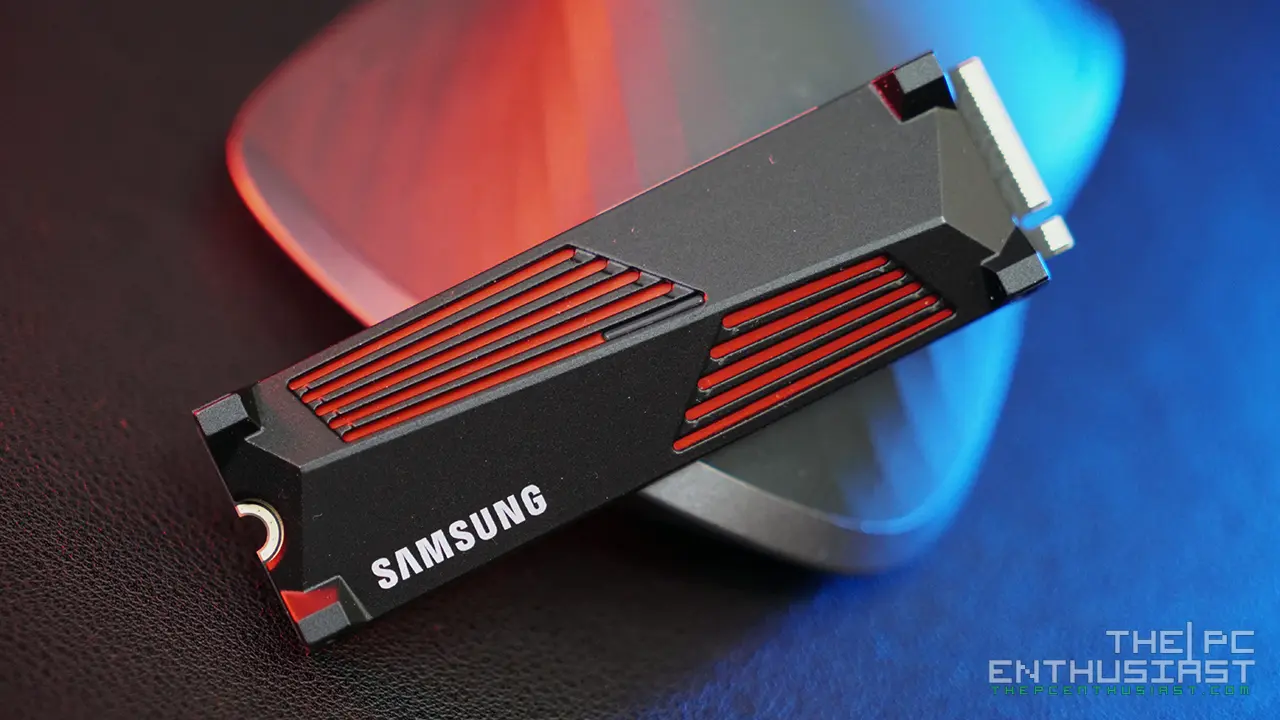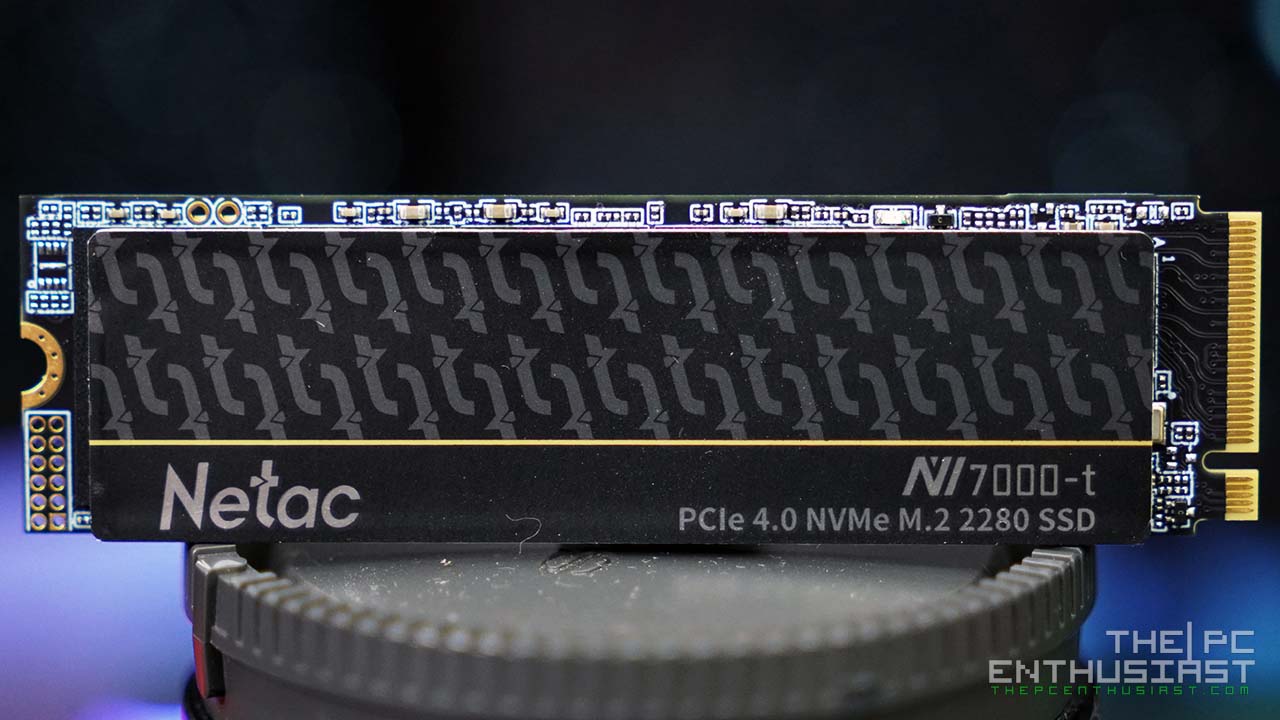The WD Black 3D NVMe SSD is the company’s latest attempt to compete with other high performance storage drives in the market. Last year’s WD Black PCIE NVMe SSD wasn’t really able to beat or at least level with what Samsung has to offer. Read/write speeds of the previous generation was okay but not that impressive. Today we are going to review WD’s new Black NVMe SSD, built with a much better and faster 3D NAND flash paired with WD’s own controller. If you’re in the market looking for the fastest, if not one of the fastest, NVMe SSD drive in the market, stick around and continue reading our WD Black 3D NVMe SSD 1TB review below.
WD Black 3D NVMe SSD 1TB Review
There are several improvements that WD did in order to bring their WD Black NVMe SSD to the next level and compete with other brands. WD is now using a (SanDisk) 64-layer BiCS 3D TLC NAND paired with Western Digital’s new SSD controller. That’s right, their own controller; not Phison and not Marvell either. WD is also using an SK Hynix DDR4-2400 for the DRAM of the SSD.
With the combination of these components, the new WD Black is able to offer speeds of up to 3400 MB/s sequential read and up to 2800 MB/s sequential write. These speeds are accompanied by write endurance of up to 600TBW (for the 1TB capacity) and 1.75 million hours of mean time to failure rate; and 5 years limited warranty regardless of the capacity. Speaking of capacity, the WD Black 3D NVMe SSD is available in 250GB, 500GB and 1TB.
This drive is ideal for content creation, video editing or with tasks involving heavy or multiple workloads, especially retrieving and writing files on the storage drive. WD is also marketing this NVMe SSD for gamers, but I think it’s a bit overkill already. Though it would (really) make loading times much shorter in most game titles or gaming scenarios.
You can check out more details of the WD Black NVMe SSD from the specifications table below.
WD Black 3D NVMe SSD Specifications
Packaging and Closer Look
I appreciate what the company has done with the WD Black’s packaging. It’s simple, just black and white, but most importantly it’s a moderately-sized box with a semi-hard plastic shell protecting the NVMe SSD inside the box. On the front portion of the box, you can see the “up to” sequential read speed of the drive; along with its capacity, warranty and the 3D NAND logo indicating the technology used. At the back, there’s a small window where you can see the front portion or the sticker of the drive itself. The sticker contains information such as the capacity of the drive, series number, model number, name of the product, its manufacturing date and more.
The WD Black’s interface is PCIe Gen3 8 Gb/s, up to 4 lanes; and it uses the M.2 2280 form factor. The color of the drive’s PCB is black making it aesthetically look pleasing and would blend nicely on most motherboards. You can also see that only one side of the drive’s PCB is populated; making this drive compatible with laptops or Ultrabooks that requires a single-sided M.2 storage drive. All the components are located on the top front portion of the drive, under the sticker label. I haven’t mentioned this earlier, but if you plan to install an NVMe SSD drive on your system; your system (motherboard or laptop) must support NVMe, otherwise it may not function properly or not at all. Some (older) motherboard has M.2 slots, but only support SATA III-based drives and not NVMe SSD drives. If your motherboard doesn’t have an M.2 slot, a workaround is to use an M.2 PCIe add-in-card (sold separately) and install it on one of the PCIe slots on the motherboard.
Notice that the layout of the components are a bit different compared to other NVMe SSDs. The two 64-layer BiCS NAND flash are not placed right next to each other. Instead, one is located on the right side and the other is located on the left side. The SK Hynix DRAM and the controller is located in between the two NAND flash. One reason for this layout is to minimize or reduce the heat generated by the components, preventing it from overheating or thermal throttling.
Time to install this drive on our test bench and see how it performs. Continue on the next page.