Samsung’s 870 SSD series has been one of its most successful SATA SSD lineups. The 870 QVO SATA SSD series was the latest addition to the lineup. It’s basically an improved or enhanced version of its 860 QVO predecessor. A new controller and 2nd generation QLC NAND flash is what the new 870 QVO SSD series are made of. But how does this new drive compare against its predecessor, the 860 QVO, and the much older but still popular 860 EVO? While SATA SSDs are no longer as popular as the significantly faster M.2 SSDs, there are still some use cases for them. Not to mention they are very cheap nowadays. So, if you’re still interested in discovering the difference between the EVO and QVO series, let’s find out below.

Samsung 870 QVO vs 860 QVO and EVO SATA SSD Series
In this comparison, we’ll be dividing the comparison into several groups. I’ll first discuss each series’ controller, NAND flash type, and capacities. Next, let’s talk about the difference in their performance. And finally, and perhaps the most crucial deciding factor, is the price.
Aside from our Samsung 870 QVO SSD review, you can also check our review of the QVO and EVO series here. Detailed benchmarks can be found on the respective review pages.
Controller, NAND Flash and Capacity Differences
The Samsung 870 QVO features a new Samsung MKX controller paired with a 4-bit MLC V-NAND flash. Its predecessor, the Samsung 860 QVO, also uses a 4-bit MLC V-NAND flash, but it uses an older MJX controller. Meanwhile, the 860 EVO also uses an MJX controller but is paired with a better 3-bit MLC NAND flash.
I noticed that Samsung uses the terms “4-bit MLC” and “3-bit MLC” instead of QLC and TLC. Perhaps they are trying to avoid using the term “QLC” since many know that the QLC NAND flash is the slowest type. TLC or 3-bit MLC is above QLC; then MLC or 2-bit in the second spot; and the fastest is SLC or 1-bit single-level cell.
The Samsung 870 QVO is available in 1TB, 2TB, 4TB, and 8TB capacities, while the 860 QVO and 860 EVO are available in up to 4TB capacities.
Warranty and Endurance
When it comes to warranty, Samsung offers a 3-year limited warranty for both the 870 QVO and 860 QVO SSD series. Meanwhile, the 860 EVO comes with a longer 5-year warranty period.
The Samsung 860 EVO SSD excels in both warranty period and Total Bytes Written as well. With a TLC NAND flash, the 860 EVO has a higher endurance than the 870 QVO and 860 QVO. You can see that from the table below.
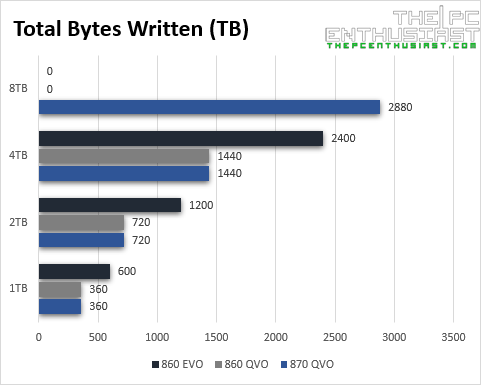
Samsung 870 QVO vs 860 QVO and EVO Performance
If you are familiar with the different types of SSDs and different NAND flash memory, I’m sure by now you have an idea which SSD series is faster. As mentioned earlier, TLC NAND flash is typically faster than QLC NAND flash. Below are the drive’s respective sequential and random read and write speeds.
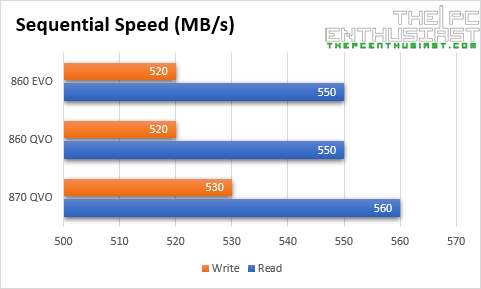
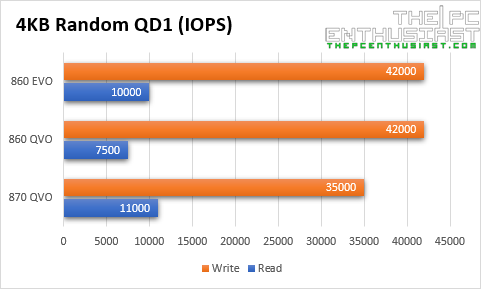
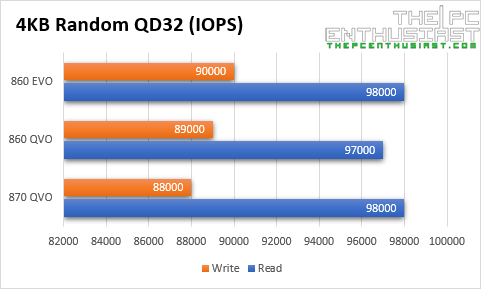
However, Samsung has a trick called Intelligent TurboWrite technology. Thanks to this technology, Samsung’s QLC-based SSD is able to achieve SLC or TLC-level performance. But for a limited size only, depending on the drive’s TurboWrite size capacity.
Below is a table showing each SSD series’ total TurboWrite size, and the next graph shows the drive’s performance after the TurboWrite allocation has been exhausted. The total TurboWrite is the sum of the SLC buffer (typically 6GB or less), and the “Intelligent” TurboWrite region ranges from 36GB to 72GB on a 1TB to 4TB SSD capacity.
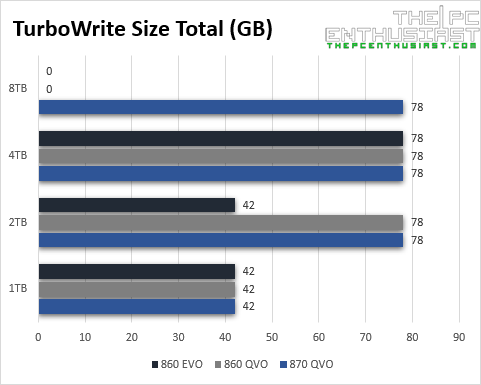
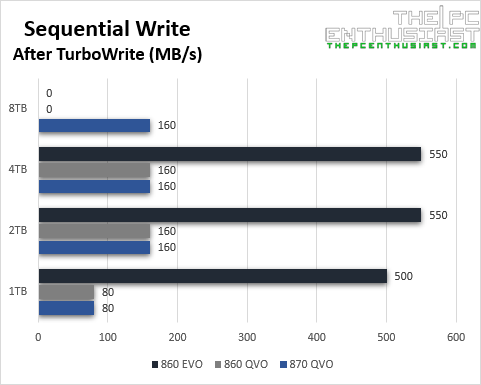
As you can see from the table above after the total TurboWrite allocation has been exhausted, the sequential write speed drops. The Samsung 860 EVO doesn’t seem to be affected much after the cache has been exhausted. However, we can see a significant drop in the 870 QVO and 860 QVO’s write speed after TurboWrite.
That drop is significant, to the point that after the cache has been exhausted, it feels like you are copying files to a hard disk drive rather than an SSD. Yes, that was my experience when I transferred my game folder, with a size of almost 1TB, to a Samsung 860 QVO SSD.
Pricing and Availability
These SATA SSDs have been in the market for a long time now. Most people have gone from using a SATA SSD to a much faster M.2 NVMe SSD. So, expect that the current retail prices of these SATA SSDs today are much lower than they used to be.
The Samsung 870 QVO is available from 1TB to 8TB capacities; meanwhile, the 870 EVO is available in 250GB to 4TB. Finally, the older 860 EVO and QVO are available up to 4TB capacities.
Check the latest pricing and availability: (#ad)
870 QVO SATA SSD is available on Amazon here.
870 EVO SATA SSD is available on Amazon here.
860 QVO SATA SSD is available on Amazon here.
860 EVO SATA SSD is available on Amazon here.
TL; DR – So Which One to Buy?
If you are after value (price/GB) and not speed, the 870 QVO or the 860 QVO are the obvious choice. As long as you do not exhaust the allocated TurboWrite capacity, you will not experience a significant drop in performance.
However, the 870/860 EVO SSD series would be the choice if you want a balance of speed, performance, and reliability. The 860 EVO has a much more stable read/write speed, longer endurance rating, and longer warranty period. Not to mention, the 860 EVO is available in M.2 form factor as well.
At the end of the day, these SATA SSDs are cheap nowadays, and they are becoming obsolete. Even the “slowest” Gen3 or Gen4 NVMe M.2 SSD is significantly faster than the fastest SATA SSD due to the limited speed of the SATA interface. Personally, I’d pick the more reliable EVO than the QVO. However, the 870 QVO has an 8TB option, which is a good option for (large) file storage.


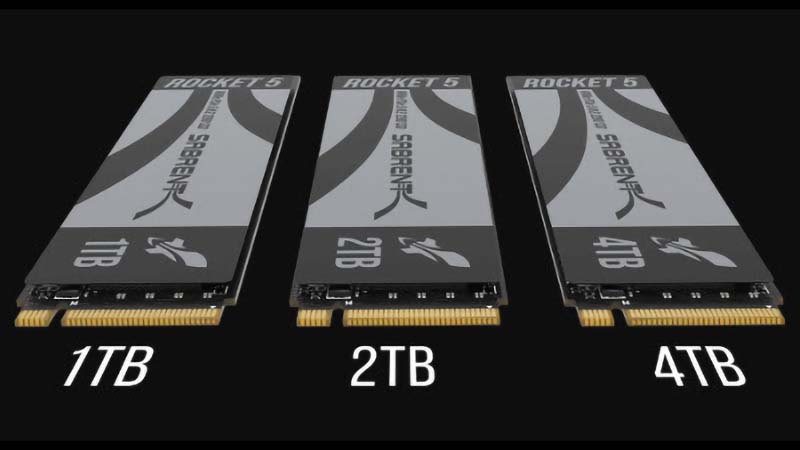



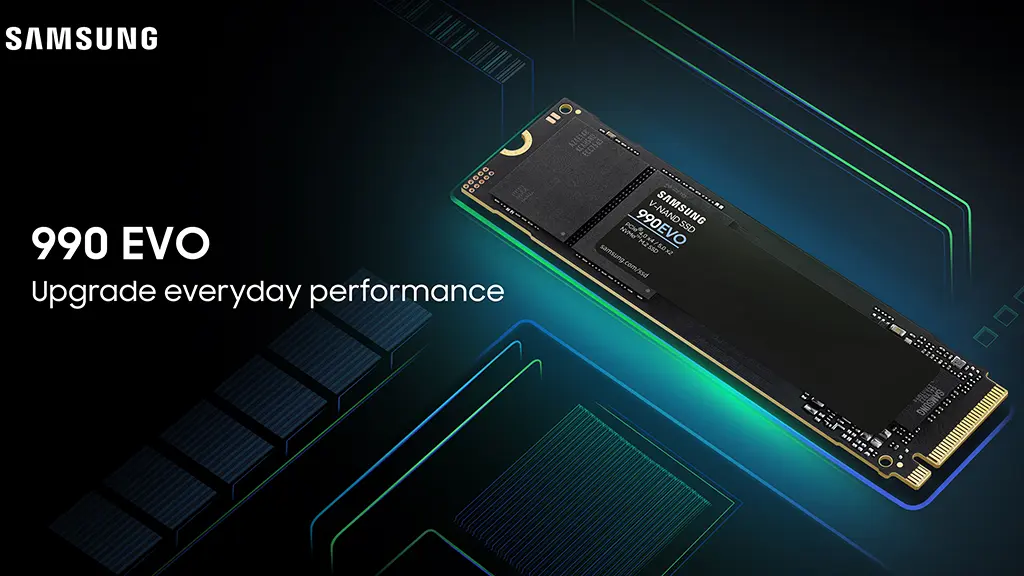

Don’t buy ether of these unless you cant use the M.2 SSD because the difference in speed is astounding. That is the situation I am in, bought a M.2 and adapter card and my old but pretty fast HP wont boot from it. So now I have to downgrade to one of these. I’ll just grab the cheapest one as that will be good enough for the old HP and will work as a boot drive.
People who will buy a SATA SSD know they need one. Faster NVMe M.2 SSD has been the standard for several years now.
BTW, during the early days of transition, there are M.2 for SATA, but now most M.2 slots are PCIe Gen4. They are not backwards compatible.
Your laptop probably didn’t support the interface.
But yes, the difference in speed between a SATA SSD and an NVMe M.2 SSD is night and day. SATA SSD is usually below 500MB/s. A Gen4 M.2 SSD can reach up to 7,000MB/s.
But that 8TB Samsung QVO is attractive, just for file storage. I might get one if the price drops even further.