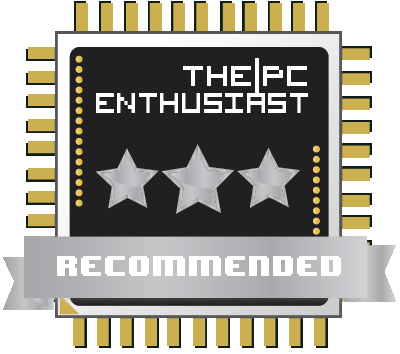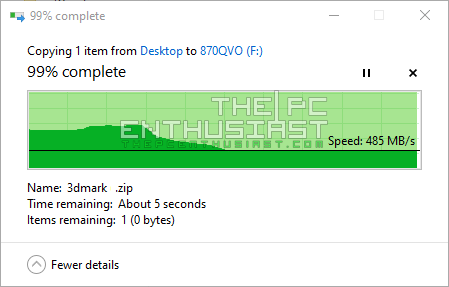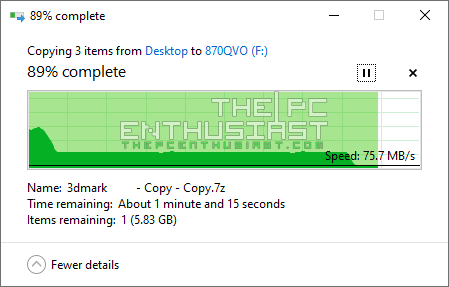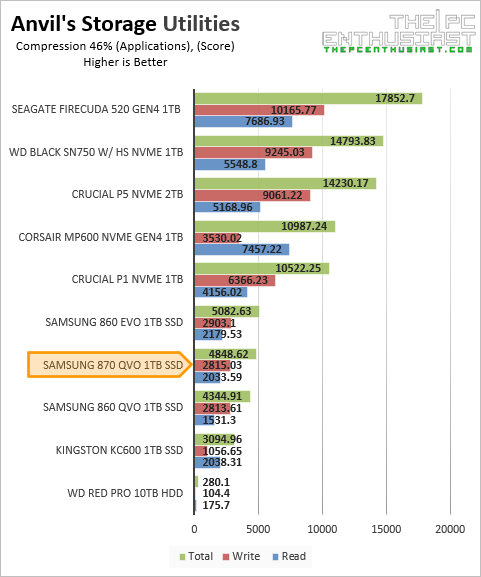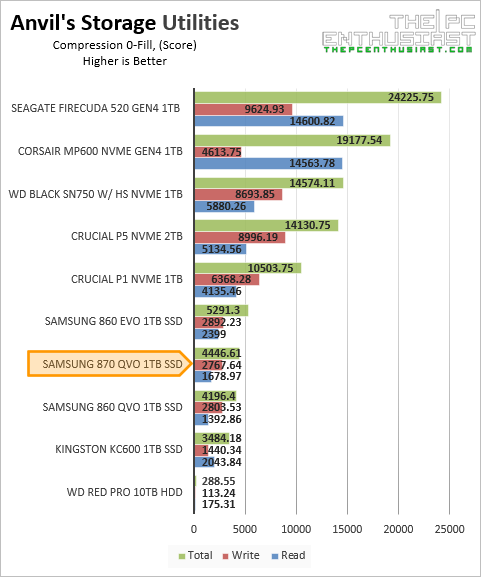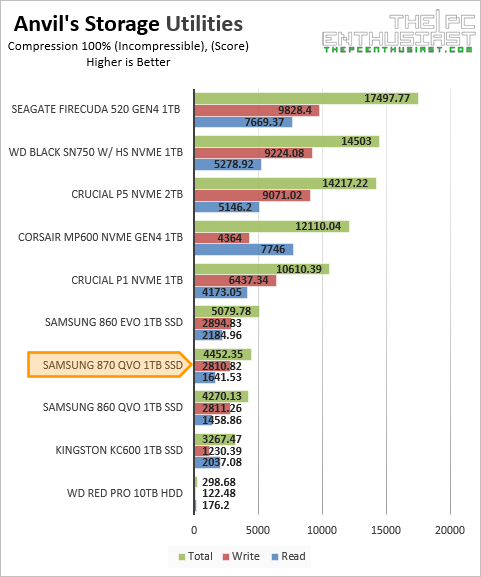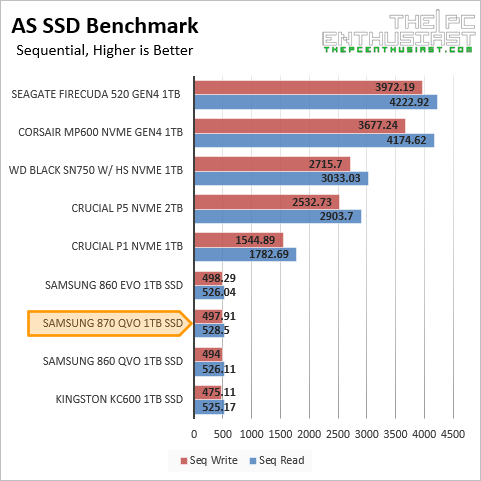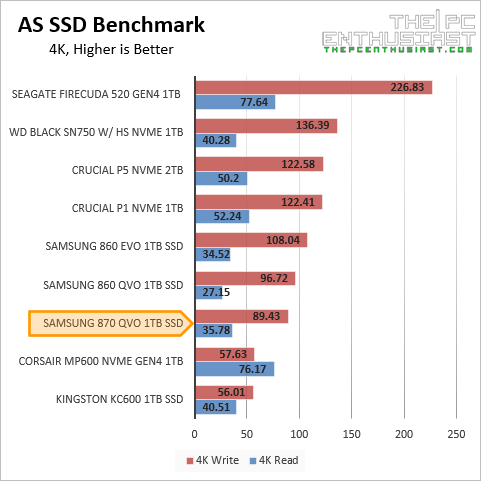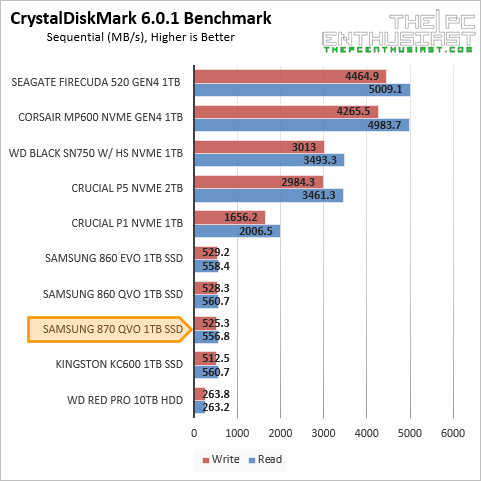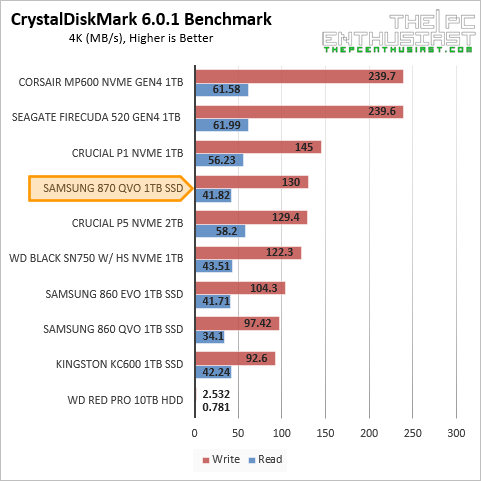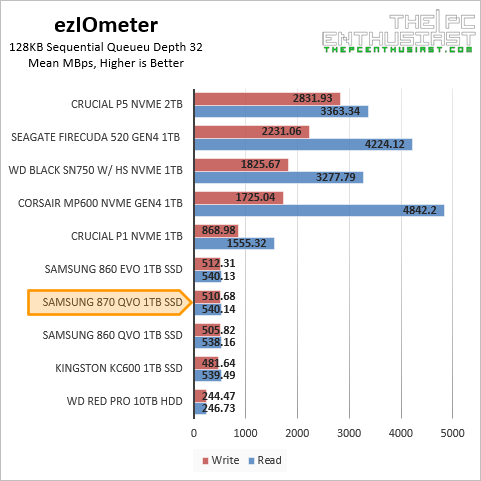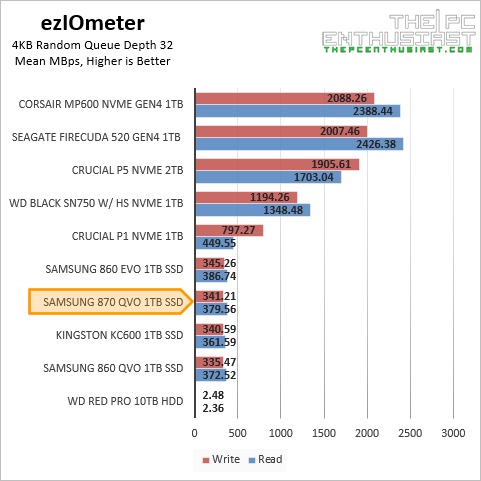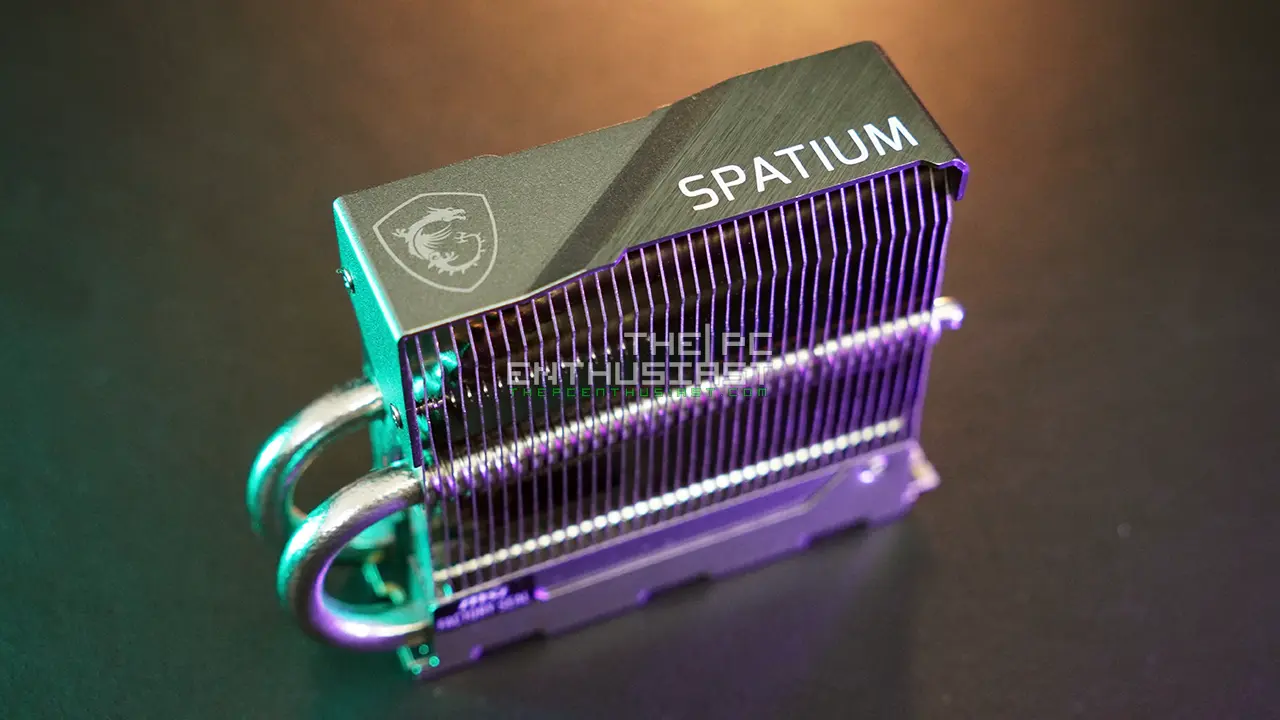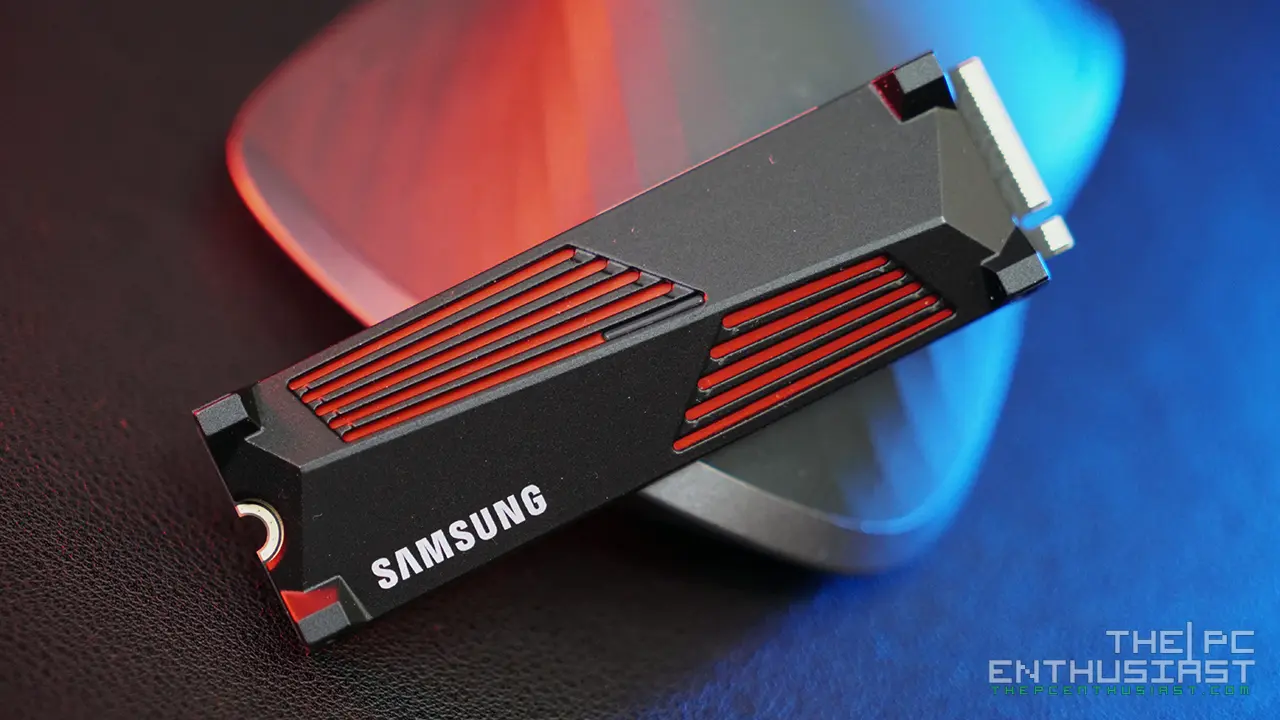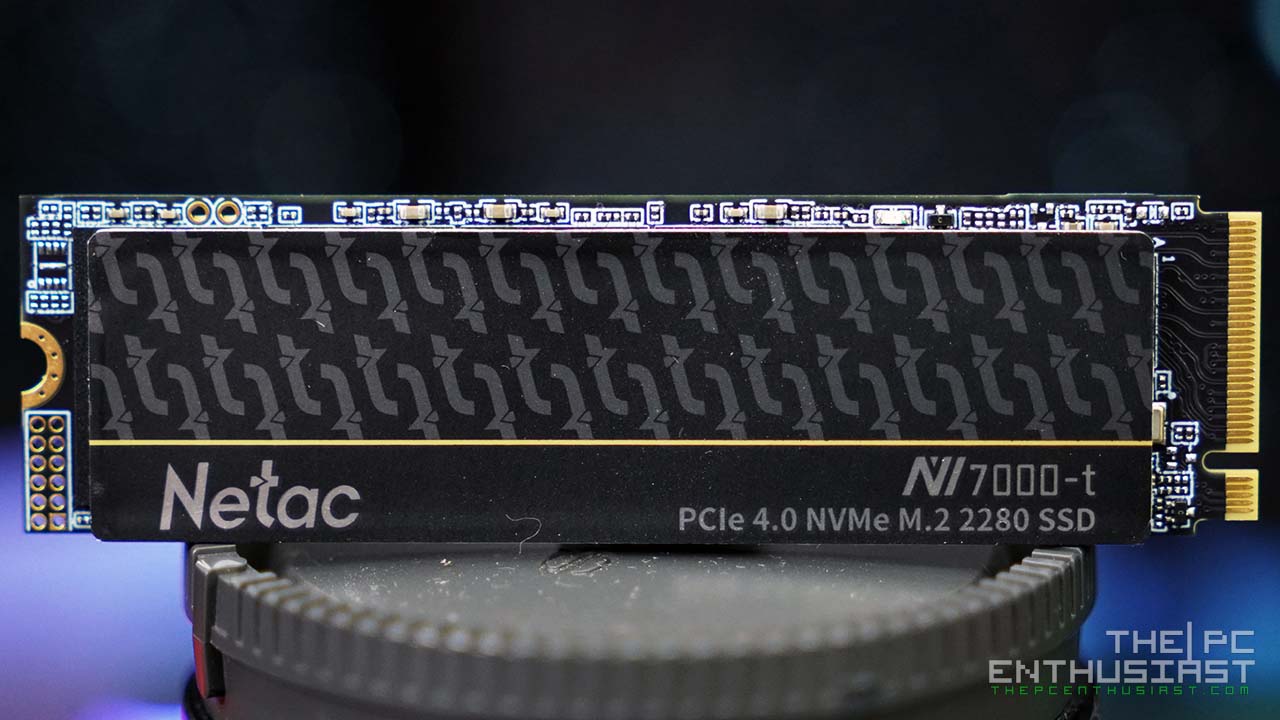Towards the end of June this year, Samsung released a new entry-level SATA SSD – the Samsung 870 QVO SSD Series. It’s the successor to the 860 QVO that was released almost a couple of years ago. The 870 QVO is a budget-friendly SSD and interestingly this new SSD series is cheaper and a bit faster than its predecessor based on paper. So in today’s review, let’s check out if the 870 QVO is worth it and if you should consider this SSD instead of other options. Continue reading our Samsung 870 QVO 1TB review below.

- Samsung 870 QVO 1TB SSD Review
- Samsung 870 QVO SSD Specifications
- The Test System Used
- Samsung 870 QVO 1TB SSD Copy Test
- AJA Benchmark Results
- Anvil’s Storage Utilities Benchmark Results
- AS SSD Benchmark Results
- ATTO Disk Benchmark Results
- CrystalDiskMark Benchmark Results
- ezIOmeter Benchmark Results
- PCMark 8 Storage Benchmark Results
- PCMark 10 Full System Drive Benchmark Results
- Samsung 870 QVO Pricing and Availability
- Samsung 870 QVO 1TB SSD Review Conclusion
Samsung 870 QVO 1TB SSD Review
The Samsung 870 QVO SATA SSD series is an improved or enhanced version of its predecessor. It features a new controller and 2nd generation QLC NAND flash. Specifically, it is using the new Samsung MKX controller paired with a 4bit MLC V-NAND flash. Its predecessor, the 860 QVO, also uses a 4bit MLC V-NAND flash, but with an older MJX controller.
I noticed that Samsung uses the terms “4bit MLC” and “3bit MLC” instead of QLC and TLC. Just a quick refresher, QLC is the slowest type of NAND flash. In a gist, TLC or 3bit MLC is above QLC; then MLC or 2bit is on the second spot, and the fastest is SLC or 1bit single-level cell. The Samsung 860 EVO, uses the same controller as the 860 QVO but has a faster and better 3bit MLC NAND flash.
Another improvement of the 870 QVO from its predecessor is the available capacity. The 870 QVO is available in 1TB, 2TB, 4TB, and an 8TB capacity will be available later. Meanwhile, the 860 QVO is only available up to 4TB of capacity. If I am not mistaken the 870 QVO will replace the 860 QVO and the later will be discontinued.
If you would like to see a comparison between the Samsung 860 QVO vs 860 EVO and 860 PRO, you can check out our review comparison here.
Moving on, when it comes to a set of features, there’s not a lot of difference between the 870 QVO and its predecessor the 860 QVO. Even the TurboWrite size and sequential write speed after the cache has been exhausted are similar as well. However, the sequential speeds of the 870 QVO is a tad faster (10MB/s higher to be exact) compared to the 860 QVO, at least based on paper.
The only real advantage of the 870 QVO over its predecessor is that it will offer an 8TB capacity very soon. Samsung doesn’t have a competition when it comes to SATA SSD. However, it is worth mentioning though that Sabrent has the Rocket Q 8TB M.2 NVMe SSD. This isn’t a direct competitor, since the 870 QVO is a SATA SSD, while the Rocket Q is a much faster NVMe SSD. The Rocket Q is much more expensive as well.
I’m going to show you the full specifications of the Samsung 870 QVO below and after that, we’ll take a look at the benchmark results that I got.
Samsung 870 QVO SSD Specifications
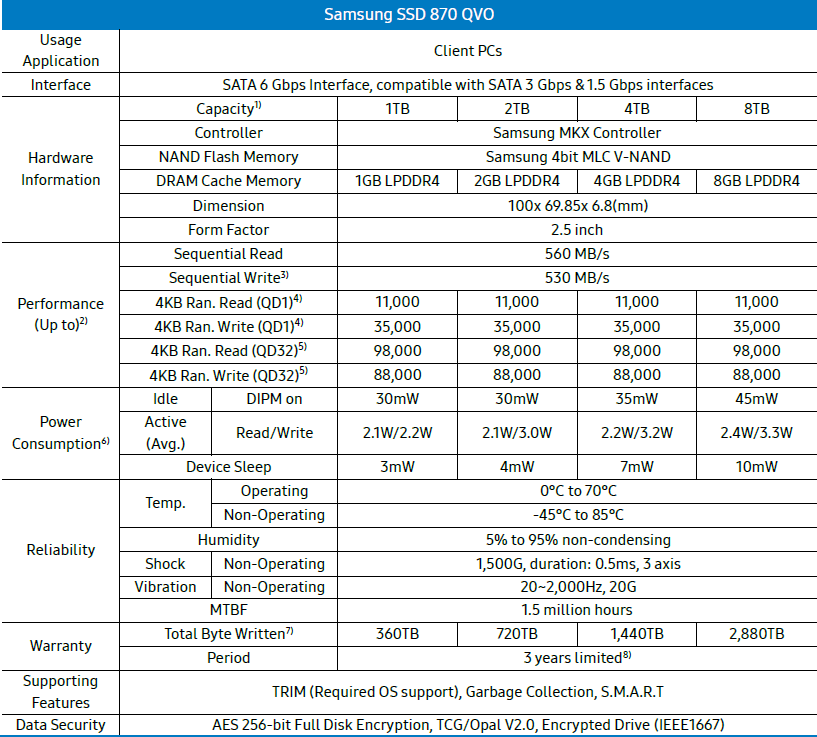
The Test System Used

I tested the Samsung 870 QVO 1TB SSD on Asus’ new Maximus XII Formula Z490 motherboard, powered with an Intel Core i7-10700K CPU. Below are the rest of the specifications of the system:
| Operating System | Windows 10 Pro 64bit version 2004 |
| Processor | Intel Core i7-10700K |
| Motherboard | Asus ROG Maximus XII Formula |
| Memory | Crucial Ballistix Elite 16GB DDR4-4000 CL18 |
| Graphics Card | NVIDIA GeForce RTX 2080 Ti Founders Edition |
| OS Drive | Crucial P1 1TB NVMe SSD |
| Power Supply | Silverstone ST1000-PT |
| Chassis | Thermaltake Core P3 |
Samsung 870 QVO 1TB SSD Copy Test
6GB file from Crucial P1 to Samsung 870 QVO 53.7GB file from Crucial P1 to Samsung 870 QVO
Above you can see two screenshots. On the first one, on the left-hand side, I copied a 6GB file from the Crucial P1 NVMe SSD to the Samsung 870 QVO. The 6GB file is the installer of the 3DMark benchmark tool compressed in zip format. As you can see, there’s a bit of burst in speed in the first few seconds and after that, the speed hovers around 485MB/s (give or take). I got a consistent speed throughout the copy since it’s only a 6GB file.
Meanwhile, on the second screenshot, right-hand side, I placed several copies of the installer and compressed them in 7z format. The resulting file size is around 53.7GB. That’s already beyond the Samsung 870 QVO’s total TurboWrite cache capacity. When I copied the said file from the Crucial P1 to the 870 QVO, you can see a sharp drop in performance after it has exhausted its cache.
The speed dropped from around 485MB/s down to 75.7MB/s. That’s a huge drop in speed and it’s similar to a performance of a hard disk drive already. If ever you are copying a very large file or multiple (large) files that is over 42GB in one session, expect a huge drop in performance. This is true only for the 1TB capacity since the higher capacities have a buffer of 78GB.
If you do need to copy very large file sizes or several files with a total of more than 40GB, it is advisable that you split the copy session. This way, there’s still time for the 870 QVO’s cache to be refreshed for the next copy session. Although, splitting the copy session to several less-than-42GB sessions can be a bit cumbersome.
Let’s check some synthetic benchmark results next.
AJA Benchmark Results
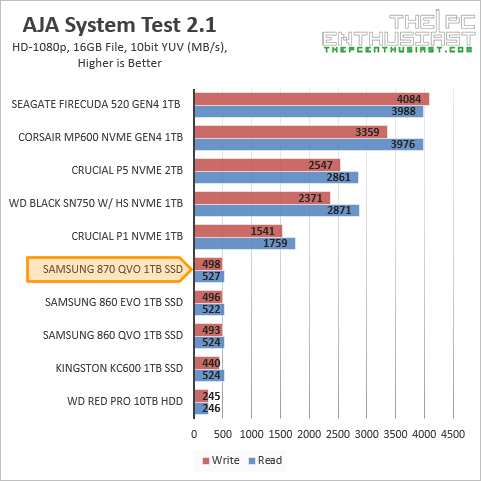
In AJA System Test we can see that the 870 QVO, 860 QVO, and EVO perform similarly. Their respective read and write speeds are very close and are negligible.
Anvil’s Storage Utilities Benchmark Results
Next, I tested the 870 QVO using the Anvil’s storage utilities and we can see that the 870 QVO performs slightly, a tiny bit, faster than its predecessor. And it’s just a little bit behind the 860 EVO when it comes to overall performance.
AS SSD Benchmark Results
In AS SSD sequential test, we see a similar pattern where the 870 QVO is a bit faster than the 860 QVO, but just a tiny bit behind the 860 EVO. All three Samsung SSDs are constantly faster than Kingston’s KC600 SATA SSD, although not by a significant margin.
ATTO Disk Benchmark Results
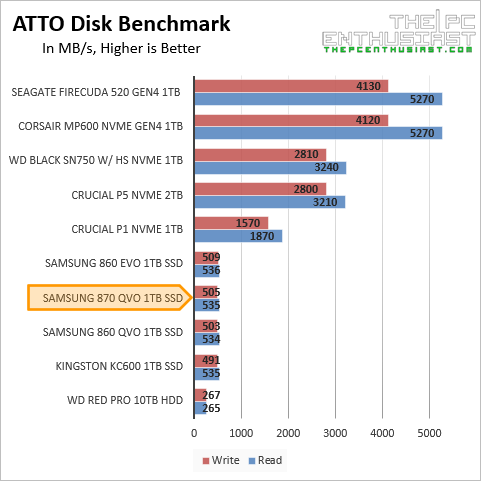
Up next is ATTO Disk benchmark and again the result is very consistent and similar to the previous results that I got. It seems that these SSDs are limited by the interface already when it comes to sequential performance.
CrystalDiskMark Benchmark Results
Again, there is no difference when it comes to the sequential performance of the SATA SSDs. However, we can see that the 870 QVO is performing a bit better than the 860 EVO and 860 QVO when it comes to 4KiB Q1T1 random tests.
ezIOmeter Benchmark Results
ezIOmeter is an old benchmarking tool, but the test it runs is a bit longer compared to the other benchmark suites above. However, the results are still similar to the previous benchmark suite.
PCMark 8 Storage Benchmark Results
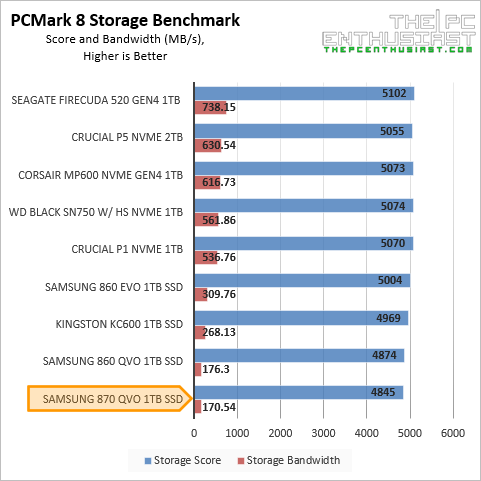
Compared to the previous benchmark suite, the PCMark 8 Storage test is more intensive and uses a real-world scenario to test the drive. It basically tests the performance of SSDs, HDDs and hybrid drives with traces recorded from Adobe Creative Suite, Microsoft Office and a selection of popular games. It also highlights real-world performance differences between storage devices, unlike synthetic storage tests.
In PCMark 8, we can see that the SATA SSDs are close and similar. However, the 870 QVO seems to be falling behind in this test, although not that far behind the 860 QVO. We can also see that despite being the older drive, the 860 EVO with its faster NAND flash still performs overall faster than the QVO drives.
PCMark 10 Full System Drive Benchmark Results
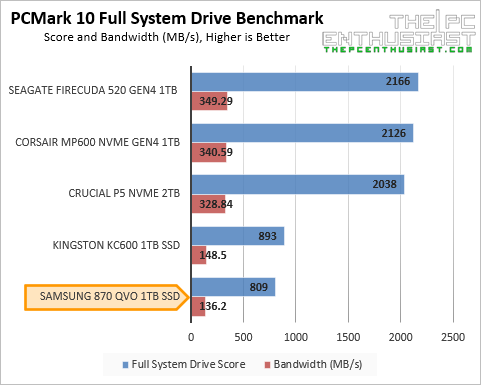
Last but not the least test is the PCMark 10 Full System drive benchmark. Unfortunately, I don’t have data for the 860 drives in this test. However, we can see that the Kingston KC600, which is based on a 3D TLC NAND flash is a bit faster than the 870 QVO. Their bandwidth isn’t that far from one another though and their overall performance is still limited by the SATA interface.
You can also see from this test that there is a huge jump from a SATA SSD to an NVMe SSD. Although the performance difference seems to narrow between a Gen3 NVMe SSD and a Gen4 NVMe SSD. Time two wrap up this review.
Samsung 870 QVO Pricing and Availability
Samsung’s latest entry-level SSD, the 870 QVO SSD series is now available. It comes with a manufacturer’s suggested retail price of $129.99 for the 1TB; $249.99 for the 2TB; $499.99 for the 4TB; and $899.99 for the 8TB. Samsung also offers a 3-year limited warranty for the 870 QVO series. Prices of SSDs and memory tend to fluctuate, so for the latest pricing and availability kindly visit the links below.
Samsung 870 QVO SATA SSD latest pricing and availability:
US: available on Amazon.com here
Global/US: available on Newegg.com here
UK: available on Amazon UK here
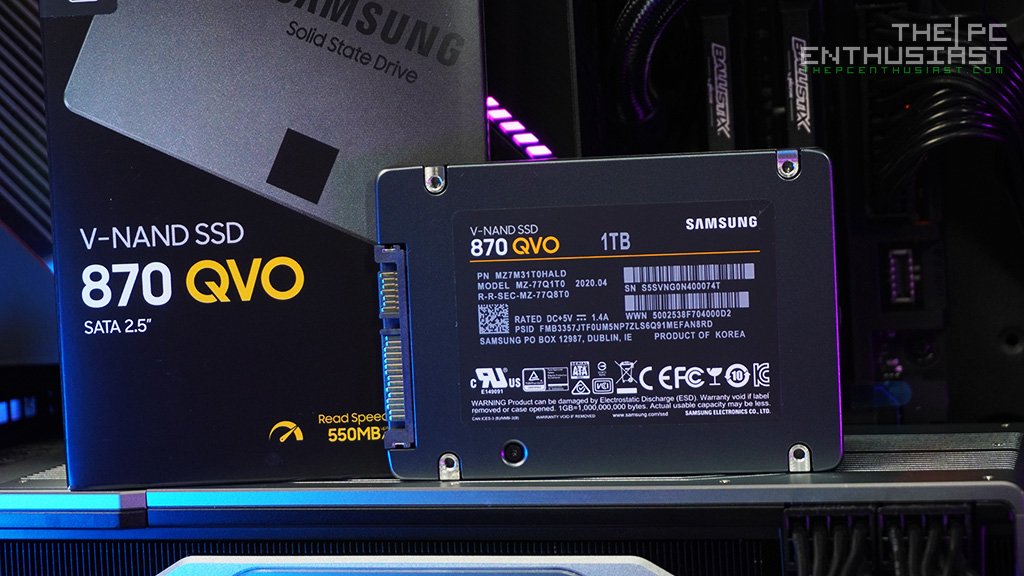
Samsung 870 QVO 1TB SSD Review Conclusion
Don’t let the number “870” fool you, it’s not faster than the previous “860” drives. It’s still a “QVO” drive, meaning it uses a slower QLC NAND flash. However, is it really that slow? Based on my tests, as long as you don’t always copy or transfer huge file sizes and keep it under 42GB (for the 1TB capacity), I don’t think users will experience any slowdowns. Samsung’s TurboWrite cache technology works exceptionally well. Just don’t exhaust the buffer. Note that the buffer for 2TB capacity and above is 78GB.
Comparing the 870 QVO vs its predecessor the 860 QVO, I don’t see any significant advantage when it comes to performance. The 870 QVO looks a bit refined though as it performs slightly better, perhaps a tiny bit better than the 860 QVO. It is, after all, a refinement of the previous generation.
However, it is noteworthy to mention that the newer 870 QVO is less expensive than the 860 QVO when first released in the market. The 1TB 860 QVO came with an MSRP of $149.99, while the 1TB 870 QVO is only $129.99 MSRP. That’s $20 cheaper from its predecessor while offering slightly better performance.
The problem here isn’t 870 QVO vs 860 QVO; since the obvious choice would be the 870 QVO, or get the faster 860 EVO. The SATA SSD market is no longer as attractive compared to several years ago. And it is being overshadowed by the M.2 NVMe SSDs that offer a significantly faster read and write speeds.
The only hope for SATA SSD to regain its popularity is to push higher capacity variants, like the 870 QVO 8TB, and hopefully at a much lower cost. $900 for an 8TB SATA SSD is still very expensive in my opinion, perhaps not enough to convince users to switch from hard disk drives. HDDs still offer a much cheaper cost / GBs; not to mention faster and larger capacity HDDs are reported to come out in the near future.
Another thing is there are a lot of other SATA SSD in the market that may be cheaper and better than the 870 QVO. One example is the Crucial MX500 SATA SSD. That is a really good SATA SSD overall, however, the available capacity is only up to 2TB. So, the 870 QVO may have an advantage when it comes to 4TB and 8TB capacity, but the 1TB and 2TB capacities are facing very tough competition.
Price is still a significant factor and it is most probably the deciding factor for the many. The good thing though is that Samsung SSDs tend to be more reliable compared to the (lesser) competition. Not to mention, their Data Migration Software and Magician Software are one of the best, if not the best, SSD tools. Note that both are proprietary software and can only be used with Samsung SSDs.
Finally, if you want something faster than an HDD but don’t need the fastest SATA SSD around, the 870 QVO is a good option. Just be sure to check the current market prices of these SSDs, as they tend to fluctuate. If you can spend a bit more, I would recommend that you get an NVMe SSD instead. Not unless you need a 4TB or 8TB SSD capacity and want to save some cash.