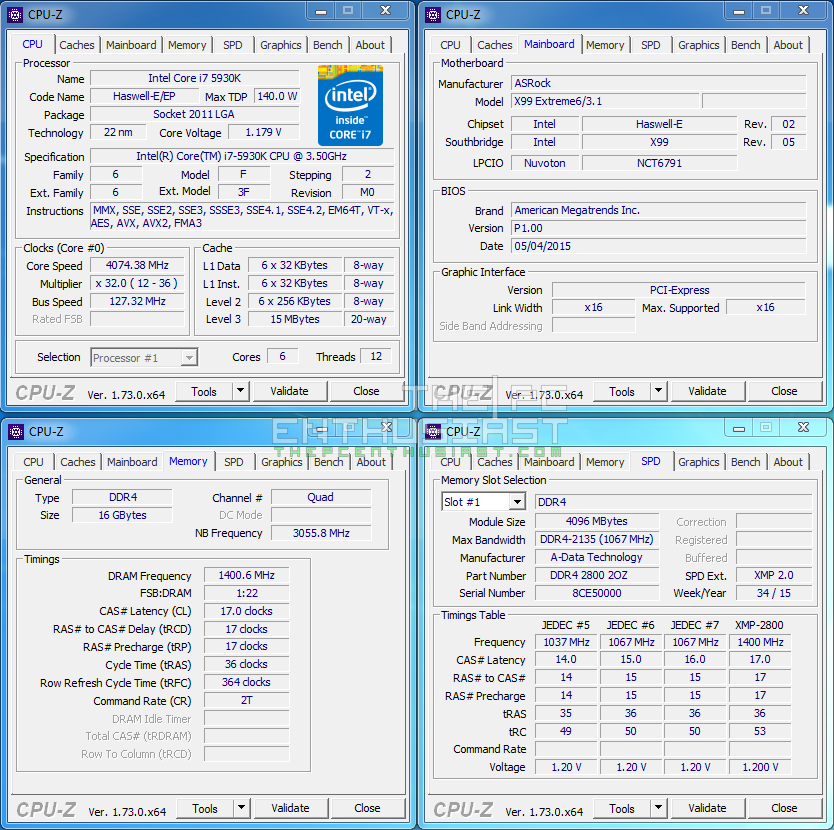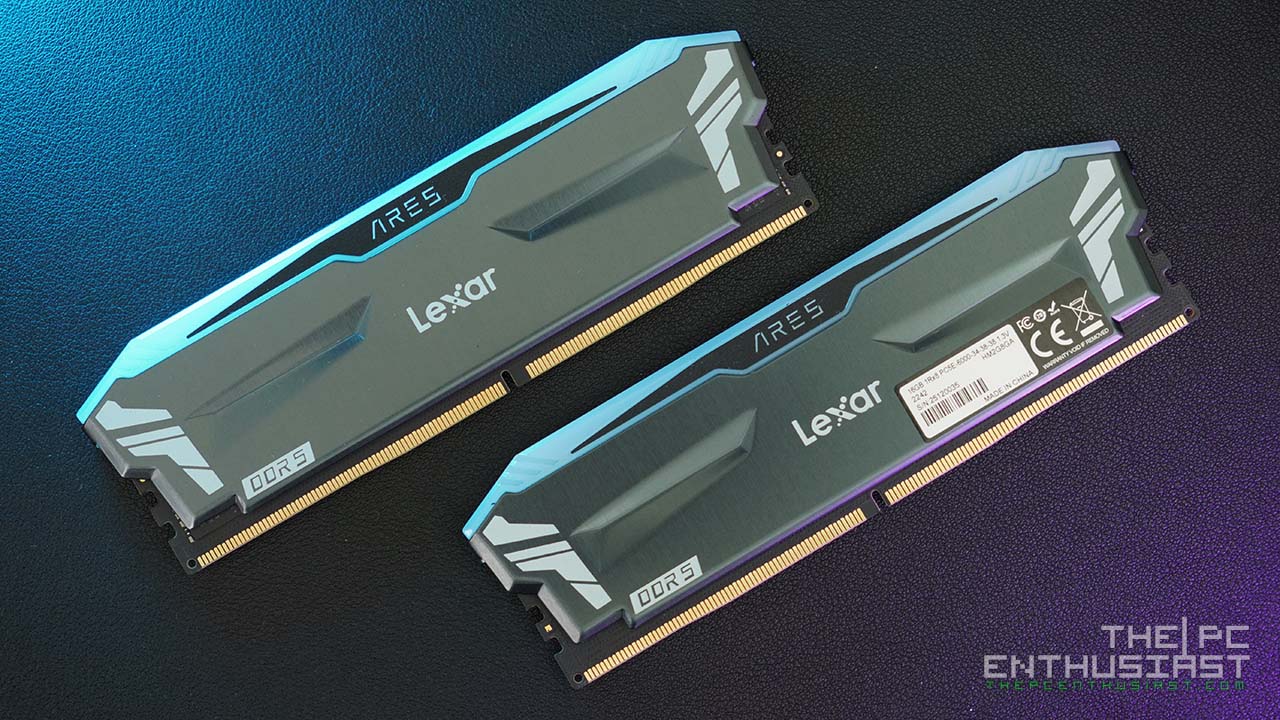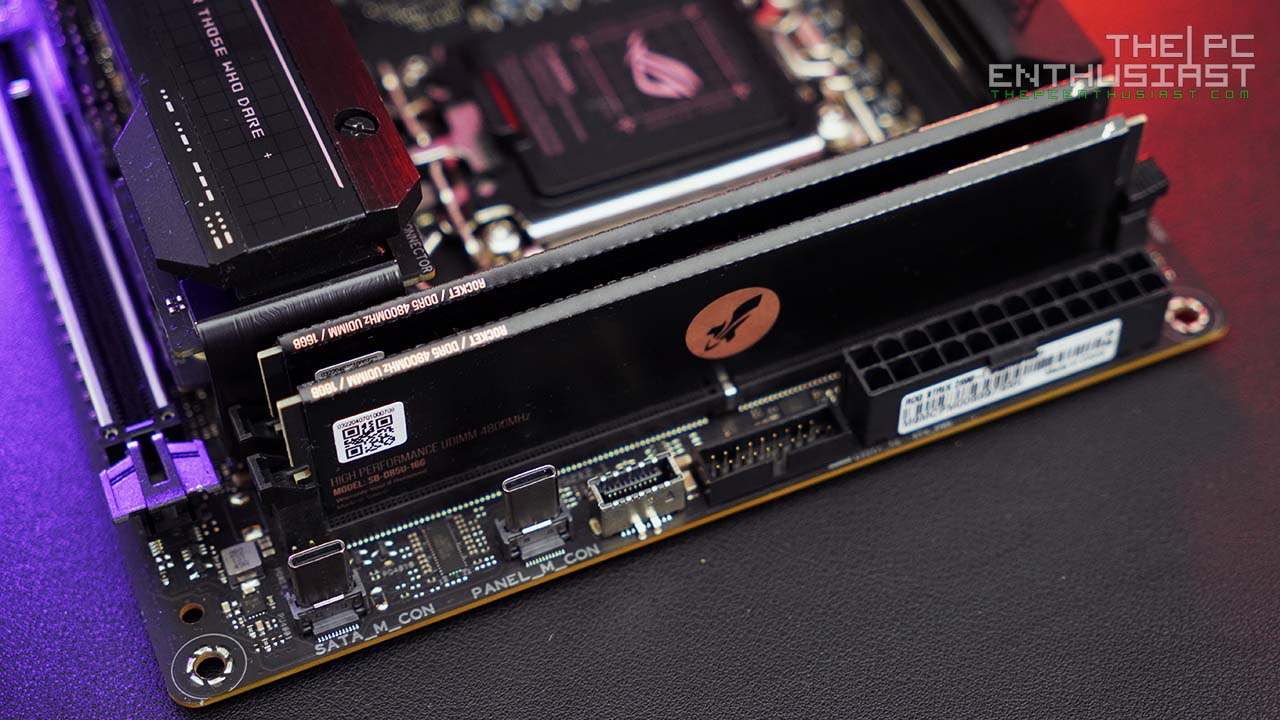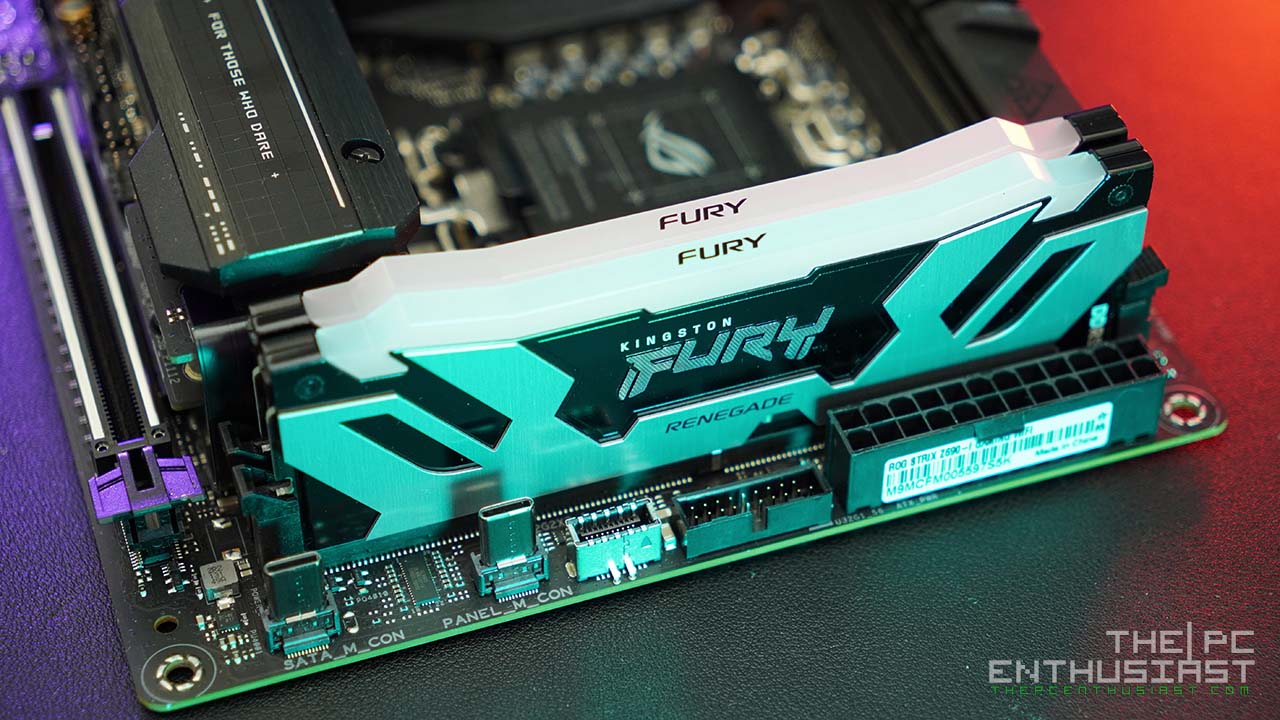Test Setup
I tested the ADATA XPG Z1 DDR4 in two different platforms. First is with an X99 system powered by an Intel Core i7-5930K CPU and an Asrock X99 Extreme6/3.1 motherboard. This specific memory kit was primarily built for X99 high end desktop platforms, but we can also use it with the new Z170 motherboard supporting DDR4 memory. The second test system is a Gigabyte Z170X Gaming 7 motherboard powered with an Intel Core i7-6700K CPU. Below are the rest of the specifications of both test systems.
Operating System: Windows 7 Ultimate 64bit
Motherboard: Asrock X99 Extreme6/3.1
Processor: Intel Core i7-5930K
CPU Cooler: NZXT Kraken X61
Memory: ADATA XPG Z1 DDR4-2800 16GB
Graphics card: Zotac GeForce GTX 970 AMP! Extreme Core Edition
Storage Drives: Plextor M6e Black Edition
Power Supply: Seasonic 1050W Platinum
Chassis: DimasTech Bench Table Easy V3.0
Here is a CPU-Z screenshot of the X99 system, where the memory is configured using the Intel XMP profile.
Operating System: Windows 10 Pro 64bit
Motherboard: Gigabyte Z170X Gaming 7
Processor: Intel Core i7-6700K
CPU Cooler: NZXT Kraken X61
Memory: ADATA XPG Z1 DDR4-2800 16GB
Graphics card: Zotac GeForce GTX 980 Ti AMP! Edition
Storage Drives: Plextor M6e Black Edition
Power Supply: Seasonic 1050W Platinum
Chassis: DimasTech Bench Table Easy V3.0
Here is a CPU-Z screenshot of the Z170 system, where the memory is configured using the Intel XMP Profile.
Overclocking the ADATA XPG Z1 DDR4-2800
Using the Gigabyte Z170X Gaming 7 motherboard, I was able to overclock the ADATA XPG Z1 DDR4 and pushed its speed to 3200MHZ with memory timings of 16-16-16-35 at 1.35V. However it wasn’t stable enough to finish all the tests and benchmarks. But it was stable enough to boot into the system and finish the ADAI64 Cache and Memory benchmark. Below are screenshots of the CPUz and benchmark result of the XPG Z1 DDR4 at 3200MHz.
Since the XPG Z1 DDR4 was bot stable at 3200MHz, I lowered the speed and settled at 3000MHz at 1.35V with memory timings on 16-16-16-35. It remained stable throughout the test and I was able to benchmark the memory kit at 3000MHz without any problem via BIOS. There are some memory kits that even if you bump its memory speed 1 step higher, it doesn’t produce any (significant) performance difference. So does bumping the XPG Z1 DDR4 2800MHz to 3000MHz result in any performance improvement? Let’s find out in the next page.
Proceed to the next page and find out how the ADATA XPG Z1 DDR4 performed in our benchmarks results.