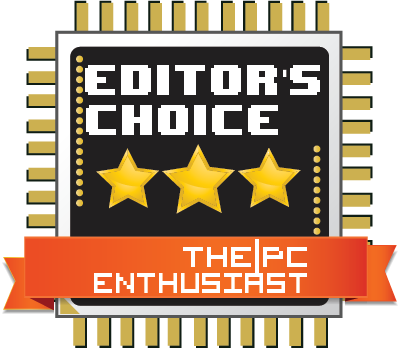The Asus Maximus VII Formula is the company’s flagship motherboard based on the Intel Z97 chipset, featuring socket LGA 2011 and supports the latest 4th generation Intel Core Haswell and Haswell Refresh processors, and it will support the 5th generation Broadwell processors as well. The Maximus VII Formula was officially released a few months ago, after Asus released some of their non-ROG Z97 motherboards, as well as the ROG Maximus VII Hero, Maximus VII Gene and Maximus VII Ranger. The ROG Maximus VII Formula pretty much looks like its predecessor, the M6 Formula. You still get that double-sided armor, the CrossChill hybrid cooler for the MOSFETs, and few other features. Aside from the latest Intel Z97 chipset, Asus added a few more features and improved or upgraded some of its existing features. Are you in the market looking for a top of the line motherboard that is loaded with features that both gamers and overclockers will enjoy? Check out my Asus Maximus VII Formula review below and find out if this is the motherboard you are looking for.
Asus ROG Maximus VII Formula Review
The Asus Maximus VII Formula is the company’s flagship Z97 motherboard and it is also the one ROG motherboard that is fully loaded with gaming centric and overclocking features, compared to the rest of the ROG Z97 motherboards. Like the other Z97 motherboard, it features an LGA 1150 socket and supports 4th gen Haswell, Haswell Refresh, Devil’s Canyon, and the upcoming 5th Gen Broadwell processors. It features Intel Z97 Express chipset with supports for M.2 SSD via the new mPCIE Combo 2.
Asus claims that their Maximus VII Formula has the best features that a motherboard can have. It has the best gaming hybrid cooling, best gaming networking, best gaming audio, best gaming interface, best gaming UEFI BIOS, best gaming power, best gaming protection, and other “best features” that you might find in other competing gaming/overclocking motherboards.
This is not the first Asus motherboard to feature a hybrid cooler (Air and Liquid) for its MOSFETs. Its predecessor also has a CrossChill cooler, but the ROG Maximus VII Formula features a new CrossChill Copper featuring a copper water channel. It works great on Air, and works even better with water cooling. It has a G1/4″ threaded fittings that is commonly used in a water cooling setup.
The ROG Maximus VII Formula features Extreme Engine Digi+ III giving it complete digital power architecture together with premium components to provide total control over the Fully Integrated Voltage Regulators (FIVR) found in the latest Intel processors. Dynamic speed adjustments and intricate manual controls let you the push the processor and memory further than ever, with the assurance of the highest stability and precision. Well that was a fancy marketing phrase meaning that it is supposed to overclock better than its predecessors. It features 50% smaller NexFET MOSFET, 60A BlackWing Chokes, and 10K Japanese-made Black metallic capacitors that provides 5x longer lifespan and 20% greater extreme temperature endurance.
It also features Intel Ethernet with LANgGuard and GameFirst III features. Its network connectivity now features advanced signal-coupling technology and premium surface-mounted capacitors improve throughput, while surge-protected and electrostatically-guarded components (ESD Guards) that basically protects the motherboard from lightning strikes and static electricity.
The Asus ROG Maximus VII Formula also features a new SupremeFX Formula 2014 giving it an improved and better audio quality, together with the improved Sonic Radar II. It also has the new mPCIe Combo III with 802.11ac and Bluetooth 4.0. It has a mini PCI Express (mPCIe) on one side and M.2 (PCIe/10Gbit/s and SATA/6Gbit/s) on the other. Asus has also improved its USB power via the ROG TrueVolt feature that delivers a steady 5V supply to both the front and back USB sockets with no drop-outs.
There are still more gaming centric and other cool features that the Maximus VII Formula has for us. We’ll get into that later as we take a closer look on the motherboard below.
Asus Maximus VII Formula Specifications
| Processor | Intel® Socket 1150 for the 5th/New 4th/4th Generation Core™ i7/Core™ i5/Core™ i3/Pentium®/Celeron® Processors Supports Intel® 22 nm CPU Supports Intel® Turbo Boost Technology 2.0 * The Intel® Turbo Boost Technology 2.0 support depends on the CPU types. |
| Chipset | Intel® Z97 |
| Memory | 4 x DIMM, Max. 32GB, DDR3 3300(O.C.)/3200(O.C.)/3100(O.C.)/3000(O.C.)/2933(O.C.)/2800(O.C.)/2666(O.C.)/2400(O.C.)/2133(O.C.)/2000(O.C.)/1866(O.C.)/1600/1333 MHz Non-ECC, Un-buffered Memory Dual Channel Memory Architecture Supports Intel® Extreme Memory Profile (XMP) * Hyper DIMM support is subject to the physical characteristics of individual CPUs. |
| Graphic | Integrated Graphics Processor- Intel® HD Graphics support Multi-VGA output support : HDMI/DisplayPort 1.2 ports - Supports HDMI with max. resolution 4096 x 2160 @ 24 Hz / 2560 x 1600 @ 60 Hz - Supports DisplayPort with max. resolution 4096 x 2160 @ 24 Hz / 3840 x 2160 @ 60 Hz Supports Intel® InTru™ 3D, Quick Sync Video, Clear Video HD Technology, Insider™ |
| Multi-GPU Support | Supports NVIDIA® Quad-GPU SLI™ Technology Supports AMD 3-Way CrossFireX™ Technology |
| Expansion Slots | 2 x PCIe 3.0/2.0 x16 (x16 or dual x8) 1 x PCIe 2.0 x16 (x4 mode) *1 3 x PCIe 2.0 x1 1 x mini-PCIe 2.0 x1 *2 |
| Storage | Intel® Z97 chipset : 1 x SATA Express port, compatible with 2 x SATA 6.0 Gb/s ports 1 x M.2 Socket 3, , with M Key, type 2260 storage devices support (both SATA & PCIE mode) 4 x SATA 6Gb/s port(s), red Support Raid 0, 1, 5, 10 Supports Intel® Smart Response Technology, Intel® Rapid Start Technology, Intel® Smart Connect Technology *3 ASMedia® SATA Express controller : *4 1 x SATA Express port, compatible with 2 x SATA 6.0 Gb/s ports ASMedia® ASM1061 controller : *4 2 x SATA 6Gb/s port(s), red |
| LAN | Intel® I218V, 1 x Gigabit LAN Controller(s), featuring GAMEFIRST III Intel® LAN- Dual interconnect between the Integrated LAN controller and Physical Layer (PHY) Anti-surge LANGuard |
| Wireless Data Network | Wi-Fi 802.11a/b/g/n/ac Supports dual band frequency 2.4/5 GHz |
| Bluetooth | Bluetooth V4.0 |
| Audio | ROG SupremeFX Formula 2014 8-Channel High Definition Audio CODEC *4 - Supports : Jack-detection, Multi-streaming - SupremeFX Shielding Technology - Cirrus Logic® CS4398 DAC: 120 dB SNR, -107 dB THD+N (Max. 192 kHz/ 24 -bit) - WIMA® film capacitors - ELNA® premium audio capacitors - TI LM4562 high-fidelity audio OP AMP(s) Audio Feature : - Blu-ray audio layer Content Protection - DTS Connect - Optical S/PDIF out port(s) at back panel - Sonic SoundStage - Sonic SenseAmp - Sonic Studio - Sonic Radar II |
| USB Ports | Intel® Z97 chipset : *5 6 x USB 3.0 port(s) (4 at back panel, blue, 2 at mid-board) Intel® Z97 chipset : *6 6 x USB 2.0 port(s) (2 at back panel, black, 4 at mid-board) ASMedia® USB 3.0 controller : 2 x USB 3.0 port(s) (2 at back panel, blue) |
| ROG Exclusive Features | CrossChill Copper (Hybrid air and liquid cooling)*7 ROG Armor (including top cover and SECC steel backplate)*8 mPCIe Combo III (mPCIe/M.2 combo card) ROG Connect : - RC Diagram - RC Remote - RC Poster Extreme Engine Digi+ III : - 8 + 2 phase power design - NexFET™ Power Block MOSFET - 60A BlackWing Chokes - 10K Black Metallic Capacitors ProbeIt KeyBot - CPU Level Up - XMP - Direct Key UEFI BIOS features : - GPU.DIMM Post - Tweakers' Paradise - ROG SSD Secure Erase - Graphic Card Information Preview ROG RAMDisk GameFirst III Extreme Tweaker |
| Special Features | 5-Way Optimization by Dual Intelligent Processors 5 - Whole system optimization with a single click! 5-Way Optimization tuning key perfectly consolidates TPU, EPU, DIGI+ Power Control, Fan Xpert 3, and Turbo App together, providing better CPU performance, efficient power saving, precise digital power control, whole system cooling and even tailor your own app usages. Gamer's Guardian: - ESD Guards on LAN, Audio, KBMS and USB3.0/2.0 ports - DRAM Overcurrent Protection - 10K Black Metallic Capacitors - Stainless Steel Back I/O ASUS Wi-Fi GO! - Wi-Fi GO! Function: Cloud GO!, Remote Desktop, Remote Keyboard & Mouse, File Transfer - Wi-Fi GO! & NFC Remote app for portable smartphone/tablet, supporting iOS 7 & Android 4.0 systems ASUS Exclusive Features : - MemOK! - AI Suite 3 - Ai Charger+ - USB Charger+ - USB 3.0 Boost - Disk Unlocker ASUS EZ DIY : - ASUS O.C. Profile - ASUS CrashFree BIOS 3 - ASUS EZ Flash 2 - ASUS USB BIOS Flashback - Push Notice ASUS Q-Design : - ASUS Q-Shield - ASUS Q-Code - ASUS Q-LED (CPU, DRAM, VGA, Boot Device LED) - ASUS Q-Slot - ASUS Q-DIMM - ASUS Q-Connector Overclocking Protection : - ASUS C.P.R.(CPU Parameter Recall) Media Streamer |
| Operating System Support | Windows® 8.1, Windows® 8, Windows® 7 |
| Back I/O Ports | 1x PS/2 keyboard/mouse combo port(s) 1x DisplayPort 1x HDMI 1x LAN (RJ45) port(s) 6x USB 3.0 (blue) 2x USB 2.0 (one port can be switched to ROG Connect) 1x Optical S/PDIF out 6x Audio jack(s) 1x Clear CMOS button(s) 1x ROG Connect On/ Off switch(es) |
| Internal I/O Ports | 1x USB 3.0 connector(s) support(s) additional 2 USB 3.0 port(s) 2x USB 2.0 connector(s) support(s) additional 4 USB 2.0 port(s) 2x SATA Express connector: red, 1x TPM header 6x SATA 6Gb/s connector(s) 1x CPU Fan connector(s) (1 x 4 -pin) 1x CPU OPT Fan connector(s) (1 x 4 -pin) 6x Chassis Fan connector(s) (6 x 4 -pin) 1x Thunderbolt header(s) 1x 24-pin EATX Power connector(s) 1x 8-pin ATX 12V Power connector(s) 1x 4-pin ATX 12V Power connector(s) 1x Front panel audio connector(s) (AAFP) 1x System panel(s) (Q-Connector) 1x MemOK! button(s) 10x ProbeIt Measurement Points 1x Thermal sensor connector(s) 1x Power-on button(s) 1x Reset button(s) 1x mPCIe Combo III connector(s) 1x ROG extension (ROG_EXT) header(s) 1x KeyBot Button 1x Sonic SoundStage Button |
| Accessories | User's manual I/O Shield 8 x SATA 6Gb/s cable(s) 1 x ASUS 2T2R dual band Wi-Fi moving antennas (Wi-Fi 802.11a/b/g/n/ac compliant) 1 x SLI bridge(s) 1 x Q-connector(s) (2 in 1) 1 x 12 in 1 ROG Cable Label(s) 1 x mPCIe Combo III card(s) with dual-band WiFi 802.11 a/b/g/n/ac + Bluetooth v4.0 module 1 x ROG Door Hanger(s) |
| BIOS | 64 Mb Flash ROM, UEFI AMI BIOS, PnP, DMI2.7, WfM2.0, SM BIOS 2.8, ACPI 5.0, Multi-language BIOS |
| Manageability | WfM2.0, DMI2.7, WOL by PME, PXE |
| Support Disc | Drivers ROG GameFirst III ROG RAMDisk ROG CPU-Z ROG Mem TweakIt Kaspersky® Anti-Virus DAEMON Tools Pro Standard ASUS WebStorage HomeCloud ASUS Utilities |
| Form Factor | ATX Form Factor 12 inch x 9.6 inch ( 30.5 cm x 24.4 cm ) |
| Note | 1. The PCIe 2.0 x 16 slot (PCIEX4_3) shares bandwidth with SATAExpress_E1 connector. The default setting is in Auto mode that automatically optimizes the system bandwidth. If you install PCIe 2.0 x4 device, the system will automatically detect and disable SATAExpress_E1 connector. 2. The mPCIe slot is on mPCIe Combo III card and pre-installed with a Wi-Fi/Bluetooth module. 3. The functions support depends on the CPU types. 4. These SATA ports are for data hard drives only. ATAPI devices are not supported. 5. Support ASUS USB 3.0 Boost, UASP standard on the Intel native USB 3.0 is only supported under Windows® 8.1/8. 6. 2 x USB2.0 port at mid-board shares with ROG extension (ROG_EXT) port. 7. Supports G1/4" threaded fittings. Fittings require separate purchase. 8. Chassis must conform to ATX specification for successful installation: brass stand-offs of at least 6mm are required. |
Packaging and Closer Look
The Asus Maximus VII Formula comes in two different variants: the regular one and the Watch Dog edition which comes with a free copy of the game. As expected from an ROG, the packaging of the M7 Formula is very attractive. Most of the features and specifications of the motherboard is printed all over and there’s also a window where you can see a preview of the motherboard.
You don’t get an actual hard copy (CD) of the Watch Dogs, but you get a code instead to redeem and get your copy of the game. The box also includes all the accessories you need, including stickers, manuals, CD driver, even a Do Not Disturb sign. The rest of the accessories included in the packaging are listed on the specification table.
The ROG Maximus VII Formula comes with a new mPCIE Combo II card. It is pre-fitted with a dual-band 2.4GHz/5GHz 802.11ac Wi-Fi / Bluetooth v4.0 mPCIe module. On the other side is a M.2 slot that supports socket 3, 2260-type (‘M’-keyed) devices. It supports M.2 PCIe SSD at 10Gbit/s and M.2 SATA SSD at 6Gbit/s.
Here we have the front and back view of the Asus Maximus VII Formula. It’s somewhat similar-looking with its predecessor, but with a few changes in the design and details. The front shroud is a strong ABS top cover or a hard plastic that not only act as an eye candy but at the same time a shield from the heat of the other components as well. Meanwhile the rear shroud is a solid SECC steel backplate which prevents the motherboard from bending, supports the entire PCB and protects the components on the rear side of the PCB.
Here are more views of the motherboard from different angles.
Even the rear I/O ports of the Maximus VII Formula are shielded. The first photo shows the rear I/O without the mPCIE Combo II installed. Meanwhile, the second photo shows the mPCIE Combo II installed.
On the top portion of the Maximus VII Formula, the CrossChill Copper and the I/O shielding design stand out. The design actually looks visually pleasing compared to the previous Maximus VI Formula. Also located on the top portion are the dedicated Start and Reset buttons, 24-pin motherboard power connector, 4x DDR3 dual channel slots capable of reaching 3300+MHz in overclocked, Debud LED, Probelt, MemOK! button, the Intel LGA 1150 socket, a 4+8 pin CPU power connector, fan headers, and the slot for the mPCIE Combo III. Notice the Republic of Gamers logo just below the CPU socket; it’s backlit with Red LED that adds to the eye candy of the motherboard.
On the lower portion of the motherboard you will see the following: USB 3.0 header, 10x SATA 6Gbps ports and Dual SATA Express ports, a Keybot button, 3x PCIe 2.0 x1 slots, 2x PCIe 3.0 x16 slots, 1x PCIe 2.0 x16 slot, SupremeFX Formula 2014 (hidden beneath the plastic armor), more fan headers, Thunderbolt2 header, Sonic SoundStage button, ROG EXT connector and more headers.
The ROG Maximus VII Formula has a total of 10 SATA 6Gbps ports, or 6 SATA 6Gbps + 2 SATA Express ports. See that tiny red button on the left side? That’s the Keybot button for Directkey / XMP / CPU Level Up.
Here’s how the front plastic shroud and the rear metal backplate support looks like when removed from the PCB of the motherboard.
Removing the front armor reveals all the components under the motherboard. Which do you think looks better? Of course, it looks much better with the armor. Removing the armor will make the Maximus VII Formula look like just a typical high end gaming motherboard with an “industrial-looking” MOSFET cooler.
Here’s a closer look on the new CrossChill Copper heatsink. As you can see, the cooper base is visible through the G1/4″ holes.
Above are photos of the ROG Maximus VII Formula without the front and back armor, and the CrossChill Copper Hybrid, as well as the Z97 chipset heatsink removed.
Removing the CrossChill Copper reveals the NexFET MOSFETs, BlackWing Chokes and more Black solid capacitors. You can also see the SupremeFX audio processor, together with the other audio components, separated by a path which is backlit on the lower section of the motherboard.
Here’s an angled view of the CPU socket surrounded by the BlackWing chokes, and on the other photo is an angled view of the Intel Z97 Express Chipset with the core partially covered with some thermal paste on top.
BIOS and Software
Asus has also improved the design of their UEFI BIOS, making it more visually pleasing and easier to navigate. If you look at the EZ mode below, there are now more options and now displays more information compared to the previous design of their UEFI.
Below is how the new Advanced Mode looks like. The new UEFI design is the same with all the Asus ROG Z97 motherboards. Meaning you also get the same UEFI whether it’s an M7 Formula, a Hero or a Ranger.
Below are more screenshots of the UEFI BIOS of the Maximus VII Formula.
The Asus Maximus VII Formula is also bundled with lots of useful software, including the AI Suite III featuring Dual Intelligent Processor 5. There’s also GameFirst III, Keybot, RAMDisk, and etc. You can see images and more information about this bundled software from my review of the Maximus VII Gene here.
Test Setup
In testing the Asus Maximus VII Formula, I used my untamed Intel Core i7-4770K, Avexir’s DDR3 memory, and Asus STRIX GTX 750 Ti. Check out the rest of the system specs below.
Operating System: Windows 7 Ultimate 64bit
Motherboard: Asus ROG Maximus VII Formula
Processor: Intel Core i7-4770K
CPU Cooler: Corsair Hydro H105
Memory: Avexir Blitz 1.1 Original 4GB x 4 DDR3 1600MHz
Graphics card: Asus STRIX GTX 750 Ti OC
Hard Drive: Kingston HyperX 3K 120GB for the OS and WD RE 4TB for game files
Power Supply: Seasonic X750 Gold Series v3
Case: Dimastech Easy Bench V3.0
In testing the motherboard, I used AIDA64, CPU-Z, Asus RealBench 2.0, CompuBench; and for game benchmarks I used Final Fantasy XIV A Realm Reborn Character Creation benchmark tool, 3DMark 11, 3DMark Firestrike and Sky Diver, Unigine Engine Heaven and Valley benchmarks, and games like Metro Last Light .
Please also take note that the motherboard’s performance is as good as the other components you install on it. Don’t expect that the Maximus VII Formula will make your system perform way faster compared to other motherboards with the same components installed. Don’t expect also that the components you installed, like CPU, memory and graphics card, will perform faster than expected just because you installed them on a high-end motherboard like this one. But the advantage of using a highend motherboard, like the Formula, is that you can overclock your components better to gain a boost in the performance, with more stability compared to entry or mid-level motherboards.
Overclocking with Asus Maximus VII Formula
Overclocking your components with this motherboard was easy. I was able to easily overclock my Intel Core i7-4770K to 4.6GHz at 1.25 volts, stable and without any problems. 4.6GHz might not be as fast compared to other world records but I was able to reach it without breaking a sweat. And I’m sure it can still be pushed further depending on your OC-skills. I overclocked the processor via the UEFI BIOS, since I am more comfortable tweaking the system via its BIOS, rather than using the AI Suite III Windows-based utility.
Asus Maximus VII Formula Benchmark Results
Below are some benchmark results I got while testing the system. The processor was running at its default stock speed, as well as the graphics processor and the memory where running on stock speed settings.
AIDA64 Engineer “is a streamlined Windows diagnostic and benchmarking software for engineers. AIDA64 Engineer provides a wide range of features to assist in overclocking, hardware error diagnosis, stress testing, and sensor monitoring. It has unique capabilities to assess the performance of the processor, system memory, and disk drives. AIDA64 is compatible with all current 32-bit and 64-bit Microsoft Windows operating systems, including Windows 8.1 Update 1 and Windows Server 2012 R2 Update 1.”
RealBench “uses real, open source applications to test your PC as it would perform in RL. Although it can be competitive, it’s not primarily designed to be more hardcore and time consuming – it’s a benchmark for everyone.”
“3DMark 11 is a DirectX 11 video card benchmark test for Windows. 3DMark 11 makes extensive use of DirectX 11 features including tessellation, compute shaders and multi-threading. It includes the Deep Sea and High Temple Graphics tests, a Physics test and a Combined test.”
“3DMark Fire Strike is a showcase DirectX 11 benchmark designed for today’s high-performance gaming PCs. It is our most ambitious and technical benchmark ever, featuring real-time graphics rendered with detail and complexity far beyond what is found in other benchmarks and games today.”
“3DMark Sky Diver is a DirectX 11 benchmark for gaming laptops and mid-range PCs. Use 3DMark Sky Diver to benchmark systems with mainstream graphics cards, mobile GPUs, or integrated graphics. It is especially suitable for DirectX 11 systems that cannot achieve more than single-digit frame rates in the more demanding Fire Strike test. Sky Diver is only available in the Windows editions at this time.”
You can download FutureMark’s 3DMark and 3DMark 11 Benchmark tools at http://www.futuremark.com
You can check out the rest of the game benchmark results from my review of the Asus STRIX GTX 750 Ti here.
Price and Where to Buy
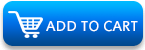
Meanwhile, if you are from UK, you can also order the ROG M7 Formula for £284.43 here, at the time I published this review.
Asus Maximus VII Formula Review: Conclusion
Just like its predecessor, the new Asus ROG Maximus VII Formula didn’t disappoint and continues to carry the legacy of a top of the line gaming/overclocking motherboard. Although the new Maximus VII looks similar with its predecessor, the improvements are definitely better not only in terms of aesthetics but also functionality and performance as well. Overclocking with this motherboard was very easy. However I don’t see that magic switch or button for L2N cooling while doing some extreme overclocking, like what the overclocking motherboards from MSI and Gigabyte have. Probably that’s because the Maximus VII Formula is geared more towards demanding PC gamers and enthusiasts, but not for the extreme overclockers. Perhaps Asus is planning to release a certain Maximus VII Extreme that is geared for the extreme overclockers, I’m not really sure about that.
The Maximus VII Formula is also loaded with lots of gaming centric features, and applications for tweaking and tuning your system. Very useful specially for the newbies or for those who are just starting to get a hang of tweaking things. Honestly, I’d rather do it the old school way and tinker directly with the BIOS settings instead. I don’t see any real flaw in the Maximus VII Formula, except for one, and this is the only thing that bothers me. The mPCIE Combo III can’t support full sized 80mm M.2 SSDs. You can only install up to 60mm which might be a problem since the 80mm size is the more popular and widely available size. Other than that there’s nothing on the new ROG M7 Formula that is unlikable.
As good as it seems, the Asus Maximus VII Formula might not be for everyone, especially that it is priced above $300 USD, making it one of the most expensive motherboards in the market. You might be able to achieve the same overclocking performance or record with other lesser priced high-end Z97 motherboards. In fact you might achieve the same (overclocking) performance with the Hero or Gene or with other competing brands. But this is the only motherboard that really stands out from the rest. Aside from the looks of the motherboard itself, the packaging alone really gives you that “ROG experience”, and probably bragging rights as well.
Finally, I personally like the motherboard and I can highly recommend the Asus ROG Maximus VII Formula specially if you are planning to build a new system powered by an Intel Devil’s Canyon processor.