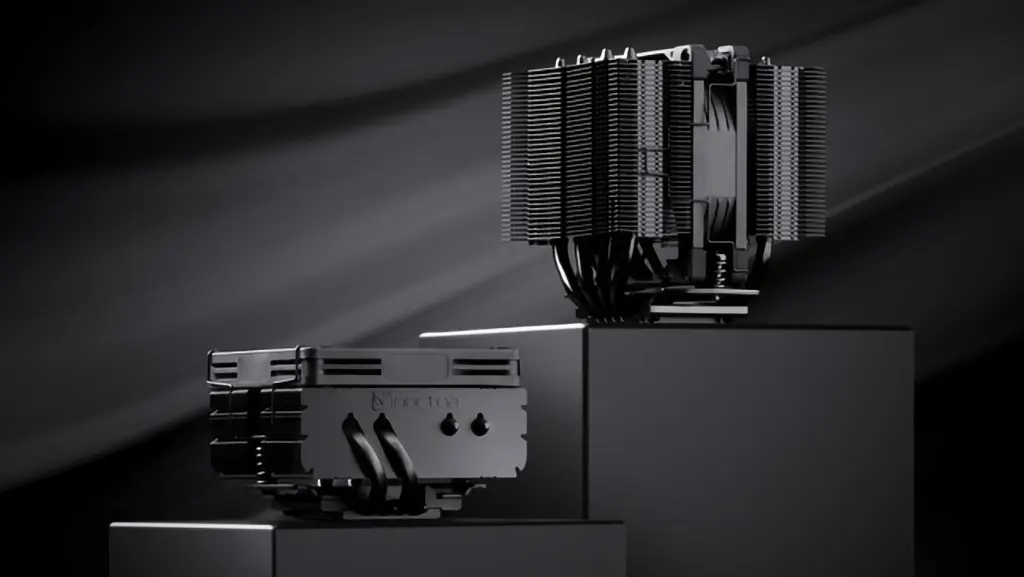Arctic has launched the third generation of its Liquid Freezer all-in-one liquid CPU cooler – the Arctic Liquid Freezer III. This updated series, known for its award-winning performance, enhances both functionality and design. The Liquid Freezer III comes in various sizes – 240, 360, 280, and 420 – and colors, including black, A-RGB black, and A-RGB white. Its primary emphasis continues to be on high efficiency. Reviews for the Liquid Freezer III went live recently. So far, it has received an overall positive feedback from the review community. Check out more details below, including some of its new features.

Arctic’s Liquid Freezer III is an Multi Compatible All-in-One CPU Water Cooler with A-RGB
The Liquid Freezer III comes ready to use with radiator fans already set up in a push configuration. The fan cables are tucked into the hose sleeves, so you only need to connect a single cable to the motherboard. It also includes MX-6 thermal compound, providing everything necessary for a fast and straightforward setup.
The Liquid Freezer III is compatible with both Intel and AMD sockets. Even with Intel’s upcoming release of Arrow Lake processors on the LGA1851 socket, ARCTIC customers can rest assured of full compatibility. The Liquid Freezer III will work with the new LGA1851 socket without any issues.
Contact Frame for Intel LGA1700 and LGA1851

Intel’s Independent Loading Mechanism (ILM) applies over 40 kg of pressure at two points on the CPU, pressing it into the socket. This pressure affects the PCB, the die, and the solder layer between the die and the Integrated Heat Spreader (IHS), potentially causing long-term issues under high thermal loads. ARCTIC’s patent-pending mounting frame avoids deforming the CPU, significantly reducing the mechanical load. It’s designed for quick and easy installation, allowing the cooler to attach directly to the CPU’s backplate. This minimizes mechanical stress on both the motherboard and CPU, ensures stable cooling performance, and simplifies the installation process.
Native AMD Offset Mounting
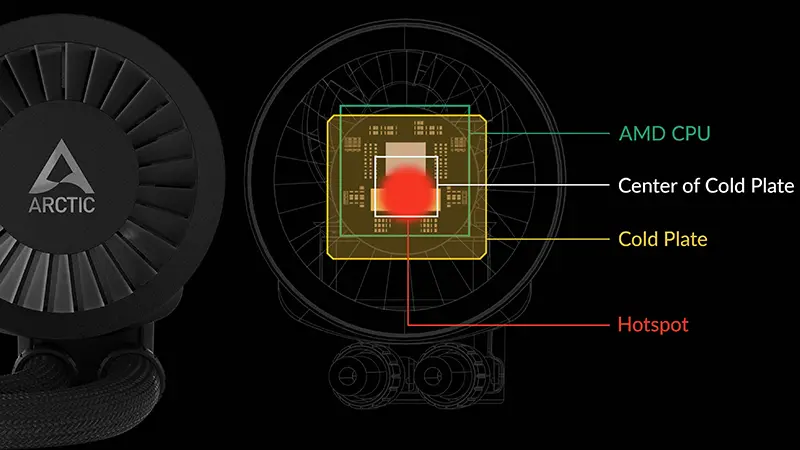
AMD’s Ryzen desktop processors have used a chiplet design with multiple dies for many generations. Unlike Intel CPUs, where the hotspot is directly under the Integrated Heat Spreader (IHS), AMD’s hotspot is slightly to the side. Therefore, AMD’s mounting solution includes a 5 mm offset to ensure the best heat dissipation.
Water Pump and VRM Fan
The Liquid Freezer III features a PWM-controlled water pump that’s been enhanced for better performance and lower noise. With an improved coldplate that has a larger fin surface and optimized water pipes, the Liquid Freezer III boosts its performance while staying quiet.
Motherboard voltage converters often reach their maximum temperature when paired with high-power CPUs. The Liquid Freezer III addresses the reduced airflow from a tower cooler with an updated VRM fan. This 60 mm PWM-controlled fan quietly cools the socket area when VRM cooling falls short, such as in cases with limited airflow or during overclocking. This allows for a more consistent high load and extends the life of the voltage converters.


Two connection cables – two control options
Using a splitter cable with three separate connections, you can control the pump, VRM fan, and radiator fan independently. This lets you adjust the VRM fan speed based on the voltage converters’ temperature through PWM, separate from the CPU.
Like the Liquid Freezer II, the whole unit can be managed through one connection, which controls the radiator fans’ speed. This setup allows easy control of the pump, VRM, and radiator fans with just one PWM setting.
Liquid Freezer III Radiator and Fans

By making the fin stack on the 38 mm thick radiator 23% larger, we’ve increased the cooling surface and the amount of liquid it can hold. This slows down heat buildup in the water cooling system, allowing it to handle power and temperature spikes more effectively over time.
ARCTIC uses the award-winning P fans, known for their exceptional performance. These fans are ideal for heat sinks and radiators with a lot of fins because their high static pressure delivers much better cooling than fans made for moving a lot of air.
ARCTIC opts for standard 3-pin cables over unique connectors, ensuring they work with most motherboard, case, controller, and accessory lighting systems. This also allows for software control using popular programs. The daisy-chain feature lets each LED show a different color at any time, providing endless color combinations to suit any preference.
Compatibility Issues, Check Your Motherboard First
Some motherboards don’t work with the Liquid Freezer III because their M.2_1 slot has oversized SSD coolers. For these motherboards, we offer a compatible M.2 cooler at no extra cost.
Available in Various Variants

The Liquid Freezer III comes in four sizes and three styles, providing excellent cooling. The Black model is all black, while the A-RGB models, available in black or white, feature customizable lights on the pump head and fans. With radiator options of 240, 360, 280, and 420, the Liquid Freezer III suits various needs, combining great performance, technology, and design.
Pricing and Availability
The Arctic Liquid Freezer III series is now available in the US. Currently, its retail price ranges from $76.99 (for the 240 all Black) to $119 (for the 420 A-RGB all white). Kindly follow the link below for the latest pricing and availability.
Where to buy:(#ad)
Arctic Liquid Freezer III AIO CPU coolers are available on Amazon here.