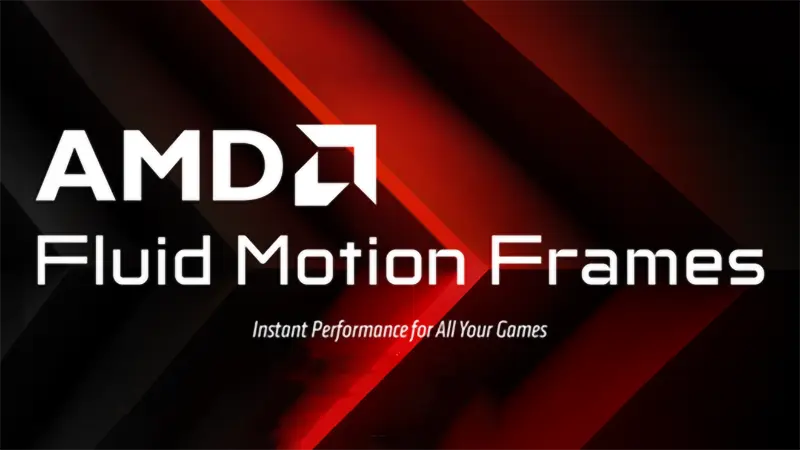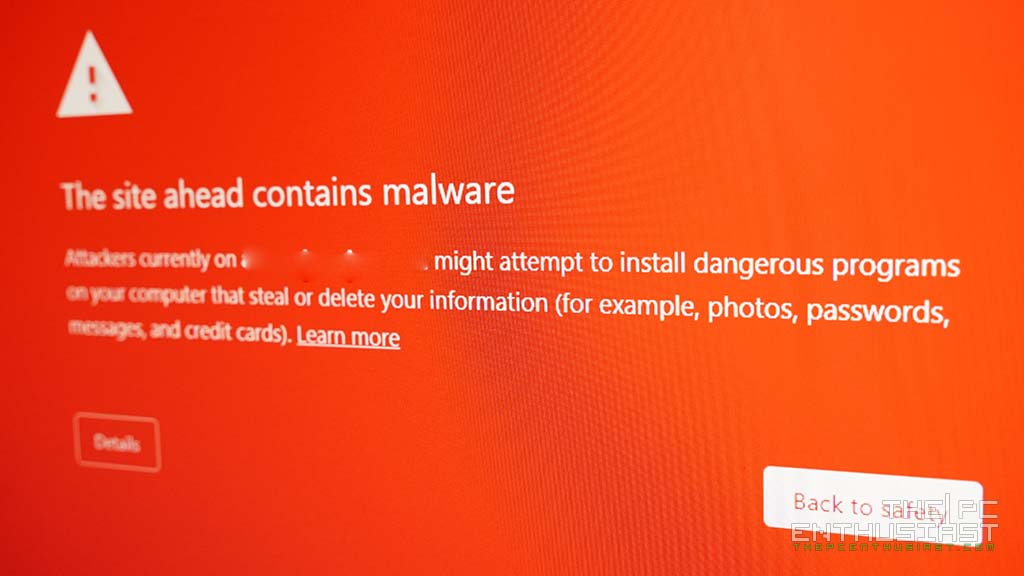NordVPN recently launched a new feature called the Meshnet. NordVPN’s Meshnet allows users to connect directly to other devices. Specifically, it lets you route your internet traffic through other devices over encrypted private tunnels. Learn more about the new NordVPN Meshnet, what it does, and how to use it in this article.

NordVPN introduces Meshnet – A new feature allowing users to connect directly to other devices
NordVPN (our review here) has announced a brand new feature called Meshnet, which will allow users to connect directly to other devices instead of routing their traffic through a VPN server, solidifying the company’s stance as an industry leader.
What is NordVPN Meshnet for?
Meshnet opens up endless new possibilities for how you can utilize NordVPN, but the main use cases can be divided into three categories:
File sharing. Meshnet overcomes location limitations and allows users to send or receive files from their family members, friends, or colleagues with ease. Users no longer need to host their work projects on a server in order to make it accessible to other team members or clients – just give them access through NordVPN. The new feature requires two-way consent, so users never have to put their privacy at risk.
Gaming. Meshnet works as a virtual Local Area Network (LAN), so users can play multiplayer games with their friends without needing any LAN cables. Regardless if they live in a different neighborhood or a different country, with Meshnet, users can all connect to the same server from various locations and enjoy their time together.
Internet traffic routing. With Meshnet enabled, users on holiday can route their traffic through a laptop left at home, allowing them to browse the internet with their own IP address. Whereas a regular NordVPN service routes your internet traffic through VPN servers, in the meantime changing your IP address to that of the server, Meshnet lets you create your own NordVPN server through your own or your friends’ devices, no matter where they are in the world*.
Vykintas Maknickas, product strategist at NordVPN:
“This feature release is a game-changer and will truly transform how our users utilize NordVPN. Our product team has been working relentlessly for the past few years, which really began with the development of our flagship technology — NordLynx — the bedrock behind Meshnet that allows us to provide amplified privacy solutions without sacrificing industry-leading speed,”
How to use NordVPN Meshnet
To utilize Meshnet, users need to update their NordVPN app and make sure they are connected via the NordLynx protocol, then just turn it on in the NordVPN app. Each user can add 10 of their own devices to their Meshnet and can pair them with up to 50 other devices.
Get NordVPN here, or you can learn more about MeshNet from NordVPN’s features page.
NordVPN is also offering a 2-year plan here (68% off) at the time of publishing this article.