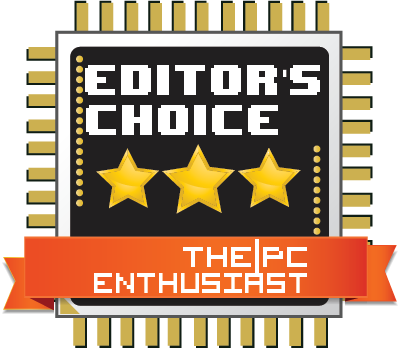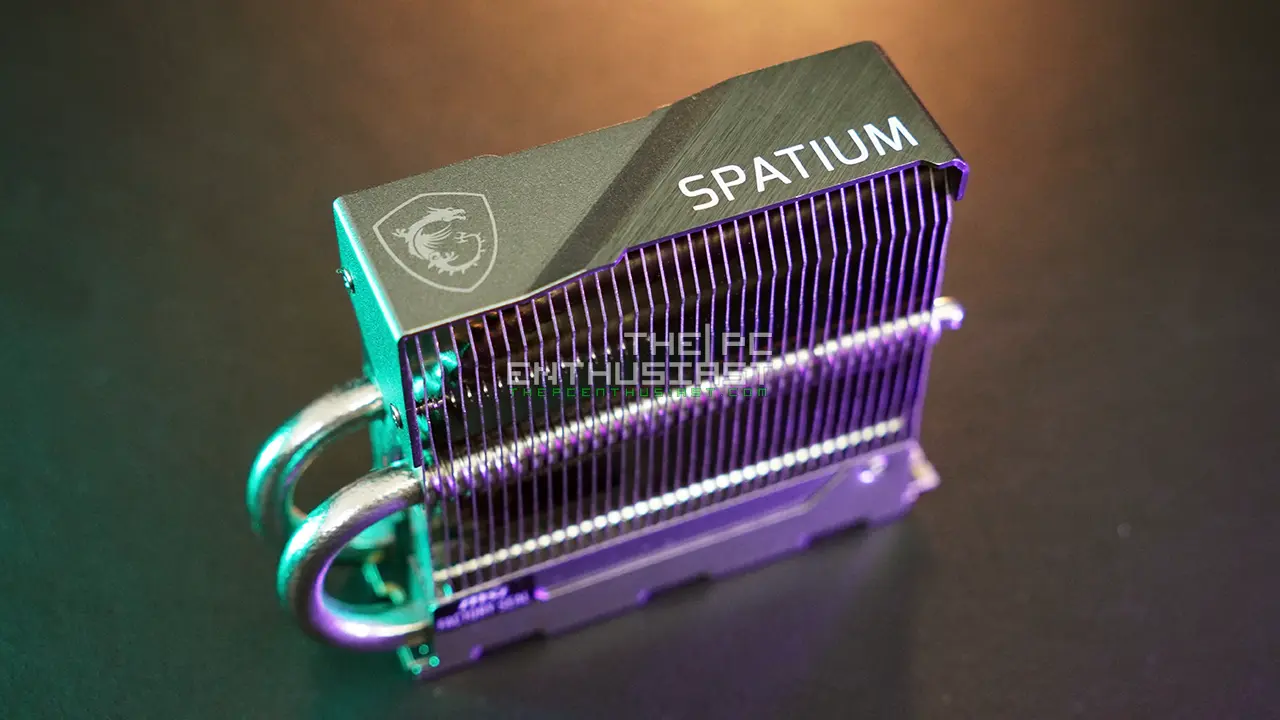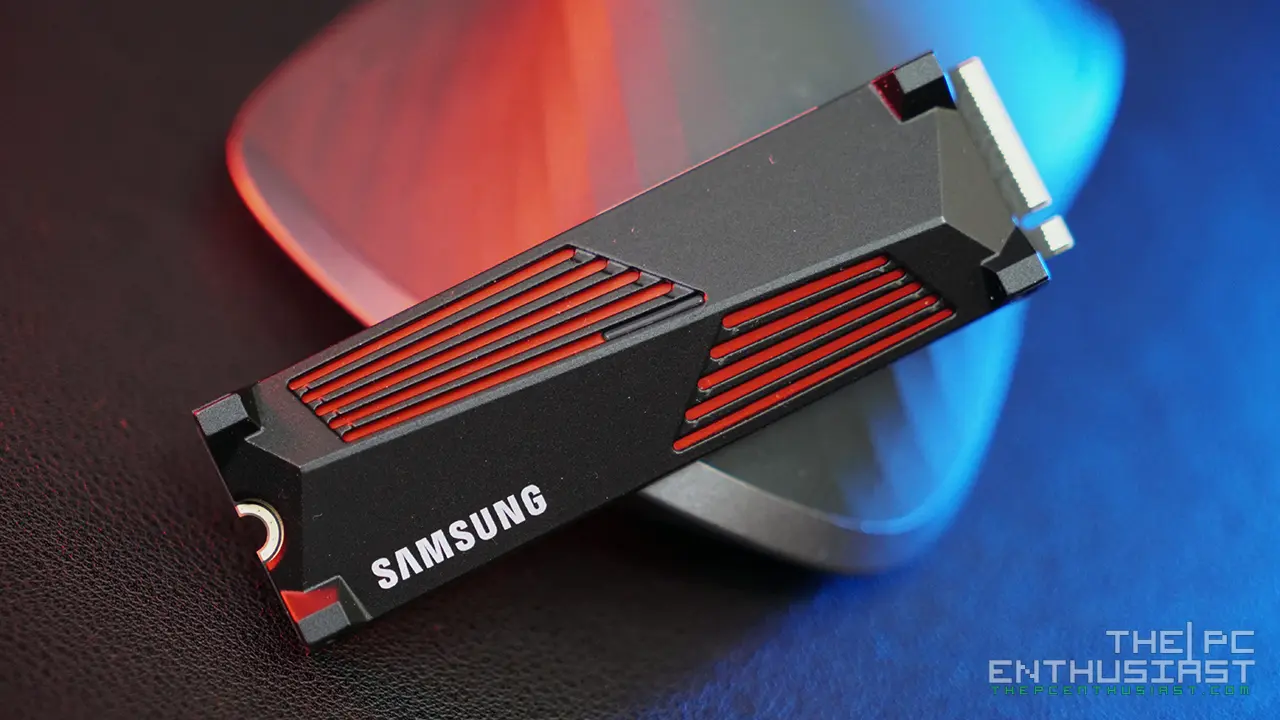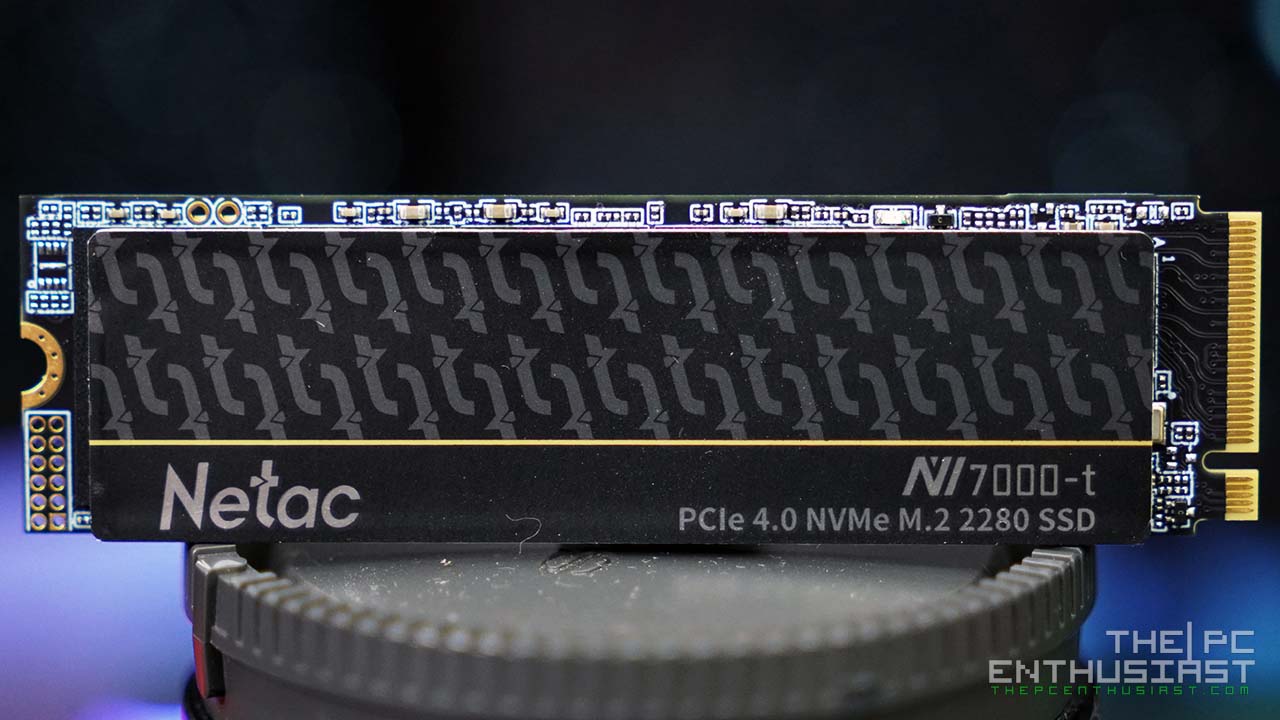Today, we are going to check out one of the world’s fastest NVMe SSD – the Sabrent Rocket 4 Plus NVMe 4.0 SSD. This is the company’s latest PCIe 4 M.2 SSD, offering speeds of up to 7,100MB/s in sequential read and up to 6,600MB/s in sequential write. The Rocket 4 Plus is powered by Phison’s PS5018-E18 controller, paired with Micron’s 96L 3D TLC NAND flash. If you’re in the market for a fast Gen4 NVMe M.2 SSD, please continue reading our Sabrent Rocket 4 Plus review below.

Sabrent Rocket 4 Plus NVMe Gen4 2TB SSD Review
The Rocket 4 Plus is the company’s latest NVMe Gen4 SSD powered by the Phison PS5018-E18 controller. The controller is a second-generation PCIe controller, successor to the PS5016-E16 that powered the early Gen4 NVMe SSD like the Sabrent Rocket NVMe Gen4 SSD. The controller is paired with Micron’s 96L 3D TLC NAND Flash and DDR4 memory. If those specs sound familiar to you, that’s because there are other NVMe Gen4 SSDs that have the same components used. For example the Gigabyte Aorus Gen4 7000s we reviewed before.
According to Phison, their E18 is “the only solution on the market” to break the 7GB/s barrier for both read and write access with superior power efficiency. The new controller is about 2.1x faster compared to PCIe Gen3x4 and about 1.5x faster compared to its predecessor, the E16.
More Features
The Sabrent Rocket 4 Plus is PCIe 4.0 and NVMe 1.3 compliant. It also features power management support for APST, ASPM, and L1.2. Aside from those, it also supports SMART and TRIM commands, as well as ONFi 2.3, ONFi 3.0, ONFi 3.2, and ONFi 4.0 interface.
Like most high-end and top-of-the-line NVMe SSD, the Rocket 4 Plus has an advanced wear-leveling feature; bad block management; error correction code, and over-provision. Its firmware is also upgradeable. Sabrent doesn’t have proprietary software for their SSDs. But all Sabrent SSDs come with free Sabrent Acronis True Image.
UPDATE: Aside from the free Acronis True Image software, Sabrent now offers a couple of SSD utilities. They now have the Sabrent Control Panel and Sector Size Converter (SSC). The software can be downloaded via Sabrent’s download page.
Since this SSD is based on the PCIe Gen4x4 interface, you do need a motherboard and processor that supports PCIe Gen4. For example, AMD’s Ryzen 3000 to 5000 processors and X570 or B550 motherboards. For Intel, it must be at least an 11th Gen Core i5 processor and a Z590 motherboard.
The Rocket 4 Plus is backward compatible with the PCIe 3.0 interface, but its speed will be limited to around 3,400MB/s sequential read and 3,000MB/s sequential write. There’s no point in buying a Gen4 SSDs if you’re only going to bottleneck its speed. If you don’t have a compatible system, Sabrent has several PCIe 3.0 NVMe M.2 SSDs that you can choose from.
Below are the rest of the specifications of the Rocket 4 Plus.
Sabrent Rocket 4 Plus Specifications
| 1TB | 2TB | 4TB | |
|---|---|---|---|
| Model | SB-RKT4P-1TB | SB-RKT4P-2TB | SB-RKT4P-4TB |
| Form Factor | M.2 2280 | M.2 2280 | M.2 2280 |
| Interface | PCI-Express 4.0 x4, NVMe 1.4 | PCI-Express 4.0 x4, NVMe 1.4 | PCI-Express 4.0 x4, NVMe 1.4 |
| Controller | Phison PS5018-E18 | Phison PS5018-E18 | Phison PS5018-E18 |
| Total Capacity | 1000GB | 2000GB | 4000GB |
| NAND | Micron 96L 3D TLC NAND Flash | Micron 96L 3D TLC NAND Flash | Micron 96L 3D TLC NAND Flash |
| External DDR Cache | DDR4 1GB | DDR4 2GB | DDR4 4GB |
| Sequential Read speed | Up to 7000 MB/s | Up to 7100 MB/s | Up to 7100 MB/s |
| Sequential Write speed | Up to 5300 MB/s | Up to 6600 MB/s | Up to 6600 MB/s |
| Random Read IOPS | up to 350k | up to 650k | up to 650k |
| Random Write IOPS | up to 700k | up to 700k | up to 700k |
| Operating Temperature | 0~70° Celsius | 0~70° Celsius | 0~70° Celsius |
| Storage Temperature | -40~85° Celsius | -40~85° Celsius | -40~85° Celsius |
| Shock Resistant | 1500G | 1500G | 1500G |
| MTBF | 1.6M Hours | 1.6M Hours | 1.6M Hours |
| Warranty | Limited 5-years or 700TBW | Limited 5-years or 1400TBW | Limited 5-years or 2800TBW |
Sabrent Rocket 4 Plus Gen4 M.2 SSD latest pricing and availability:
For US/Global: available on Newegg.com here or Amazon.com here
For UK: available on Amazon UK here
Packaging and Closer Look




This is my first time testing a Sabrent SSD and I was quite surprised to see how small the retail box/packaging is. It’s just around 4″ in height and 2.9″ in width, not to mention it’s quite slim too.
Another surprise is the metal case with a copper finish. I don’t think the case is made of copper, it’s aluminum but with a copper-color coating.


The package includes a detailed installation guide, which I think is very useful especially if this is your first time using and installing an M.2 SSD. I’m not sure what’s that thing covering the SSD, the one with the “unlock the speed” label on it. But it looks like a thin foam, perhaps protecting the SSD? Or this is probably a bookmark or something similar; I’m not sure about that.


Here’s the front and rear view of the Rocket 4 Plus. It is a double-sided SSD, meaning that both sides are populated with chips. On the top side of the PCB lies the controller, NAND chips, and DDR4 memory. Meanwhile, at the back are more NAND flash chips to complete the 2TB capacity.

Unlike the bottom cover/label, the top one isn’t just a sticker. It’s a thin copper layer or plate that acts as a heat sink or heat spreader. I didn’t remove the top cover on my unit since it will leave some kinks or bends if removed. It is a copper sheet after all, and it would be difficult to flatten it once there are kinks and bends.
What’s Under The Hood

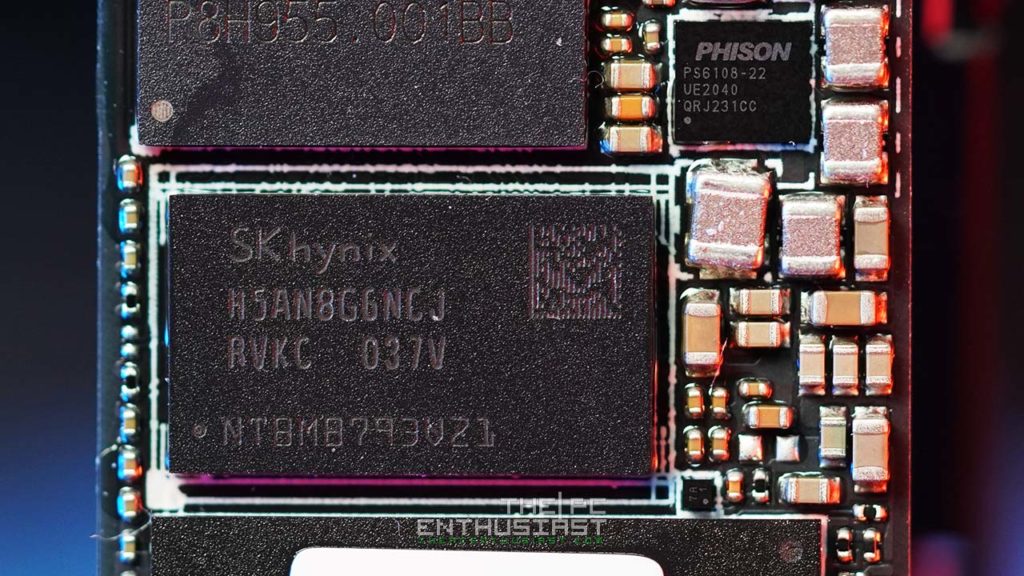

Above are photos from our Aorus Gen4 7000s 2TB SSD. But that’s exactly what you will see under the copper sheet and sticker label of the Sabrent Rocket 4 Plus. Like I mentioned earlier, there are other NVMe M.2 SSDs that are made of the same components and materials.
On the first photo (left-hand side), you can see the Phison PS5018-E18 controller, and right next to it is a SKhynix DDR4 DRAM. There are two of these, one in front and one at the back, for a total of 2GB for the 2TB capacity. On the right-hand side, you can see Micron’s 96-Layer 3D TLC IA7BG64AIA NAND flash chips; four on both sides for a total of 8 chips. Each chip is 256GB in capacity for a total of 2TB for this model.
Okay, let’s check out how it performs.
The Test Setup

I usually test these (Gen4) SSDs on my MSI MEG X570 ACE motherboard with Ryzen 3700X. But this time, I’ll be using a different test system. This is an MSI MEG Z590 ACE motherboard, powered with an 11th Gen Intel Core i5-11400F processor. Unfortunately, unlike AMD’s X570 platform, Intel’s latest Z590 motherboards can only support one Gen4 NVMe SSD. The rest of the M.2 slots are PCIe Gen3 only. Below are the rest of the specifications of the system:
| Operating System | Windows 10 Pro 64bit |
| Processor | Intel Core i5-11400F (running stock) |
| Motherboard | MSI MEG Z590 ACE |
| Memory | Thermaltake Toughram XG RGB DDR4-4000 16GB |
| Graphics Card | GALAX GeForce RTX 3070 Ti SG |
| OS Drive | Crucial P5 NVMe SSD 2TB |
| Power Supply | SilverStone SX1000 Platinum SFX-L 1000W PSU |
| Chassis | Lian Li O11 Dynamic Mini |
Sabrent Rocket 4 Plus NVMe 2TB Benchmark Results
Before we proceed, I’d like to clarify that only the Sabrent Rocket 4 Plus and Patriot Viper VP4300 were tested on the same Intel Z590 system. The rest of the SSDs from the results below were tested on the AMD X570 test system.
Since the Sabrent Rocket 4 Plus and Aorus Gen4 7000s are very identical, it would be interesting to see if Intel’s implementation of NVMe Gen4 M.2 SSD is on par or inferior to AMD’s. After all, Intel is pretty much late on the PCIe Gen4 scene.
Finally, I tested the Rocket 4 Plus with the Z590 ACE’s heatsink for the M.2 SSD installed. I noticed that without a heatsink, the Rocket 4 Plus tends to run hot and there is some throttling, especially during a prolonged test. I’ll show you the temperature after the benchmark results.
AJA Benchmark Results
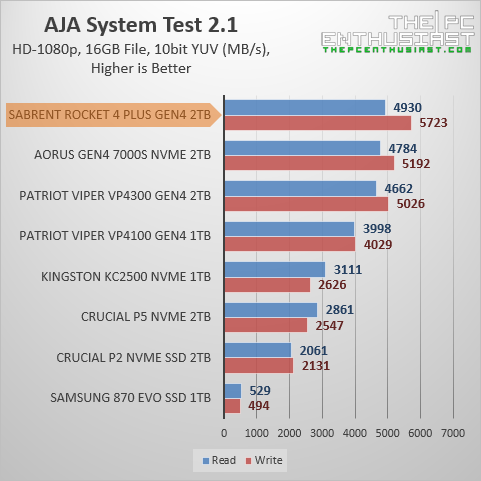
In this test, the Sabrent Rocket 4 Plus performed quite well compared to the other Gen4 SSDs. The Rocket 4 Plus and Aorus 7000s’ sequential read speeds are almost similar. Although, the Rocket 4 Plus was faster when it comes to the sequential write speed. The Patriot Viper VP4300, which is based on InnoGrit IG5236, is trailing behind.
AS SSD Benchmark Results
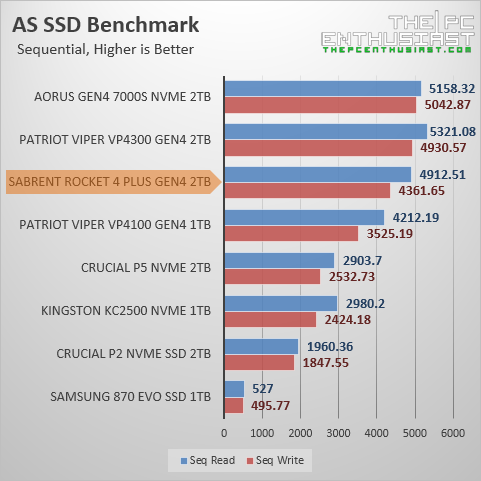
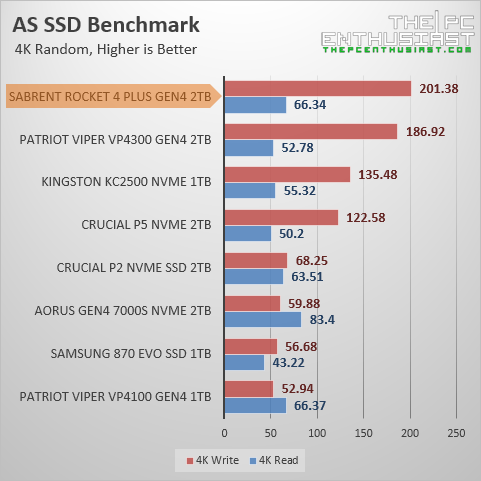
In AS SSD benchmark, the Rocket 4 Plus fell behind the Aorus and Viper VP4300 in sequential tests. However, it performed quite well in the 4K random test, which is important when handling different file types and sizes.
ATTO Disk Benchmark Results
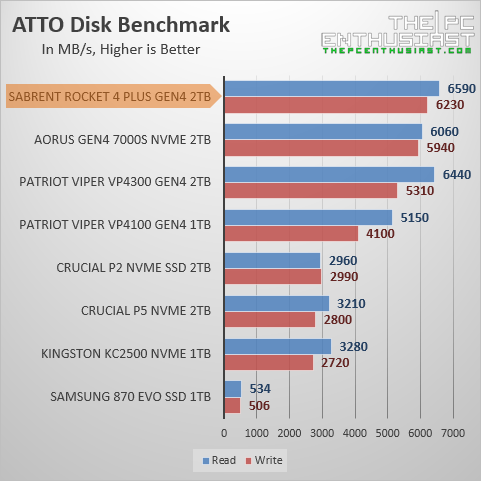
I was expecting that the Rocket 4 Plus would hit its advertised speed of 7,100MB/s read and 6,600MB/s write in the ATTO disk benchmark. I only got 6,590MB/s sequential read and 6,230MB/s sequential write. It didn’t hit the advertised speed, but it’s very close, and not to mention, it’s on top of the chart.
CrystalDiskMark Benchmark Results
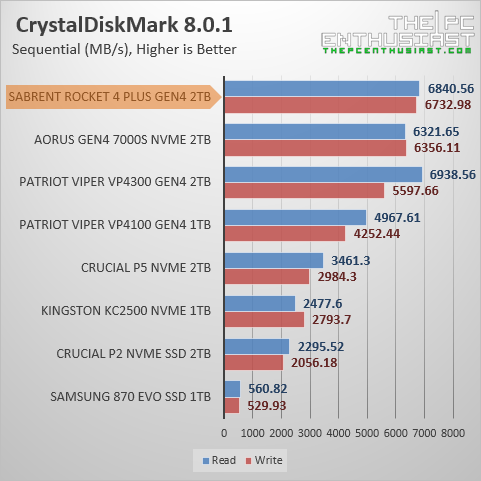
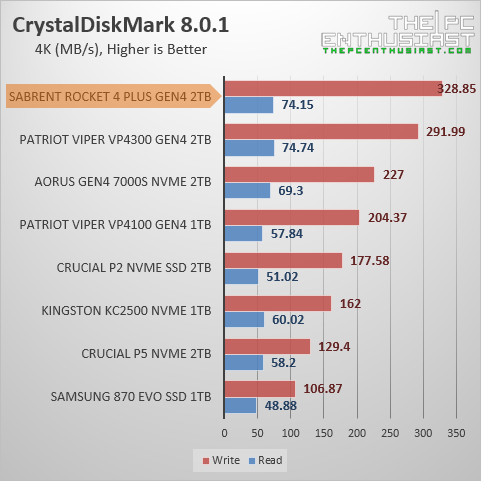
In CrystalDiskMark, the Rocket 4 Plus performed well on both sequential and 4k random tests. The graphs are sorted according to write speed. This means the Rocket 4 Plus has a faster write speed among the drives. However, in this test, the Viper VP4300 outperformed the Rocket 4 Plus in sequential read and 4k random read.
ezIOmeter Benchmark Results
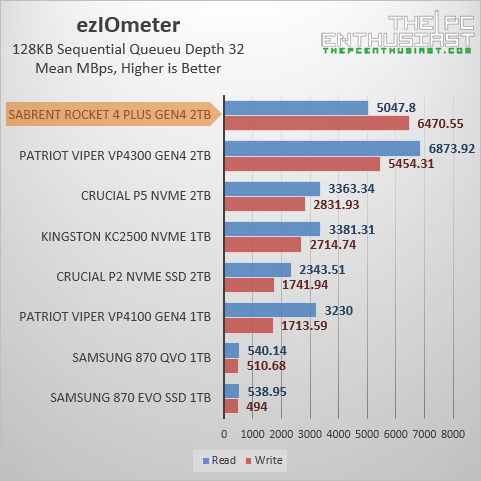
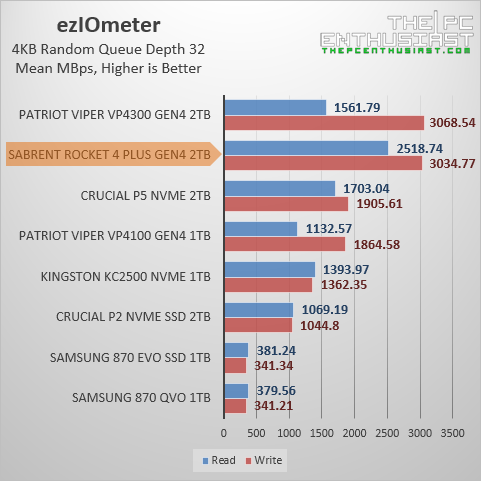
In ezIOmeter, the Viper VP4300 was faster when it comes to sequential read speed and slightly faster on the 4k random test. However, the Rocket 4 Plus is faster in sequential write speed and 4k random speed. If I haven’t used the motherboard’s heatsink for the M.2 SSD, the Rocket 4 Plus would have performed a bit slower in this test.
PCMark 10 Full System Drive Results
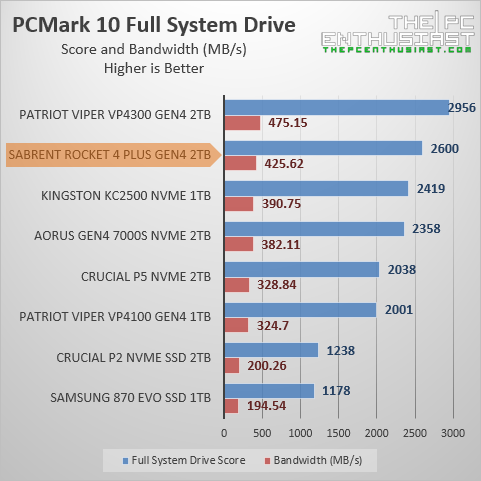
Finally, I tested the Rocket 4 Plus 2TB SSD using the PCMark 10 Full System drive benchmark suite. It is an intensive test and takes about an hour (or more) to finish. The test uses a wide-ranging set of real-world traces from popular applications (Adobe Creative Suite, Microsoft Office), and common tasks to fully test the performance of modern drives.
The Sabrent Rocket 4 Plus, overall, performed faster than the Aorus Gen4 7000s, despite having similar components inside. But again, I tested the Rocket 4 Plus on a Z590 motherboard, while the Aorus’ on an X570 motherboard. So, that could be a factor.
However, I was not expecting the Viper VP4300 to be the faster SSD in this test. Nevertheless, newer Gen4 SSDs are very fast and are substantially faster than Gen3 and SATA SSDs. Day-to-day use is almost indiscernible between these Gen4 drives. Not unless you benchmark them and compare the numbers side by side.
Sabrent Rocket 4 Plus NVMe 2TB SSD Temperature
When I first tested the Rocket 4 Plus, I benchmarked it without using the motherboard heat sink for the M.2 slot. This means, that it was just relying on the thin copper sheet to spread and dissipate the heat. I noticed that its performance was a bit disappointing, as you can see below.
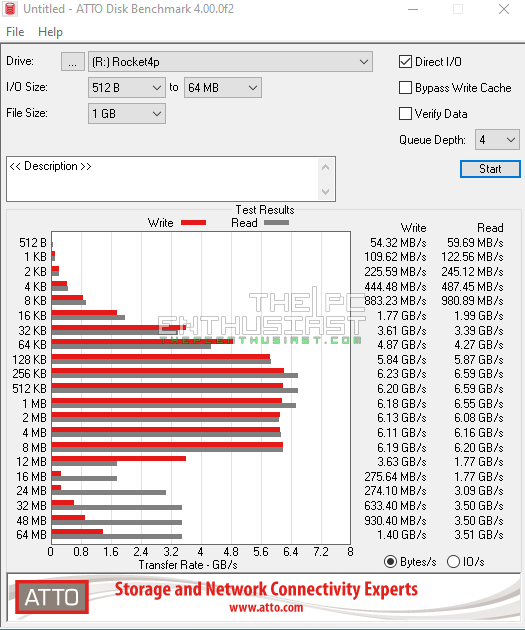
Notice that after the 8MB line, its read and write speed dropped significantly. At first, I thought something was wrong with the drive. But when I tested the drive again, now with the heatsink from the motherboard, the performance was consistent and without throttling.
HWiNFO Data
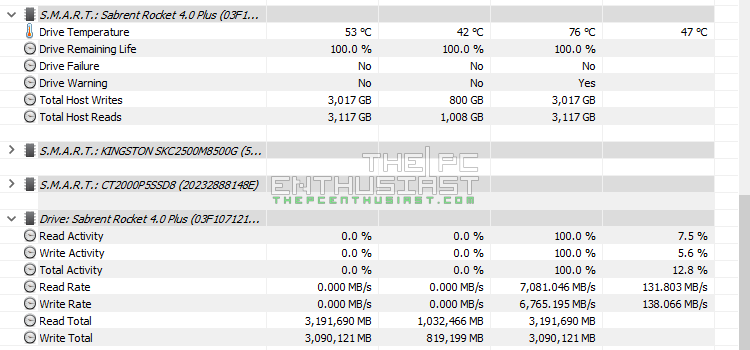
The screenshot above is for the Rocket 4 Plus without an additional heatsink. As you can see, the temperature peaked at 76° Celsius, with a minimum temperature of 42° Celsius.
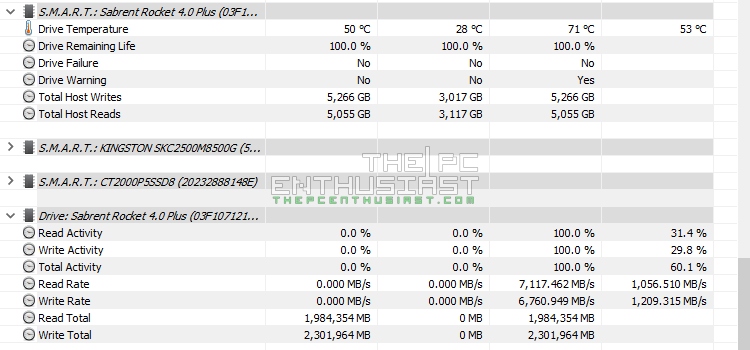
After installing the motherboard’s heatsink and testing the Rocket 4 Plus again, there’s a substantial improvement in its temperature. The temperature peaked at 71° Celsius with a minimum of 28° Celsius. Also, notice that on the read rate and write rate, the drive was able to reach its advertised speed of 7,100MB/s read. Meanwhile, its write speed was slightly higher than its advertised speed of 6,600MB/s.
Okay, time to wrap up this review.
Pricing and Availability
The Sabrent Rocket 4 Plus NVMe Gen4 SSD series is now available. It’s available in 1TB, 2TB, and 4TB capacities. Sabrent is also offering a 5-year limited warranty for the said drive. For up-to-date pricing and availability, kindly check out the links below.
Sabrent Rocket 4 Plus Gen4 M.2 SSD latest pricing and availability:
For US/Global: available on Newegg.com here or Amazon.com here
For UK: available on Amazon UK here
Sabrent Rocket 4 Plus NVMe SSD Review Conclusion
Sabrent’s latest Rocket 4 Plus is truly a fast NVMe Gen4 SSD. It was able to perform near its advertised speed. Its random performance is quite impressive as well. Perhaps, that’s the beauty of Phison’s latest E18 controller and Micron’s 3D TLC NAND flash. The all-black design and “copper theme” look nice, but the drive can get (really) hot, especially during prolonged read/write workloads.
If your motherboard doesn’t come with a heatsink for the M.2 SSD, it’s recommended that you get a heatsink for this SSD. Sabrent is also selling a heatsink (SB-HTSK) for the Rocket 4 Plus. And there’s a heatsink combo option as well.

The Competition
The Gen4 SSD market isn’t as saturated compared to Gen3 M.2 SSDs. But there’s plenty of competition in this market as well. Some of Sabrent’s Rocket 4 Plus competition are the Aorus Gen4 7000s, WD Black SN850, Samsung 980 Pro, and Corsair MP600 Pro. I’m pretty sure there’s more and coming. Both SN850 and 980 Pro use a proprietary controller and different NAND flash. While the Sabrent’s, Aorus’, and Corsair’s Gen4 SSD uses the same components – Phison E18 controller and Micron 3D TLC flash.
However, Sabrent is no slouch and their SSDs are usually one of the top choices of the consumers, thanks to competitive pricing. Not to mention, excellent performance as well.
Finally…
At the end of the day, the Sabrent Rocket 4 Plus Gen4 SSD is one excellent drive and one of the fastest out there. You do need to use a heatsink to prevent it from throttling at some point. Nevertheless, you simply can’t go wrong with this drive. Just be sure to check out for the latest prices. Sometimes their drives tend to be priced higher than the competition. But there are times that their prices are more attractive, depending on the capacity of the drive.